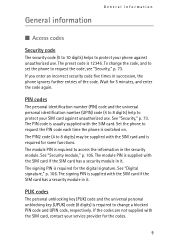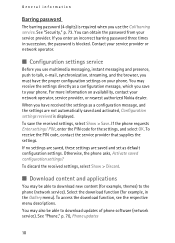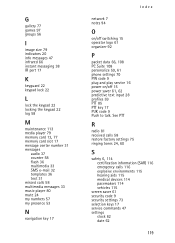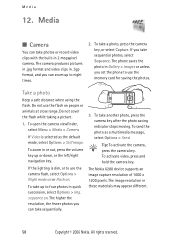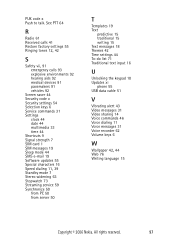Nokia 6280 Support Question
Find answers below for this question about Nokia 6280 - Cell Phone 10 MB.Need a Nokia 6280 manual? We have 2 online manuals for this item!
Question posted by owlm19barb on August 8th, 2014
How To Restore Security Code Nokia 6280
The person who posted this question about this Nokia product did not include a detailed explanation. Please use the "Request More Information" button to the right if more details would help you to answer this question.
Current Answers
Related Nokia 6280 Manual Pages
Similar Questions
How Can I Change Restore Security Code Of Nokia 5130 Xpress Music Without
previous code
previous code
(Posted by taEm 9 years ago)
I Want The Code Nokia 6280(imei:357603002856805)
(Posted by okyereyeboahdaniel 9 years ago)
Could You Please Give Me A Security Code For My Phone?
Have removed the sim card to put in my new phone and now can't open the nokia 3610 to do anything as...
Have removed the sim card to put in my new phone and now can't open the nokia 3610 to do anything as...
(Posted by jboon 9 years ago)
How To Open My A Security Code In My Phone When It Shut Down Two Times?
(Posted by gheleen 10 years ago)
How Do I Unlock A Nokia 6280 Phone Vodafone
(Posted by princesskiosha 11 years ago)