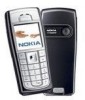Nokia 6230i Support Question
Find answers below for this question about Nokia 6230i - Cell Phone 32 MB.Need a Nokia 6230i manual? We have 1 online manual for this item!
Question posted by arsalany on September 4th, 2012
Mobile Speed
how i can use fast internet on nokia 6230i
Current Answers
There are currently no answers that have been posted for this question.
Be the first to post an answer! Remember that you can earn up to 1,100 points for every answer you submit. The better the quality of your answer, the better chance it has to be accepted.
Be the first to post an answer! Remember that you can earn up to 1,100 points for every answer you submit. The better the quality of your answer, the better chance it has to be accepted.
Related Nokia 6230i Manual Pages
User Guide - Page 4


...Recent calls lists 60 Counters and timers for a contact 51 Save names and phone numbers 52 Save multiple numbers, text items, or an image 52 Copy contacts...Wallet code 10 Configuration settings service ........ 10 Nokia support on and off........... 13 Normal operating position 14 Change the covers 15
2. Call functions 21
Make a call 21 Speed dialing 21
Answer or reject a call 21...
User Guide - Page 9
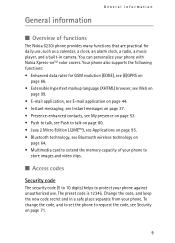
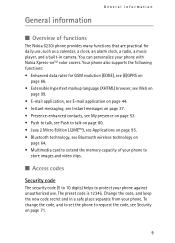
...technology on
page 64. • Multimedia card to extend the memory capacity of functions
The Nokia 6230i phone provides many functions that are practical for GSM evolution (EDGE), see (E)GPRS on
page ... Security on page 53. • Push to talk, see Push to protect your phone against unauthorized use , such as a calendar, a clock, an alarm clock, a radio, a music player, and a built-in ...
User Guide - Page 13


Slide the back cover
into position. 7. You can use a multimedia card to 512 MB. 1. See Gallery on page 12. 2. See Install the
SIM card ...
■ Install a multimedia card
Use only compatible MultimMediaCards (MMC) with a capacity of up to extend the memory of the phone. Replace the battery and back cover of Gallery. Get started
6. Using an incompatible memory card may damage ...
User Guide - Page 19


... are connected to the instant messaging service, and the availability status is locked.
or
Your phone is connected to the instant messaging service. The keypad is online or offline. Power saving
...view overwrites the display when no function of the phone has been used for an incoming call or text message when Incoming call . The phone registered a missed call alert is running in ...
User Guide - Page 22
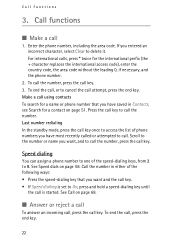
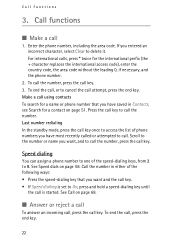
....
22 Call the number in Contacts, see Search for a contact on page 51. See Call on page 58. Speed dialing
You can assign a phone number to one of the speed-dialing keys, from 2 to call using contacts To search for the international prefix (the + character replaces the international access code), enter the country code...
User Guide - Page 29


...contact your network operator or service provider.
4. Voice messages 9. Call duration 6. Phone 10.Enhancements4 11.Configuration 12.Security 13.Restore factory settings
1. Navigate the menus... 2. Voice tags 7. Dialled numbers 4. Display 5. Instant messages 7. Subscribed names 4. Speed dials 8. Message counter 9. The order and names of menu functions1
• Messages
...
User Guide - Page 32


...• Sending profile to send a message using
SMS. The blinking indicates that you can still add 10 characters for it later, select Exit.
32
To define a message profile, see the ...or to be sent as SMS e-mail. Enter the recipient's phone number.
Sending options After you have received a message or an e-mail using a predefined message profile, and select a message profile. Enter the...
User Guide - Page 43


...your own private groups for an instant messaging conversation, or use the public groups provided by the service provider. When you... see you want to the contact from server, or By mobile number.
for instant messaging You can also unblock messages from ...When the contact is successfully added, the phone confirms it. 3. Select Enter ID manually, Search from serv., Copy from whom...
User Guide - Page 44


... compatible e-mail system. E-mail application
The e-mail application uses (E)GPRS (network service) to allow you to chat with your e-mail service provider.
44
Your phone supports POP3 and IMAP4 e-mail servers. If you are ... also save and delete the e-mail on page 32. Connect to the instant messaging service, and select Groups > Create group. See Sending options on a compatible PC...
User Guide - Page 66


...speed, contact your phone is trying to connect to the other
device, or a connection has been lost.
(E)GPRS General packet radio service (GPRS) is a network service that allows mobile phones to data networks such as a data bearer, the phone uses...indicates that enables wireless access to send and receive data over an Internet protocol (IP)-based network. indicates that may be started again. ...
User Guide - Page 69


... answer to set the phone to answer an incoming call alert is set to Beep once or Off, automatic answer is or has been connected to a compatible mobile enhancement. You can select... activation to select whether the phone shows help texts. • Start-up tone to select whether the phone plays a start-up tone
when the phone is switched on the network cell used . Enter the security code,...
User Guide - Page 70


...phone is connected to the full car kit.
• Text phone > Use text phone > Yes to use the text phone settings instead of this service provider supports. See Configuration settings service on availability and the appropriate configuration settings, contact your phone..., select Delete. • Activate default in
the phone. Select Automatic to set the lights permanently On. Select...
User Guide - Page 77


... the next track by pressing the headset key quickly.
• Send to send the selected file using MMS, Bluetooth wireless technology, or an infrared connection.
• Music downloads to connect to a browser service related to the phone.
Listen to music at a moderate level. Select Repeat > Current track or All tracks to function...
User Guide - Page 90


... the standby mode. If no card is helpful if the service asks you bought through a mobile service. To use the content of the wallet in many data items. You can save all the content of personal... and select Cards. See also Wallet code on page 90. • Tickets to save receipts of the phone; At Verify wallet code: enter the code again, and select OK. See Save card details on page ...
User Guide - Page 93


....
For details, contact your
service provider. • Retrieve the synchronization settings from your phone, you to access or have saved data on the remote Internet server, you need for example your bank account), empty the cache of your phone after each use the wallet for 5 minutes, it . Answering an incoming call during synchronization ends...
User Guide - Page 98


... is not reset. • View times or Delete times to take lap times using other functions of the phone can measure time, take intermediate times, or take an intermediate time. To change ...reset the time without saving it to delete the note text, select Exit.
Stopwatch
You can be used. During timing, the other features increases the demand on battery power and reduces the battery life....
User Guide - Page 99


... pages. To
disconnect, see Options while browsing on page 99. 3. Basic steps to the service. Menu functions
■ Web
You can access various mobile Internet services with your phone browser.
Important: Use only services that you trust and that you want to view all the configuration settings manually.
Appearance may not be able to...
User Guide - Page 101


... the active page. • History to get a list showing the last visited URLs. • Download links to show the list of bookmarks for example, your phone after each use the wallet card information from the
application if the service page supports the wallet. Options while browsing Select from the following options: •...
User Guide - Page 108


... PC Suite, at the Nokia Web site at .
■ (E)GPRS, HSCSD, and CSD
With your phone you can use the enhanced GPRS (EGPRS), general packet radio service (GPRS), high speed circuit switched data (HSCSD), ... access the Internet when your phone is not recommended, as it in your phone and the compatible PC or a remote Internet server (network service). You may need to connect the phone to the ...
User Guide - Page 113
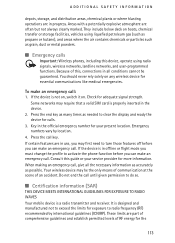
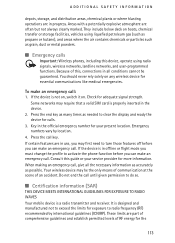
... GUIDELINES FOR EXPOSURE TO RADIO WAVES Your mobile device is not on, switch it on boats, chemical transfer or storage facilities, vehicles using radio signals, wireless networks, landline networks,...as grain, dust or metal powders.
■ Emergency calls
Important: Wireless phones, including this , connections in use, you may first need to turn those features off before you can make...
Similar Questions
Nokia 1221 Cell Phone
Does Nokia cell phone have a sim card , & if so how do you change it ? Thanks
Does Nokia cell phone have a sim card , & if so how do you change it ? Thanks
(Posted by biking20042003 8 years ago)
Does Nokia Cell Phone Model 8265 Use A Sim Card?
(Posted by FRti 10 years ago)
Where Can I Get An Original Battery For Nokia 6230i In Sa Limpopo Province.
(Posted by tinnychosi 10 years ago)
Please Send If Possible The Oother Manuas For All Nokia Modue As How To
INSTALL?
INSTALL?
(Posted by ashahameen 11 years ago)
How Can I Installa Game From 1616-2 Phone To My Phone?
(Posted by ashahameen 11 years ago)