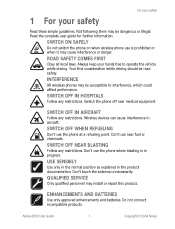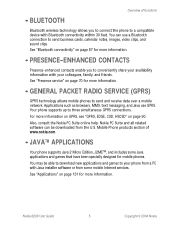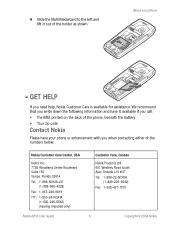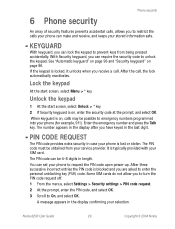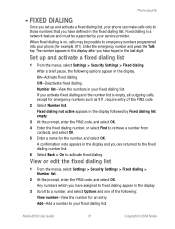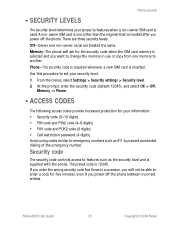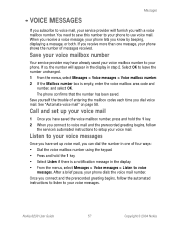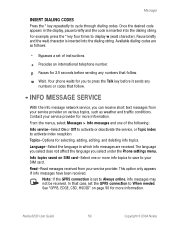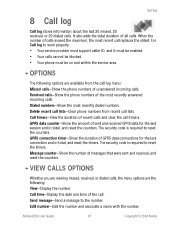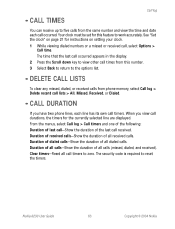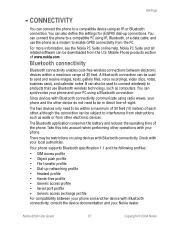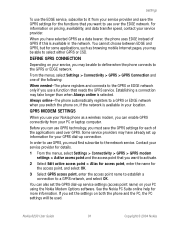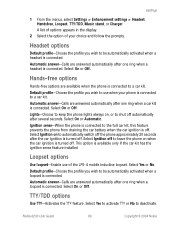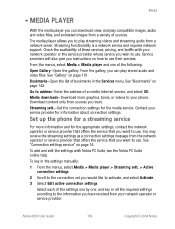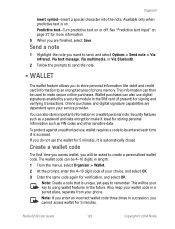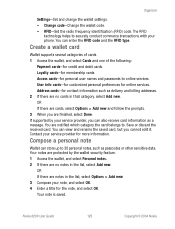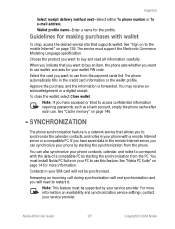Nokia 6230 Support Question
Find answers below for this question about Nokia 6230.Need a Nokia 6230 manual? We have 1 online manual for this item!
Question posted by Croftlane on June 12th, 2013
What Is The Restriction Code For My Nokia 6230?
The person who posted this question about this Nokia product did not include a detailed explanation. Please use the "Request More Information" button to the right if more details would help you to answer this question.
Current Answers
Answer #1: Posted by TommyKervz on June 12th, 2013 7:54 AM
Greetings - Please refer to the link below for more details on Restriction Codes -
Hope this helps
Related Nokia 6230 Manual Pages
Similar Questions
Security Code Of Mobile Phone How To Open Modle 1200
(Posted by jadel 9 years ago)
My Nokia Mobile 6020 Not Started Becausegiven To Massage Enter Restriction Code
solve the problem of mobile enter restriction code
solve the problem of mobile enter restriction code
(Posted by gunjashrivastava25 10 years ago)
(call+*+3+power On Button) & (*#7370#) Is Not Working For Hard Reset Nokia 6230?
(Posted by decentdude 10 years ago)
My Nokia 6230 Cannot Connect To The Internet If I Try It Off And Restart
my nokia6230 cannot connect to the internet if i try it hook and off ,restart and cant wacth vedio
my nokia6230 cannot connect to the internet if i try it hook and off ,restart and cant wacth vedio
(Posted by princeofuoma 11 years ago)