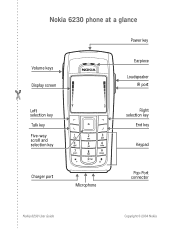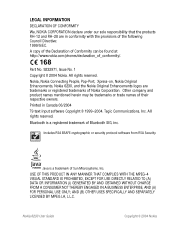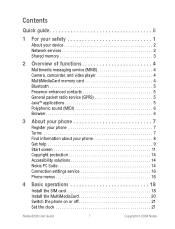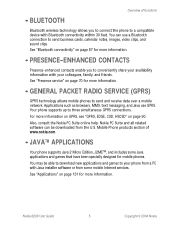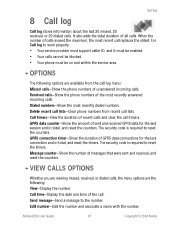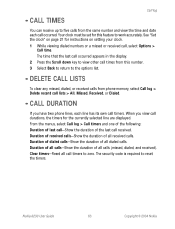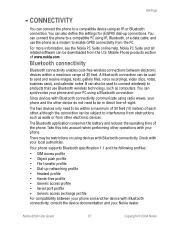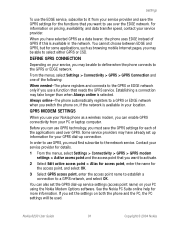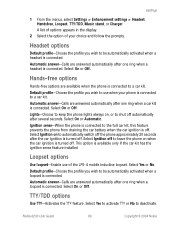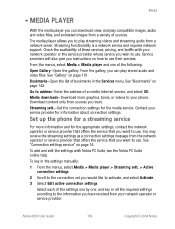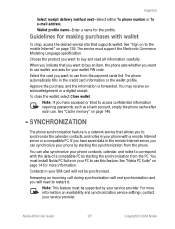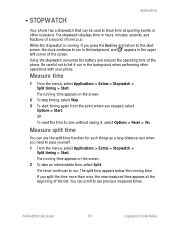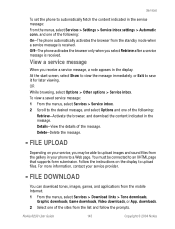Nokia 6230 Support Question
Find answers below for this question about Nokia 6230.Need a Nokia 6230 manual? We have 1 online manual for this item!
Question posted by decentdude on May 13th, 2013
How To Hard Reset Nokia 6230?
The person who posted this question about this Nokia product did not include a detailed explanation. Please use the "Request More Information" button to the right if more details would help you to answer this question.
Current Answers
Answer #1: Posted by TommyKervz on May 13th, 2013 12:35 AM
Greetings - You can do so in one of the foregoing two ways-
1. On standby mode - dial *#7370#
2. Or press and hold the followinf keys at once (* plus 3 plus Call/Dial plus Power On)
The default code is 12345 unless if it has been changed
Related Nokia 6230 Manual Pages
Similar Questions
(call+*+3+power On Button) & (*#7370#) Is Not Working For Hard Reset Nokia 6230?
(Posted by decentdude 10 years ago)
How To Hard Reset Nokia 6230?? (*#7370#) And (call+*+3+power Button) Methods Are
(Posted by decentdude 10 years ago)