Nokia 6230 Support Question
Find answers below for this question about Nokia 6230.Need a Nokia 6230 manual? We have 1 online manual for this item!
Question posted by kjetilgb on February 4th, 2012
Deactivating Pin Code
How do I deactivate the PIN code on my Nokia 6230?
Current Answers
There are currently no answers that have been posted for this question.
Be the first to post an answer! Remember that you can earn up to 1,100 points for every answer you submit. The better the quality of your answer, the better chance it has to be accepted.
Be the first to post an answer! Remember that you can earn up to 1,100 points for every answer you submit. The better the quality of your answer, the better chance it has to be accepted.
Related Nokia 6230 Manual Pages
Nokia 6230 User Guide in English - Page 18
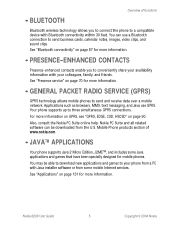
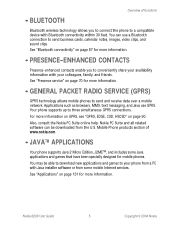
... GPRS, see "GPRS, EDGE, CSD, HSCSD" on page 87 for mobile phones.
See "Bluetooth connectivity" on page 90. You may be downloaded from some Java applications and games that have been specially designed for more information. Nokia 6230 User Guide
5
Copyright © 2004 Nokia Nokia PC Suite and all related software can use GPRS. Overview of...
Nokia 6230 User Guide in English - Page 27


.... For more .
14
Copyright © 2004 Nokia Forward all individuals, including those with disabilities. Loudspeaker is active (or not active) in the network. Voice privacy encryption is active. See "Loudspeaker" on page 81. A headset, hands-free, loopset, or music stand enhancement is committed to making mobile phones easy to a closed user group. Icon...
Nokia 6230 User Guide in English - Page 28


... files in supported formats usable for HSCSD and GPRS connections.
Nokia 6230 User Guide
15
Copyright © 2004 Nokia
Nokia Modem Options contains settings for multimedia messages or wallpaper and to transfer them to your phone.
Mobile Phone products section of your phone on your phone or through e-mail. Nokia Audio Manager to organize digital music files, music tracks...
Nokia 6230 User Guide in English - Page 34


... OK. See "PIN code request" on page 29 for more information. Note: If the language that appears in hh:mm format, and select OK 3 If required, select am or pm.
• MAKE AND ANSWER CALLS
Use the keypad
1 Enter the phone number (including the area code), and press the Talk key.
Nokia 6230 User Guide
21...
Nokia 6230 User Guide in English - Page 42
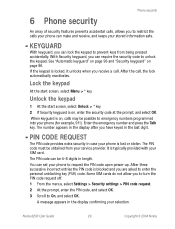
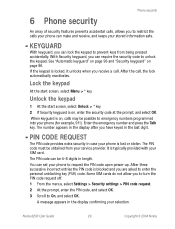
... display confirming your service provider. It is typically provided with your phone is blocked and you receive a call , the lock automatically reactivates. Nokia 6230 User Guide
29
Copyright © 2004 Nokia If the keypad is on page 96. After three successive incorrect entries the PIN code is lost or stolen. Lock the keypad
At the start...
Nokia 6230 User Guide in English - Page 44
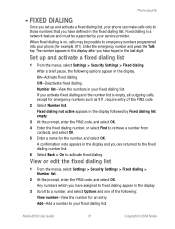
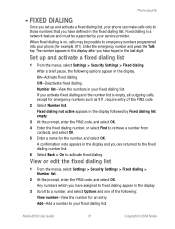
...phone can make calls only to those numbers that you have defined in the display.
3 Scroll to a number, and select Options and one of the PIN2 code.
2 Select Number list. Nokia 6230 User Guide
31
Copyright © 2004 Nokia...Any numbers which you have keyed in your fixed dialing list. Off-Deactivate fixed dialing. Phone security
• FIXED DIALING
Once you set up and activate a fixed...
Nokia 6230 User Guide in English - Page 46
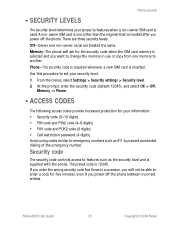
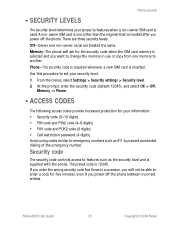
... 12345), and select OK > Off,
Memory, or Phone.
• ACCESS CODES
The following access codes provide increased protection for your access to enter a code for the security code when the SIM card memory is supplied with the phone. Nokia 6230 User Guide
33
Copyright © 2004 Nokia Memory-The phone will not be able to features when a non-owner SIM...
Nokia 6230 User Guide in English - Page 72
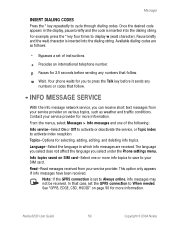
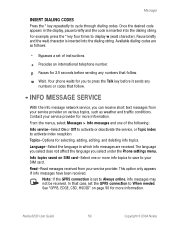
... Phone settings menu. Messages
INSERT DIALING CODES
Press the * key repeatedly to display w (wait character).
From the menus, select Messages > Info messages and one or more info topics to save to your service provider on page 90 for you to activate index reception. p Pauses for selecting, adding, editing, and deleting info topics. Nokia 6230...
Nokia 6230 User Guide in English - Page 79
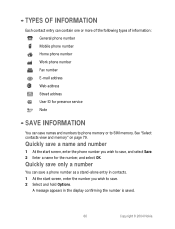
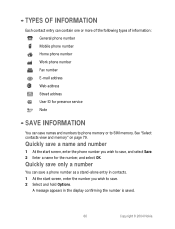
... entry in the display confirming the number is saved.
66
Copyright © 2004 Nokia • TYPES OF INFORMATION
Each contact entry can contain one or more of the following types of information: General phone number Mobile phone number Home phone number Work phone number Fax number E-mail address Web address Street address User ID for the...
Nokia 6230 User Guide in English - Page 100
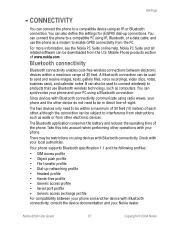
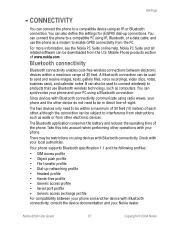
...Mobile Phone products section of the phone.
Take this into account when performing other operations with your local authorities. Check with Bluetooth connectivity. and use Bluetooth wireless technology, such as a modem to enable GPRS connectivity from the PC. For more information, see the Nokia... phone. Nokia 6230 User Guide
87
Copyright © 2004 Nokia Since devices with Bluetooth connectivity...
Nokia 6230 User Guide in English - Page 112
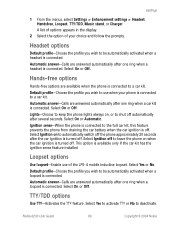
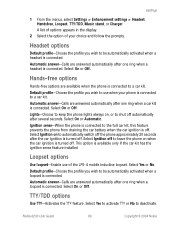
... when the phone is connected to deactivate. Select On...phone on to shut off automatically after the car ignition is connected. This option is connected.
A list of options appears in the display.
2 Select the option of the LPS-4 mobile inductive loopset.
Default profile-Choose the profile you wish to be automatically activated when a headset is turned off .
Nokia 6230...
Nokia 6230 User Guide in English - Page 136
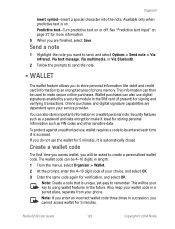
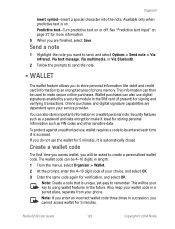
...you are dependent upon your key to an encrypted area of your phone. Also, keep your wallet code in the future. Send a note
1 HIghlight the note you want... for storing personal information such as PIN codes and other sensitive data. Note: Create a code that is automatically closed.
Nokia 6230 User Guide
123
Copyright © 2004 Nokia Organizer
Insert symbol-Insert a special...
Nokia 6230 User Guide in English - Page 137
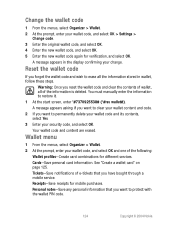
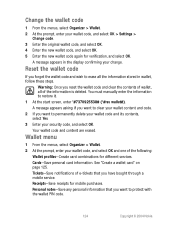
...7370925538# (*#res wallet#). Your wallet code and content are erased. A message appears asking if you want to protect with the wallet PIN code.
124
Copyright © 2004 Nokia A message appears in wallet, follow... a mobile service.
Change the wallet code
1 From the menus, select Organizer > Wallet. 2 At the prompt, enter your wallet content and code. 2 If you forget the wallet code and ...
Nokia 6230 User Guide in English - Page 140
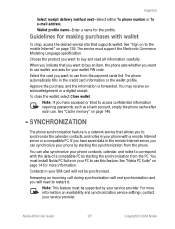
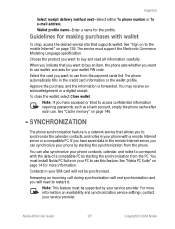
... will end synchronization and you want to the mobile Internet" on availability and synchronization service settings, contact your wallet PIN code.
Note: If you want to restart it....that supports wallet. Nokia 6230 User Guide
127
Copyright © 2004 Nokia The phone automatically fills in your service provider. For more information. The service must install Nokia PC Suite on...
Nokia 6230 User Guide in English - Page 165


• ENHANCEMENTS
Your phone is compatible with the following Nokia mobile enhancements:
Power • 850-mAh Li-Ion battery (BL-5C) • Standard travel charger (ACP-7) • Rapid travel charger (ACP-8) • Travel charger (ACP-12) • Mobile charger (LCH-9) • Mobile charger (LCH-12) Data • Data cable (DKU-2) • Desktop stand (DCV-14) Audio...
Nokia 6230 User Guide in English - Page 171
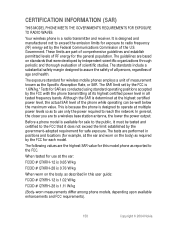
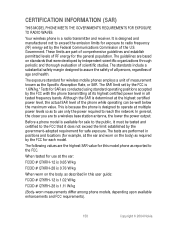
... bands. Your wireless phone is 1.11 W/kg
(Body-worn measurements differ among phone models, depending upon available enhancements and FCC requirements).
158
Copyright © 2004 Nokia Although the SAR is... operating positions accepted by the FCC for SAR are the highest SAR value for wireless mobile phones employs a unit of measurement known as to assure the safety of the U.S. The...
Nokia 6230 User Guide in English - Page 172


... of 5/8-inch (1.5 cm) from your body when the phone is switched on.
*In the United States and Canada, the SAR limit for mobile phones used by the public is on file with the FCC RF...regions please look under the Display Grant section of tissue. Nokia 6230 User Guide
159
Copyright © 2004 Nokia For body worn operation, this phone has been tested and meets the FCC RF exposure guidelines for...
Nokia 6230 User Guide in English - Page 178
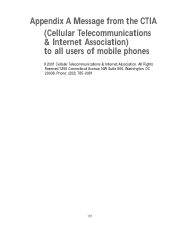
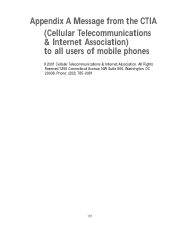
Phone: (202) 785-0081
165 Appendix A Message from the CTIA (Cellular Telecommunications & Internet Association) to all users of mobile phones
© 2001 Cellular Telecommunications & Internet Association. All Rights Reserved.1250 Connecticut Avenue, NW Suite 800, Washington, DC 20036.
Nokia 6230 User Guide in English - Page 182
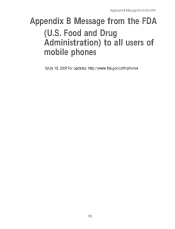
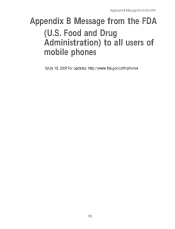
Food and Drug Administration) to all users of mobile phones
©July 18, 2001For updates: http://www.fda.gov/cdrh/phones
169 Appendix B Message from the FDA
Appendix B Message from the FDA (U.S.
Nokia 6230 User Guide in English - Page 190


... 55 service commands 60 settings 36-37, 47-49, 52-54 text 36
Nokia 6230 User Guide
undelivered 40 voice 57-59
missed calls, view 62 multimedia messages 46-52 music
player 110 stand...over the air settings 16 own numbers 78
P
PC Suite 14 personal shortcuts 86 phone
memory 96 security 29-32
picture messages 43-45 PIN code 29, 34 player
media 109 music 110
positioning 64 predictive text 27-28 presence...
Similar Questions
My Nokia 6230 Cannot Connect To The Internet If I Try It Off And Restart
my nokia6230 cannot connect to the internet if i try it hook and off ,restart and cant wacth vedio
my nokia6230 cannot connect to the internet if i try it hook and off ,restart and cant wacth vedio
(Posted by princeofuoma 11 years ago)
How I Can Change Picture Resolution In Nokia C5 03 Mobile Phone
HOW I CAN CHANGE PICTURE RESOLUTION IN NOKIA C5-03 MOBILE PHONE
HOW I CAN CHANGE PICTURE RESOLUTION IN NOKIA C5-03 MOBILE PHONE
(Posted by josekp 12 years ago)
Problem Of Mobile Phone
I have a problem with my mobile phone he wrote contact Serves
I have a problem with my mobile phone he wrote contact Serves
(Posted by compta2011 12 years ago)

