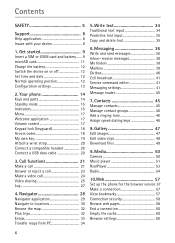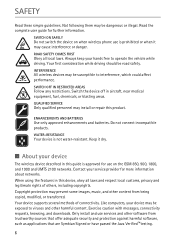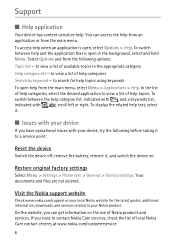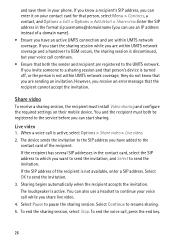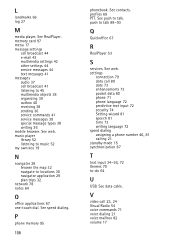Nokia 6110 Navigator Support Question
Find answers below for this question about Nokia 6110 Navigator.Need a Nokia 6110 Navigator manual? We have 1 online manual for this item!
Question posted by whq on February 26th, 2013
Lost My Cd To Upload My Images On My Computer - Help
lost my cd to upload onto my computer so that I can download my images
Current Answers
Answer #1: Posted by ARSiq on February 26th, 2013 12:38 PM
Connect your phone in Mass Storage mode to access your files.
Or download Nokia PC suite.
Related Nokia 6110 Navigator Manual Pages
Similar Questions
How Can I Install A Wifi Program For My Nokia 6110 Navigator ?
(Posted by taleb2112 11 years ago)
I Have Brought A Nokia 7205 Intrigue Mobile Phone From Us. To Make It Work In In
I have brought a nokia 7205 intrigue mobile phone from USA. To make it work, I approached many servi...
I have brought a nokia 7205 intrigue mobile phone from USA. To make it work, I approached many servi...
(Posted by man1150 11 years ago)
How I Can Change Picture Resolution In Nokia C5 03 Mobile Phone
HOW I CAN CHANGE PICTURE RESOLUTION IN NOKIA C5-03 MOBILE PHONE
HOW I CAN CHANGE PICTURE RESOLUTION IN NOKIA C5-03 MOBILE PHONE
(Posted by josekp 12 years ago)
I Forget My Secutiry Code For Nokia 6110 My Imei Is 353770 Please Help Me
please help
please help
(Posted by lauraxxl8 12 years ago)
Problem Of Mobile Phone
I have a problem with my mobile phone he wrote contact Serves
I have a problem with my mobile phone he wrote contact Serves
(Posted by compta2011 12 years ago)