Nokia 6110 Navigator Support Question
Find answers below for this question about Nokia 6110 Navigator.Need a Nokia 6110 Navigator manual? We have 1 online manual for this item!
Question posted by lauraxxl8 on January 4th, 2012
I Forget My Secutiry Code For Nokia 6110 My Imei Is 353770 Please Help Me
please help
Current Answers
There are currently no answers that have been posted for this question.
Be the first to post an answer! Remember that you can earn up to 1,100 points for every answer you submit. The better the quality of your answer, the better chance it has to be accepted.
Be the first to post an answer! Remember that you can earn up to 1,100 points for every answer you submit. The better the quality of your answer, the better chance it has to be accepted.
Related Nokia 6110 Navigator Manual Pages
User Guide - Page 2


... which has been encoded in this document without the prior written permission of Nokia Corporation. Nokia reserves the right to make changes and improvements to promotional, internal, and ... and other relevant provisions of Conformity can be found at http://www.nokia.com/phones/declaration_of_conformity/
© 2008 Nokia. EXCEPT AS REQUIRED BY APPLICABLE LAW, NO WARRANTIES OF ANY KIND,...
User Guide - Page 3
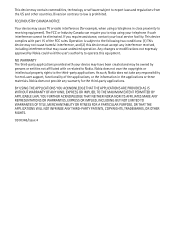
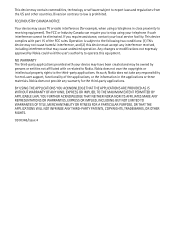
...been created and may cause TV or radio interference (for the third-party applications. Nokia does not provide any warranty for example, when using your local service facility. FCC/INDUSTRY... Canada can require you require assistance, contact your telephone if such interference cannot be owned by Nokia could void the user's authority to the following two conditions: (1) This device may not cause...
User Guide - Page 4
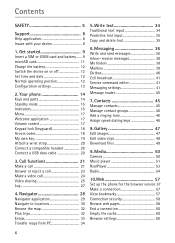
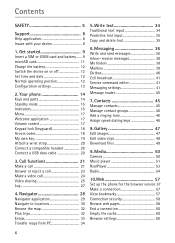
Navigator 28
Navigator application 29 Navigate... Welcome application 17 Volume control 17 Keypad lock (keyguard 18 Access codes 18 My own key 19 Attach a wrist strap 20 Connect a...50 Music player 51 RealPlayer 53 Radio 54
10.Web 57
Set up the phone for the browser service 57 Make a connection 57 View bookmarks 57 Connection ...Support 8
Help application 8 Issues with your device 8
1.
User Guide - Page 5
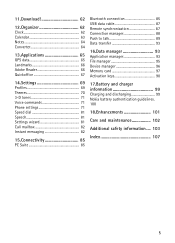
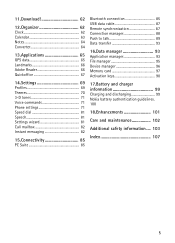
...Reader 66 Quickoffice 67
14.Settings 69
Profiles 69 Themes 70 3-D tones 71 Voice commands 71 Phone settings 71 Speed dial 81 Speech 81 Settings wizard 81 Call mailbox 82 Instant messaging 82
15....Battery and charger information 99
Charging and discharging 99 Nokia battery authentication guidelines. 100
18.Enhancements 101
Care and maintenance 102
Additional safety information .... 103
Index...
User Guide - Page 7


... in your device. Your service provider can give you can use the phone you can be viewed or modified. Your device may also have a special...may have service from a wireless service provider. For instance, some applications to make specific arrangements with Nokia, and Nokia does not endorse or assume liability for third-party internet sites. Many of Microsoft Word, PowerPoint,...
User Guide - Page 8
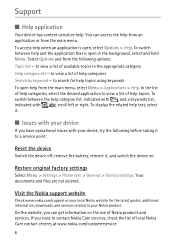
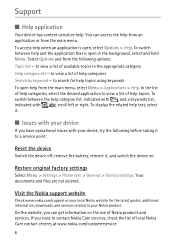
.... Select Options and from the main menu, select Menu > Applications > Help. Visit the Nokia support website
Check www.nokia.com/support or your local Nokia website for help topics using keywords
To open in the appropriate category
Help category list - Restore original factory settings
Select Menu > Settings > Phone sett. > General > Factory settings. On the website, you need...
User Guide - Page 9
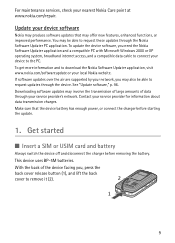
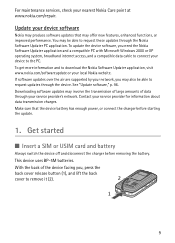
...PC. If software updates over the air are supported by your network, you need the Nokia Software Updater application and a compatible PC with Microsoft Windows 2000 or XP operating system, ... and a compatible data cable to connect your device to request updates through your device software
Nokia may produce software updates that the device battery has enough power, or connect the charger before...
User Guide - Page 11
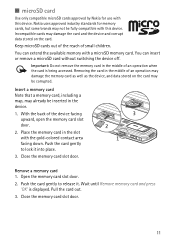
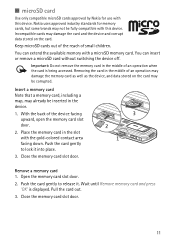
Nokia uses approved industry standards for use with a microSD memory card. You can insert or remove a microSD card ...the card in the slot with this device.
Pull the card out. 3. ■ microSD card
Use only compatible microSD cards approved by Nokia for memory cards, but some brands may not be corrupted. Push the card gently to release it into place. 3.
Keep microSD cards ...
User Guide - Page 12
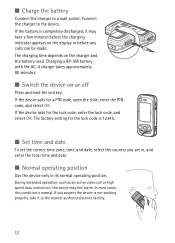
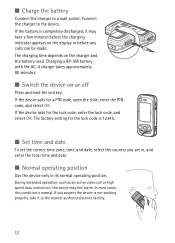
... facility.
12 Connect the charger to a wall socket. If the device asks for the lock code, enter the lock code, and select OK. In most cases, this condition is completely discharged, it may feel warm....Normal operating position
Use the device only in its normal operating position. The factory setting for the lock code is 12345.
■ Set time and date
To set the correct time zone, time, and ...
User Guide - Page 13


... messaging, push to your device. For more information on your service provider or nearest authorized Nokia dealer. You may also receive the settings directly as a configuration message, which you must ...point, and streaming settings based on the SIM card used. Select Show to enter a PIN code provided by the service provider.
13 As with such an antenna affects the communication quality and ...
User Guide - Page 14


Your phone
■ Keys and parts
Light sensor (1) Earpiece (2) Secondary camera lens (3) Display (4) Left and right selection keys (5) End key and power key (6), hereafter referred to as end key Call key (7) Menu key (8) Clear key (9) Navigator key (10) Navi™ scroll key (11), hereafter referred to as scroll key Number keys (12) USB...
User Guide - Page 18


... code (5 digits) helps to protect your device against unauthorized use .
Opening the slide also unlocks the keypad. Also opening the main camera lens cover unlocks the keypad.
To unlock the keypad when the slide is closed , select Menu > Settings > Phone sett. > General > Slide handling > Keyguard activation > On when closing slide. To change the code...
User Guide - Page 19


...my own key functions as the message reader when pressing the key, select Menu > Settings > Phone sett. > General > My own key > My own key, scroll to the desired application... to talk, press the my own key. Barring password
The barring password (4 digits) is required for the codes. See "Call
barring," p. 78. The signing PIN is required when using Call barring.
To activate push ...
User Guide - Page 20


When connecting any external device or any voltage source to the Nokia AV connector. Do not connect any headset, other than those approved by Nokia for use with this may cause damage to volume levels.
■ Connect a USB data ... Connect a compatible headset
Do not connect products that create an output signal as this device, to the Nokia AV connector, pay special attention to the device.
User Guide - Page 28


...Nokia A-GPS service if no service provider specific A-GPS settings are expressed in calculating the coordinates of GPS reception, press the Navigator key to your device is used automatically when
28 Navigator...data is preconfigured to retrieve assistance data over a packet data connection, which helps determining the location faster. Your device also supports Assisted GPS (A-GPS) service...
User Guide - Page 33


... or other contents, you want to be added.
5. To access the help . You can use the Nokia Map Manager application (an add-on the same volume level, or Beep for example, with the Navigator application. In case of voice instructions during a phone call, select Navigation > Call handling > Dim instructions to set the voice instructions to...
User Guide - Page 34


...is active.
■ Traditional text input
Press a number key, 1 to a PC with Nokia Map Manager, see the Nokia Map Manager help.
5.
To set the
predictive text input on or off when writing text, press # ... > USB > USB mode. indicates the number mode. See Writing language in "Language," p. 72. Nokia Map Manager is on the same key as the connection mode. To insert a number, press and hold...
User Guide - Page 49


... take a snapshot of a video clip, in the cut the movie to transfer videos, use Nokia Video Manager in a multimedia message,
appears.
Transfer videos from .
49 For information about transferring video with Nokia Video Manager, see the Nokia Video Manager help.
■ Download files
Select Menu > Gallery, the folder for the file type you connect...
User Guide - Page 99


The battery intended for use with water, or seek medical help. The battery can be charged and discharged hundreds of the battery....the charging indicator appears on the battery.) This might happen, for example, when you carry a spare battery in contact with Nokia approved chargers designated for use . If a battery is completely discharged, it to a charger, since overcharging may not work...
User Guide - Page 107


...
E
e-mail mailbox 39 settings 38
e-mail messages 39, 40
enhancements 73
F
file manager 95
G
gallery 47 GPS data 65
H
help 8
I
IM. See instant messaging. Index
A
access codes barring password 19 change 74
lock code 12, 18 PIN 12, 18
PUK 19 access points 79 activation keys 98 active standby 15 Adobe Reader 66...
Similar Questions
How Can I Create Security Code In Nokia 2330c-2 Mobile Phone
(Posted by hywopas 9 years ago)
I Have Forget Security Code.so,when I Restoring My Phone By Typing *#7370# I Ask
(Posted by smanas434 10 years ago)
Lost My Cd To Upload My Images On My Computer - Help
lost my cd to upload onto my computer so that I can download my images
lost my cd to upload onto my computer so that I can download my images
(Posted by whq 11 years ago)
How Can I Install A Wifi Program For My Nokia 6110 Navigator ?
(Posted by taleb2112 11 years ago)
I Have My Nokia N97 Mini I Forget Securty Code Please Help Me I Want To Format.
i have my Nokia N97 mini i forget securty code please help me i want to format.
i have my Nokia N97 mini i forget securty code please help me i want to format.
(Posted by nasik 11 years ago)

