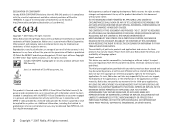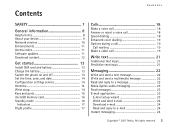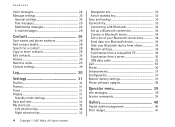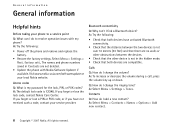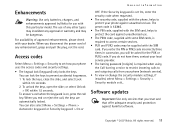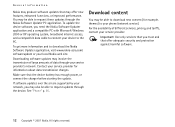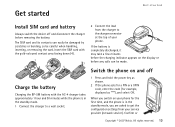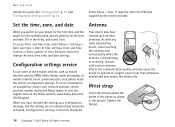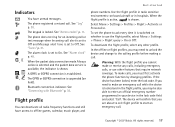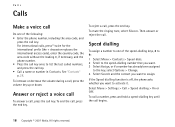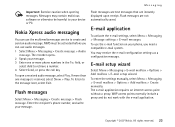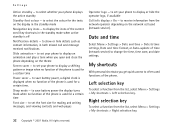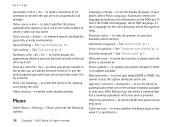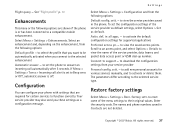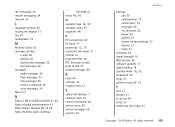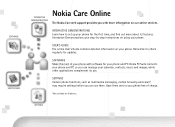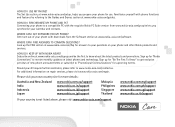Nokia 5610 Support Question
Find answers below for this question about Nokia 5610 - XpressMusic Cell Phone.Need a Nokia 5610 manual? We have 1 online manual for this item!
Question posted by sandeepkukumar2 on April 2nd, 2013
Nokia 5610 Software Updating Code
The person who posted this question about this Nokia product did not include a detailed explanation. Please use the "Request More Information" button to the right if more details would help you to answer this question.
Current Answers
Related Nokia 5610 Manual Pages
Similar Questions
How To Unlock Nokia 5610d-2b Security Code
(Posted by mrgECHO 10 years ago)
Memory Card Is Not Shown By My Cell
my memorycard is not shown by cell phone.i have tried more than 5 memory card.
my memorycard is not shown by cell phone.i have tried more than 5 memory card.
(Posted by hellosushan 11 years ago)
How Can Nokia 3600 Slide Mobile Software Update?
how can nokia 3600 slide mobile software update?
how can nokia 3600 slide mobile software update?
(Posted by meshvkiran 11 years ago)
My Phone Is Asking For A Security Code - Is There An Overriding Code
My 5610 is asking for a security code - is there an overriding code or a way to bypass the code.
My 5610 is asking for a security code - is there an overriding code or a way to bypass the code.
(Posted by msjohn 12 years ago)
Nokia 5800 Software Updating Problem
WHEN I UPDATE MY NOKIA 5800XPRESSMIUSIC MOBILE WITH PC THEN 2/3 PART OF UPDATING IS FINISH BT 3/3 PA...
WHEN I UPDATE MY NOKIA 5800XPRESSMIUSIC MOBILE WITH PC THEN 2/3 PART OF UPDATING IS FINISH BT 3/3 PA...
(Posted by chandu12dec 13 years ago)