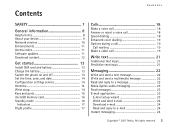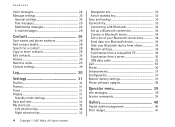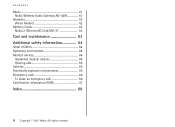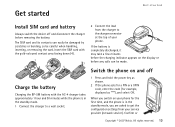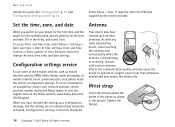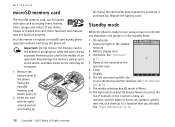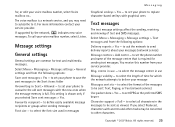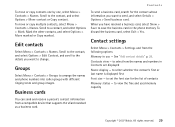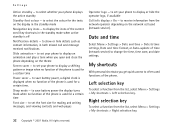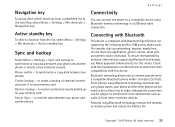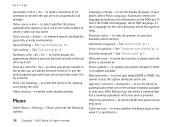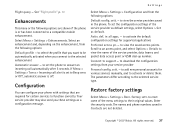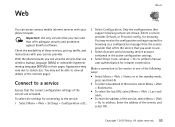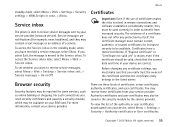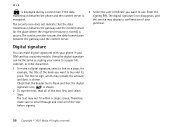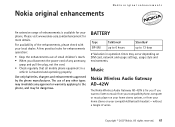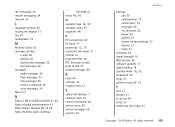Nokia 5610 Support Question
Find answers below for this question about Nokia 5610 - XpressMusic Cell Phone.Need a Nokia 5610 manual? We have 1 online manual for this item!
Question posted by hellosushan on November 7th, 2012
Memory Card Is Not Shown By My Cell
my memorycard is not shown by cell phone.i have tried more than 5 memory card.
Current Answers
Related Nokia 5610 Manual Pages
Similar Questions
How To Download And Whatsapp On Nokia 5130 Xpressmusic Java Phone
(Posted by Eknjcaho 9 years ago)
Loudspeaker Problems And Memory Card Problems
my nokia 6085 has a problem with speaker it does not work plus it does not recognise the memory card...
my nokia 6085 has a problem with speaker it does not work plus it does not recognise the memory card...
(Posted by dskiplelgo 11 years ago)
How Can I Contact My Service Provider..?.my Cp Is Nokia 5610d-1 Xpressmusic
please answer my question asap..because i cant connect to internet
please answer my question asap..because i cant connect to internet
(Posted by realizajoaquin 11 years ago)
What Should I Do Whenever My Nokia X2-01 Hangs When A Memory Card Is Inserted.
i have a brand new nokia x2-01 phone, a handset included in my plan. Also, i bought a new 2GB Sandis...
i have a brand new nokia x2-01 phone, a handset included in my plan. Also, i bought a new 2GB Sandis...
(Posted by cydenz 12 years ago)
My Phone Is Asking For A Security Code - Is There An Overriding Code
My 5610 is asking for a security code - is there an overriding code or a way to bypass the code.
My 5610 is asking for a security code - is there an overriding code or a way to bypass the code.
(Posted by msjohn 12 years ago)