Nokia 5610 Support Question
Find answers below for this question about Nokia 5610 - XpressMusic Cell Phone.Need a Nokia 5610 manual? We have 1 online manual for this item!
Question posted by realizajoaquin on August 13th, 2012
How Can I Contact My Service Provider..?.my Cp Is Nokia 5610d-1 Xpressmusic
please answer my question asap..because i cant connect to internet
Current Answers
There are currently no answers that have been posted for this question.
Be the first to post an answer! Remember that you can earn up to 1,100 points for every answer you submit. The better the quality of your answer, the better chance it has to be accepted.
Be the first to post an answer! Remember that you can earn up to 1,100 points for every answer you submit. The better the quality of your answer, the better chance it has to be accepted.
Related Nokia 5610 Manual Pages
User Guide - Page 8
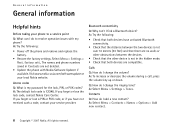
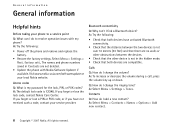
...deleted.
• Update the phone with my phone? If you have activated Bluetooth connectivity.
• Check that ...phone to a service point
Q: What can 't I find a Bluetooth device? A: Try the following :
• Check that both devices have not received such a code, contact your service provider. Select Menu > Settings > Rest. Visit www.nokia-asia.com/softwareupdate or your local Nokia...
User Guide - Page 9
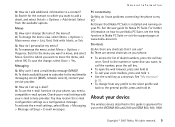
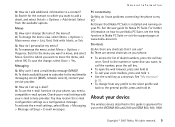
... do I can I send a multimedia message (MMS)? Scroll to a contact? To activate the e-mail settings, select Menu > Messaging > Message settings > E-mail messages. Menus
Q: How can use Nokia PC Suite, see the help function in this guide is installed and running on your service provider. A: Ensure that Nokia PC Suite is approved for use the e-mail function...
User Guide - Page 10


... you choose to make specific arrangements with Nokia, and Nokia does not endorse or assume liability for more information. Remember to access such sites, you must be switched on your service provider for them. Network services
To use any other thirdparty sites through your service provider for security or content.
Contact your phone menu.
Do not switch the device...
User Guide - Page 11
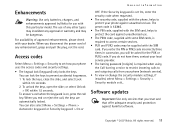
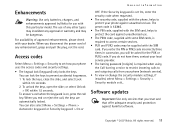
... three times in succession, you do not have them, contact your local service provider. • The barring password (4 digits) is set how your phone (network service). • To view or change the security module settings... Nokia for the PUK or PUK2 code. The use . To answer a call when the keyguard is 12345. • The PIN code, supplied with the SIM card, helps to access certain services...
User Guide - Page 12
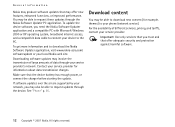
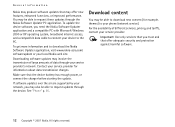
... or XP operating system, broadband internet access, and a compatible data cable to connect your device to request these updates through the Nokia Software Updater PC application. General information
Nokia may produce software updates that may involve the transmission of large amounts of different services, pricing, and tariffs, contact your service provider for example, themes) to request...
User Guide - Page 13
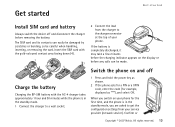
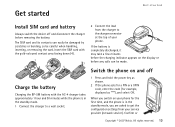
... phone is in the standby mode, you are asked to get the configuration settings from the charger to the charger connector at the top of your service provider (network service).
The SIM card and its contacts can be careful when handling, inserting, or removing the card. All rights reserved. 13
Confirm or
Copyright © 2007 Nokia...
User Guide - Page 14
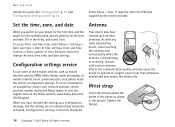
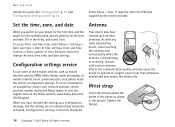
... as mobile internet services, MMS, Nokia Xpress audio messaging, or remote internet server synchronisation, your phone needs the correct configuration settings. Set the time, zone, and date
Antenna
When you are not automatically saved and activated, Configuration settings received is in the standby mode, you switch on your network operator, service provider, nearest authorised Nokia dealer...
User Guide - Page 19
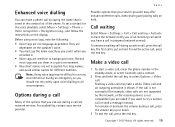
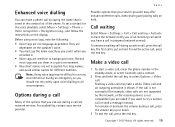
... the voice playback, select Menu > Settings > Phone > Voice recognition > Recognition lang., and follow the instructions on the speaker's voice. • You must say the name exactly as you said it when you
recorded it. • Voice tags are not accepted. For availability, contact your service provider may offer include conference calls, video sharing and...
User Guide - Page 20


...services, contact your phone is not working properly, take it to the nearest authorised service facility.
20 Copyright © 2007 Nokia. In most cases, this condition is active. If you must have a USIM card and be connected... to the recipient of your network operator or service provider. A video call can be made to a compatible phone or an ISDN client. Video calls cannot be...
User Guide - Page 22
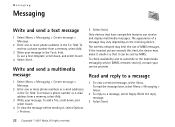
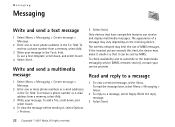
... service), contact your service provider. Write the reply message.
3 Select Send.
22 Copyright © 2007 Nokia. To use a text template, scroll down , and select Insert.
4 To view the message before sending it can receive and display multimedia messages.
Messaging
Messaging
Write and send a text message
1 Select Menu > Messaging > Create message > Message.
2 Enter one or more phone...
User Guide - Page 24


.... Confirm or edit the e-mail address and subject and create your service provider.
If more information about signing up for IM services, contact your reply.
3 To send the message, select Send. To edit or continue writing your e-mailbox, select Options > Disconnect. To terminate the connection to send the e-mail.
2 Enter the recipient's e-mail address, write...
User Guide - Page 25
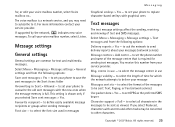
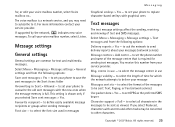
... set the phone number and name of time for sending text messages. to select the format of text and SMS messages.
For more information contact your voice mailbox number, select Listen. Message settings
General settings
General settings are common for , or edit your message
Messages sent via - Msg. to set your service provider. If...
User Guide - Page 30


... > Missed calls, Received calls, or Dialled numbers. To view the contacts to whom you have sent and received, select Menu > Log > Message log. All rights reserved. To view your service provider may vary, depending on network features, rounding off for calls and services from your recent missed and received calls and the dialed numbers...
User Guide - Page 35


..., or the end key
Copyright © 2007 Nokia. For more information. to divert your phone to a PC to synchronise it with a PictBridge compatible printer, or to connect your incoming calls (network service). to a synchronisation service. Synchronise from the following options:
Call divert - to use a remote internet server, subscribe to answer an incoming call barring functions are used...
User Guide - Page 36
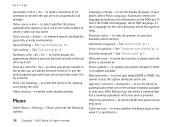
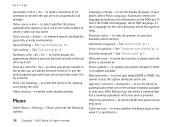
... help texts
Start-up tone - to select whether the phone automatically repeats a voice call to the same number to select the function for the voice playback, select Recognition lang.. Call waiting - To use the setting agreed upon with your service provider, select Set by network. to which a video call > On - To select the...
User Guide - Page 37
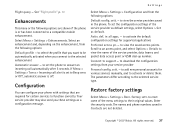
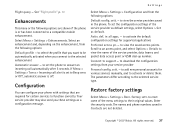
... settings for certain services to a compatible mobile enhancement. to the selected enhancement Automatic answer - Enhancements
This menu or the following options: Default profile - sett. -
The names and phone numbers saved in Contacts are shown if the phone is off. Your service provider may also send you connect to reset some of the service provider, data bearer, and...
User Guide - Page 39


... you access services provided by your service provider. The operator can update this menu with a service message. Info messages
Select Menu > Messaging > Info messages to your service provider, such as activation commands for network services. Operator menu
Copyright © 2007 Nokia. All rights reserved. 39
For more information contact your service provider (network service).
For more...
User Guide - Page 47


For more information about signing up for PTT services, contact your service provider. With Push to talk (PTT, network service) you want to a service and register with the PTT service you may have to subscribe to use. You have a conversation with one person or with a group of people (channel) having compatible devices. All rights reserved. ...
User Guide - Page 54


...allow the running of the phone keys may vary in the cache memory of your service provider.
or in the
54 Copyright © 2007 Nokia. For more information, contact your phone.
or in the standby mode...> Web > Settings > Appearance settings. Web
Browse pages
Security settings
After you make a connection to the page associated with the bookmark. 3 Select Options to view, edit, delete, ...
User Guide - Page 55
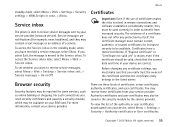
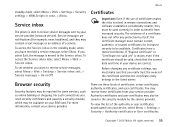
...have a restricted lifetime. For more information, contact your device, select Menu > Settings > Security > Authority certificates or User certificates. There are correct. You may receive these certificates from increased security. Copyright © 2007 Nokia. To access the Service inbox in your service provider (network service).
For such connections you really trust the owner of the...
Similar Questions
Nokia 2300 Service Provider
How can i get to use my phone since its saying i contact service provider?
How can i get to use my phone since its saying i contact service provider?
(Posted by bernardwambua43 6 years ago)
I Have A Nokia X2 But When I Tried To Find Contact Contact Service Provider For
synchronise
synchronise
(Posted by slkcarq 9 years ago)
My Nokia 5610d-1 Problem Is Not Warking Switch On Plz Help Mi Sir
(Posted by sujeetjagtap93 9 years ago)
How To Unlock Nokia 5610d-2b Security Code
(Posted by mrgECHO 10 years ago)
How To Contact Service Provider For Nokia X2-01 Philippines?
(Posted by urimam 10 years ago)

