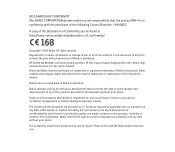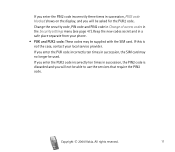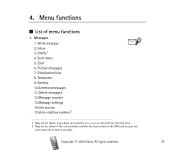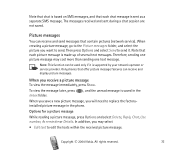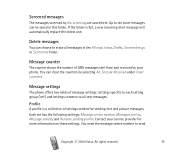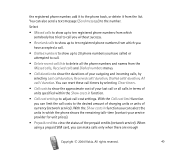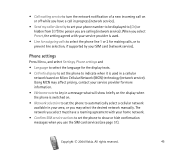Nokia 2300 Support Question
Find answers below for this question about Nokia 2300 - Cell Phone - GSM.Need a Nokia 2300 manual? We have 1 online manual for this item!
Question posted by bernardwambua43 on April 18th, 2018
Nokia 2300 Service Provider
Current Answers
Answer #1: Posted by googleplus on June 8th, 2018 11:24 AM
If you have alternate SIM card, try to switch it in this phone and check if it working for you or not. If it is SIM card which is causing it then you need to contact your SIM card provider ( If you don't know the name of the provider. Check it on SIM card or using phone number you can get the details )
If it is phone which is causing it then you need to visit repair center near by to get it checked.
Answer #2: Posted by Odin on April 18th, 2018 8:35 AM
Hope this is useful. Please don't forget to click the Accept This Answer button if you do accept it. My aim is to provide reliable helpful answers, not just a lot of them. See https://www.helpowl.com/profile/Odin.
Related Nokia 2300 Manual Pages
Similar Questions
Does Nokia cell phone have a sim card , & if so how do you change it ? Thanks
when the switch on the phone coverage comes and down with in 2 sec. solution please
How to reset the operator logo in Nokia 2300 ?