Nokia 2300 Support Question
Find answers below for this question about Nokia 2300 - Cell Phone - GSM.Need a Nokia 2300 manual? We have 1 online manual for this item!
Question posted by ashokka26 on October 24th, 2012
Nokia 2300 Network Problem
when the switch on the phone coverage comes and down with in 2 sec. solution please
Current Answers
There are currently no answers that have been posted for this question.
Be the first to post an answer! Remember that you can earn up to 1,100 points for every answer you submit. The better the quality of your answer, the better chance it has to be accepted.
Be the first to post an answer! Remember that you can earn up to 1,100 points for every answer you submit. The better the quality of your answer, the better chance it has to be accepted.
Related Nokia 2300 Manual Pages
User Guide - Page 8


... a menu, etc.) to and use on the EGSM 900 and GSM 1800 networks. These are called Network Services. Before you can subscribe to clear the display. Do not connect incompatible products. EMERGENCY CALLS
Ensure the phone is switched on and in this guide is switched on and in this guide are special services you can take...
User Guide - Page 9


... with this device. The use when supplied with your service provider. of any of these Network Services, you disconnect the power cord of any accessory, grasp and pull the plug, not...batteries, chargers and accessories approved by the phone manufacturer for use from ACP-7 and ACP-12. Copyright © 2004 Nokia. When you must subscribe to the phone, and may invalidate any approval or ...
User Guide - Page 13


...battery is switched off and disconnected from any accessory.
1. 5.
- Press the back cover release button (1), and open the flip cover (5). Lift the battery from the finger grip of the phone with your voice mailbox (network service)....• Before installing the SIM card, ensure that the phone is removed. Carefully lift the SIM card holder from the finger grip and remove it (3).
3. ...
User Guide - Page 15
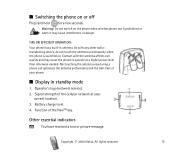
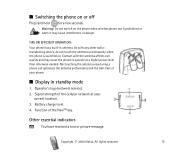
.... Function of the cellular network at a higher power level than otherwise needed.
TIPS ON EFFICIENT OPERATION: Your phone has a built-in standby mode
1. Copyright © 2004 Nokia.
Not touching the antenna area during a phone call quality and may cause interference or danger.
Do not switch on the phone when wireless phone use is switched on or off
Press...
User Guide - Page 18


...end the call, or to cancel the call
1.
Press to delete the digit to call using the phone book
In standby mode, press number. Key in front of the area code (delete the leading 0 ... or headset. All rights reserved.
18 Copyright © 2004 Nokia. 2. To make a call to the first participant, key in the same call is a network service that allows up to four people to call the
Making ...
User Guide - Page 20


...mode, press Answer.
Copyright © 2004 Nokia.
Listening to your voice mailbox, see Voice mailbox number on the phone call, some of the following operations can ...be performed
during a call by pressing
and then Options: Mute or Unmute, Hold or
Unhold, Answer, Reject, Menu, Loudspeaker or Handset, and Contacts, and the
following network...
User Guide - Page 26
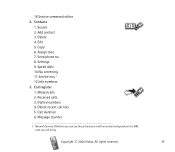
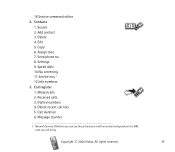
... functions and their contents depends on the SIM card you are using. Copyright © 2004 Nokia. Contacts
1. Edit 5. Copy 6. Settings 9. Call duration 6. Message counter
1. Network Service. Call register 1. Search 2. Add contact 3. Send phone no. 8. Dialled numbers 4.
16.Service command editor 2. Delete 4. Assign tone 7. Missed calls 2. All rights reserved...
User Guide - Page 27
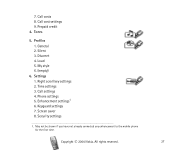
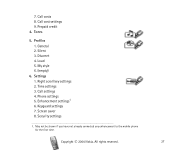
... 2. Right scroll key settings 2. Keyguard settings 7. May not be shown if you have not already connected any enhancement to the mobile phone for the first time. All rights reserved.
27 Loud 5. Time settings 3. Prepaid credit 4. Tones
5. Call settings 4. Phone settings 5. Call costs 8. Discreet 4. Settings 1.
Copyright © 2004 Nokia. Security settings
1. 7.
User Guide - Page 29


... more parts may be needed for Messages is up to the message centre number programmed into your phone may affect the invoicing for submenus. Note: When sending messages via the SMS Network Service, your phone. The Nokia 2300 allows you want to access. ■ Accessing the menu functions using shortcuts
The menus, submenus and setting...
User Guide - Page 32
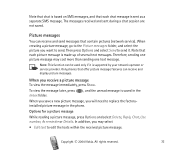
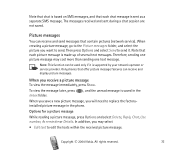
... pictures (network service). To view the message later, press Inbox folder.
, and the unread message is saved in the phone. When ...you will need to edit the texts within the received picture message. Options for a picture message
While reading a picture message, press Options and select Delete, Reply, Chat, Use number, As reminder or Details. Copyright © 2004 Nokia...
User Guide - Page 36


...service provider. Info service
With this number from the network. Key in this is a network service), Character support (you may be used when sending...switch between letters and numbers. this submenu apply to send the request. Copyright © 2004 Nokia. Service command editor
You can save and change the phone number of the chosen set. For details, contact your voice mailbox (network...
User Guide - Page 38
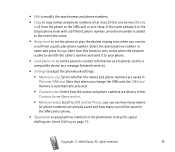
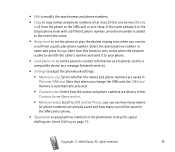
...device as a message (network service).
• Settings to keys for speed dialling, see how many names (or phone numbers) are saved in Phone or SIM card. Select the desired phone number or name and press... phone numbers are shown, either Contacts list or Name and no . Copyright © 2004 Nokia. • Edit to modify the saved names and phone numbers.
• Copy to copy names and phone ...
User Guide - Page 39


...network services). The filtered messages are saved directly to view and edit the list of the call, edit or view
Copyright © 2004 Nokia.
Press Options, and you can then choose to call the registered phone...• Service Nos. You may vary, depending upon network features, rounding-off for calls and services from your phone is switched on page 35). If you enter the Missed calls,...
User Guide - Page 40
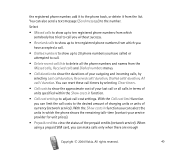
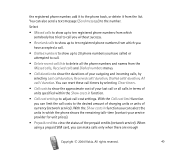
...costs to view the status of currency (network service). All rights reserved.
40 You can make calls only when there are enough
Copyright © 2004 Nokia. With the Call cost limit function you ... these call timers by selecting Last call .
• Dialled numbers to show up to 20 phone numbers you without success.
• Received calls to show the approximate cost of your service provider...
User Guide - Page 44
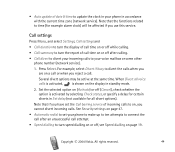
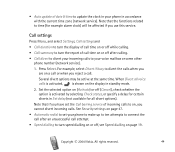
...8226; Call divert to divert your incoming calls to your voice mailbox or some other
phone number (network service). 1. For example, select Divert if busy to divert the calls when you
are... on page 19. Copyright © 2004 Nokia. Note that the functions related to time (for certain diverts in accordance with the current time zone (network service). All rights reserved.
44 Call settings...
User Guide - Page 45
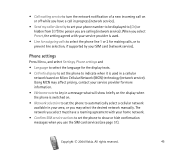
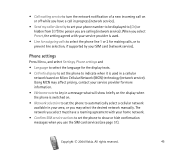
...; Line for outgoing calls to select the phone line 1 or 2 for the display texts.
• Cell info display to set the phone to indicate when it is switched on Micro Cellular Network (MCN) technology (network service). Using MCN may select the desired network manually. Phone settings
Press Menu, and select Settings, Phone settings and
• Language to select the...
User Guide - Page 46
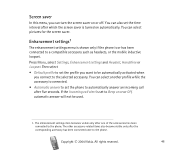
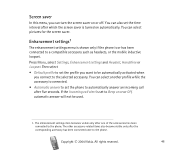
..., or the mobile inductive loopset. You can select another profile while the accessory is set the time interval after one of the accessories has been connected to the phone. Press Menu,... to be used.
1.
Copyright © 2004 Nokia. If the Incoming call after the corresponding accessory has been connected once to the phone. You can turn the screen saver on automatically....
User Guide - Page 65


... provider. Some networks may be the only means of communication at the scene of age and health.
Your mobile phone is not on, switch it on.
Press...phone may require that a valid SIM card is designed and manufactured not to radio frequency (RF) energy recommended by independent scientific organisations through periodic and thorough evaluation of the
Copyright © 2004 Nokia...
User Guide - Page 66
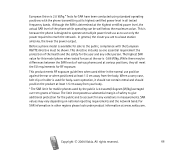
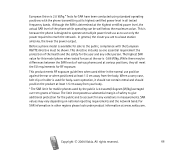
... SAR levels of various phones and at least 1.5 cm away from your body.
* The SAR limit for mobile phones used either in measurements....bands. Copyright © 2004 Nokia.
The limit incorporates a substantial margin of tissue. This is because the phone is determined at the ear...value for this model phone when tested for use only the power required to reach the network. For SAR information ...
User Guide - Page 67


... cells were broken or show evidence of Nokia (including but not limited to this limited warranty requires Nokia's prior written consent.
9359974/03 This limited warranty is Nokia ... OF EUROPE & AFRICA REGION
This limited warranty shall apply in cellular network parameters.
7. Nokia Corporation, Nokia Mobile Phones ("Nokia") warrants that the Product has been subjected to: use of unauthorized...
Similar Questions
Nokia 2300 Service Provider
How can i get to use my phone since its saying i contact service provider?
How can i get to use my phone since its saying i contact service provider?
(Posted by bernardwambua43 6 years ago)
I Have A Phone Which Has A Network Problem,the Phone's Name Is X2-01
(Posted by dondr 9 years ago)
Does Nokia 2300 Supports For Vodafone,aircel,uninor And Docomo?
(Posted by harishyedla 11 years ago)
I Have Network Problem In My Nokiya Mobile X2 Since 2 Month
(Posted by tinkukumar2000 11 years ago)

