Nokia 5310 Support Question
Find answers below for this question about Nokia 5310.Need a Nokia 5310 manual? We have 1 online manual for this item!
Question posted by popb80tm on August 26th, 2014
How Can I Hard Reset My Nokia 5310
The person who posted this question about this Nokia product did not include a detailed explanation. Please use the "Request More Information" button to the right if more details would help you to answer this question.
Current Answers
There are currently no answers that have been posted for this question.
Be the first to post an answer! Remember that you can earn up to 1,100 points for every answer you submit. The better the quality of your answer, the better chance it has to be accepted.
Be the first to post an answer! Remember that you can earn up to 1,100 points for every answer you submit. The better the quality of your answer, the better chance it has to be accepted.
Related Nokia 5310 Manual Pages
Nokia 5310 XpressMusic User Guide in English - Page 3
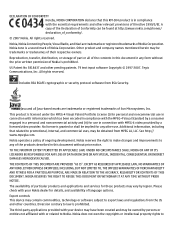
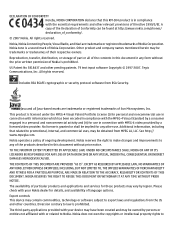
...with MPEG-4 video provided by a licensed video provider. Tegic Communications, Inc. Java and all of Nokia Corporation. Export controls This device may be found at http://www.nokia.com/phones/ declaration_of_conformity/.
© 2007 Nokia. Diversion contrary to Nokia. Nokia tune is prohibited. Includes RSA BSAFE cryptographic or security protocol software from the US and...
Nokia 5310 XpressMusic User Guide in English - Page 5
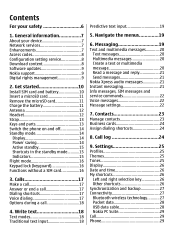
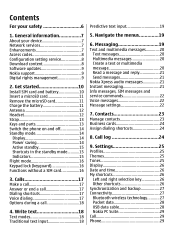
...key 26 Other shortcuts 26 Synchronization and backup 27 Connectivity 27 Bluetooth wireless technology...........27 Packet data 28 USB data cable 28 Nokia PC Suite 29 Call 29 Phone 29 General information 7 About your safety 6
1. Contents
For your device 7 Network services 7 Enhancements 7 Access codes 8 Configuration setting service 8 Download content 8 Software updates...
Nokia 5310 XpressMusic User Guide in English - Page 7
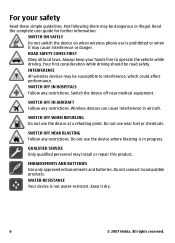
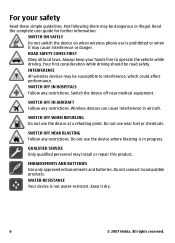
...at a refueling point. Do not use is prohibited or when it dry.
6
© 2007 Nokia. WATER-RESISTANCE Your device is in aircraft. Switch the device off near fuel or chemicals.
All ... approved enhancements and batteries. SWITCH ON SAFELY Do not switch the device on when wireless phone use the device where blasting is not water-resistant. SWITCH OFF IN AIRCRAFT Follow any ...
Nokia 5310 XpressMusic User Guide in English - Page 8
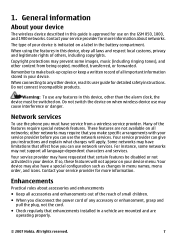
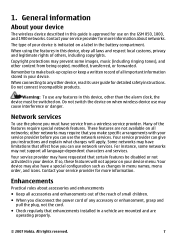
... the network services.
These features are operating properly.
© 2007 Nokia. Your service provider can give you can use network services. Contact your device is indicated on a label in this guide is approved for more information.
Network services
To use the phone you can use on the GSM 850, 1800, and 1900...
Nokia 5310 XpressMusic User Guide in English - Page 9


... rights reserved. If you
enter the PIN code incorrectly three times in succession, you have received the settings as mobile internet services, MMS, Nokia Xpress audio messaging, or remote internet server synchronization, your phone (network service). If the codes are asked for example, themes) to and outgoing calls from your service provider.
8
©...
Nokia 5310 XpressMusic User Guide in English - Page 10
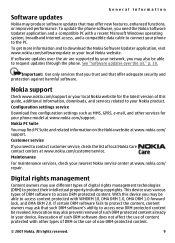
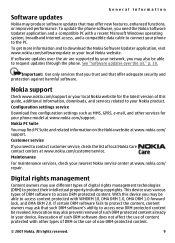
... the PC. If certain DRM software fails to protect the content, content owners may also be able to connect your local Nokia website. To update the phone software, you need the Nokia Software Updater application and a compatible PC with a recent Microsoft Windows operating system, broadband internet access, and a compatible data cable to access...
Nokia 5310 XpressMusic User Guide in English - Page 11
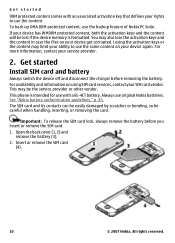
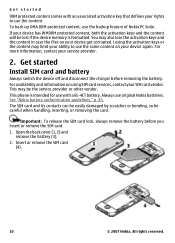
... case the files on using SIM card services, contact your ability to use original Nokia batteries. All rights reserved. Get started
Install SIM card and battery
Always switch the.... 1. For more information, contact your device again. This phone is formatted. Insert or remove the SIM card
(4).
10
© 2007 Nokia. Important: To release the SIM card lock, always remove ...
Nokia 5310 XpressMusic User Guide in English - Page 12
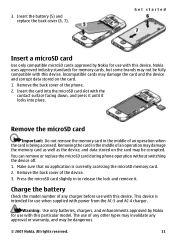
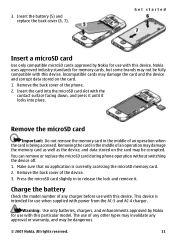
...
© 2007 Nokia. You can remove or replace the microSD card during phone operation without switching the device off. 1.
Warning: Use only batteries, chargers, and enhancements approved by Nokia for memory cards,...card slot with this device. Press the microSD card slightly in the middle of the phone.
2. All rights reserved.
11 Remove the back cover of an operation when the ...
Nokia 5310 XpressMusic User Guide in English - Page 13


... at a higher power level than those approved by Nokia for use with the AC-3 charger takes approximately 2 hours 30 minutes while the phone is completely discharged, it can be affected. When ... few minutes before any calls can endanger your dealer. Antenna
Note: Your device may damage your phone. All rights reserved. Do not connect any enhancement, grasp and pull the plug, not the cord...
Nokia 5310 XpressMusic User Guide in English - Page 15
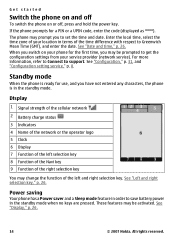
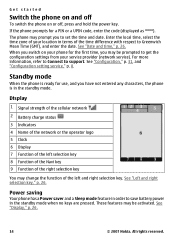
... Time (GMT), and enter the date. See "Left and right selection key," p. 26. See "Display," p. 26.
14
© 2007 Nokia. The phone may be activated.
These features may change the function of your phone for a PIN or a UPIN code, enter the code (displayed as ****). Enter the local time, select the time zone of...
Nokia 5310 XpressMusic User Guide in English - Page 16
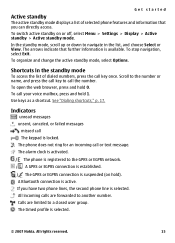
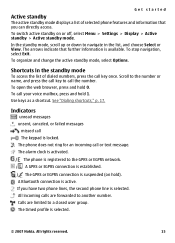
... > Display > Active standby > Active standby mode. A Bluetooth connection is selected.
© 2007 Nokia. The timed profile is active. If you can directly access. Indicators
unread messages unsent, canceled, or... numbers, press the call key once. The arrows indicate that you have two phone lines, the second phone line is available. In the standby mode, scroll up or down to the ...
Nokia 5310 XpressMusic User Guide in English - Page 17
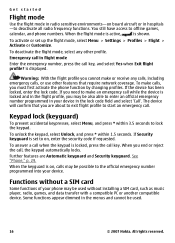
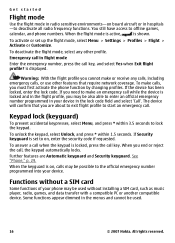
... or another compatible device. To unlock the keypad, select Unlock, and press * within 3.5 seconds to the official emergency number programmed into your phone may be used .
16
© 2007 Nokia. Some functions appear dimmed in flight mode
Enter the emergency number, press the call key, and select Yes when Exit flight profile...
Nokia 5310 XpressMusic User Guide in English - Page 26
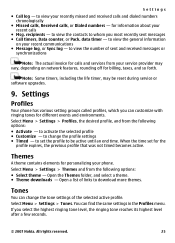
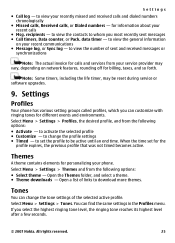
...Call timers, Data counter, or Pack. All rights reserved.
25 to be reset during service or software upgrades.
9. When the time set the profile to... the following options: ● Select theme -
Settings
Profiles
Your phone has various setting groups called profiles, which you can find the same...few seconds.
© 2007 Nokia. Open a list of the selected active profile. Note: Some ...
Nokia 5310 XpressMusic User Guide in English - Page 29


... data cable and the desired USB mode.
28
© 2007 Nokia. to connect to a PC that does not have activated a service provider that allows mobile phones to a packet data network when you switch the phone on the other Bluetooth device. Settings
4. To activate the phone for PC Suite ● Printing & media - For details refer to...
Nokia 5310 XpressMusic User Guide in English - Page 32


... may not be possible to a compatible mobile enhancement. def. Select Menu > Settings > Security and from the following options:
© 2007 Nokia. Select Downl. Follow the instructions on ... are problems with settings that restrict calls are shown only if the phone is needed.
3. in the phone and set a default service provider
● Activ.
Select an enhancement...
Nokia 5310 XpressMusic User Guide in English - Page 33
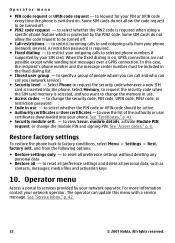
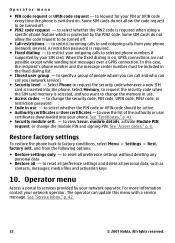
...to services provided by the PIN2 code. factory sett. Operator menu
Access a portal to reset all preference settings without deleting any personal data
● Restore all personal data, such as...42.
32
© 2007 Nokia. Some SIM cards do not allow the code request to specify a group of the authority or user
certificates downloaded into the phone. A restriction password is inserted...
Nokia 5310 XpressMusic User Guide in English - Page 40
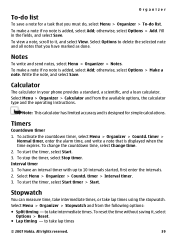
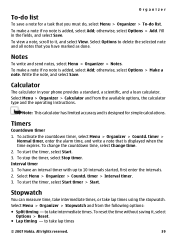
...times. otherwise, select Options > Make a note.
to it , select Options > Reset.
● Lap timing - Fill in your phone provides a standard, a scientific, and a loan calculator.
Calculator
The calculator in ...
To-do list. To view a note, scroll to take lap times
© 2007 Nokia.
Select Menu > Organizer > Stopwatch and from the available options, the calculator type and ...
Nokia 5310 XpressMusic User Guide in English - Page 41
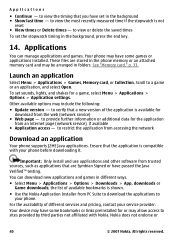
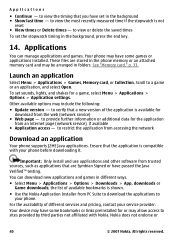
... the Nokia Application Installer from PC Suite to download the applications to
your phone. For the availability of different services and pricing, contact your phone before downloading... it. Ensure that you have passed the Java VerifiedTM testing. the list of the application is not
reset...
Nokia 5310 XpressMusic User Guide in English - Page 42
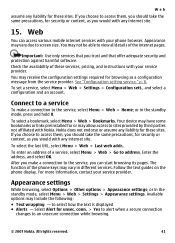
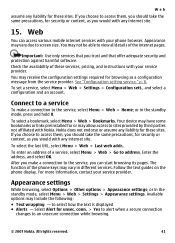
... > Settings > Appearance settings. After you would with Nokia. For more information, contact your service provider. Appearance ...service provider. Follow the text guides on the phone display. You may receive the configuration settings ...the service, you trust and that you can access various mobile internet services with your service provider. Appearance settings
While browsing,...
Nokia 5310 XpressMusic User Guide in English - Page 51
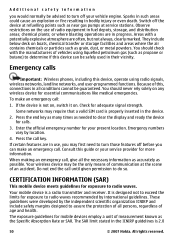
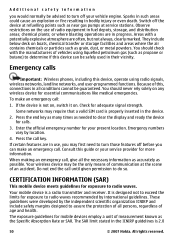
...require that a valid SIM card is 2.0
50
© 2007 Nokia. Do not end the call :
1. Areas with the manufacturers...wireless device for calls.
3.
Emergency calls
Important: Wireless phones, including this device can make an emergency call until...include below deck on . CERTIFICATION INFORMATION (SAR)
This mobile device meets guidelines for adequate signal strength. Switch off ...
Similar Questions
There Is Absolutely No Way To Do This In Standard J2me. Symbian Phones Will A
(Posted by arslanbhatti12134 9 months ago)

