Nokia 5310 Support Question
Find answers below for this question about Nokia 5310.Need a Nokia 5310 manual? We have 1 online manual for this item!
Question posted by janmikegomez on May 7th, 2013
How To Reset My Security Code?
The person who posted this question about this Nokia product did not include a detailed explanation. Please use the "Request More Information" button to the right if more details would help you to answer this question.
Current Answers
There are currently no answers that have been posted for this question.
Be the first to post an answer! Remember that you can earn up to 1,100 points for every answer you submit. The better the quality of your answer, the better chance it has to be accepted.
Be the first to post an answer! Remember that you can earn up to 1,100 points for every answer you submit. The better the quality of your answer, the better chance it has to be accepted.
Related Nokia 5310 Manual Pages
Nokia 5310 XpressMusic User Guide in English - Page 3
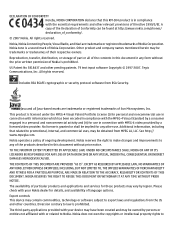
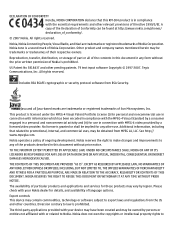
...property rights to promotional, internal, and commercial uses, may be obtained from RSA Security. Nokia, Nokia Connecting People, Visual Radio, and Navi are trademarks or registered trademarks...noncommercial activity and (ii) for these products may be found at http://www.nokia.com/phones/ declaration_of_conformity/.
© 2007 Nokia. Nokia reserves the right to make changes and improvements...
Nokia 5310 XpressMusic User Guide in English - Page 5
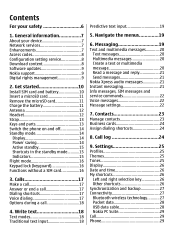
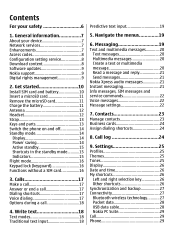
...battery 11 Antenna 12 Headset 12 Strap 13 Keys and parts 13 Switch the phone on and off 14 Standby mode 14
Display 14 Power saving 14 Active ...22 Voice messages 22 Message settings 22
7. Contents
For your device 7 Network services 7 Enhancements 7 Access codes 8 Configuration setting service 8 Download content 8 Software updates 9 Nokia support 9 Digital rights management 9
2....
Nokia 5310 XpressMusic User Guide in English - Page 9


... use some of the network services, such as mobile internet services, MMS, Nokia Xpress audio messaging, or remote internet server synchronization, your phone uses the access codes and security settings, select Menu > Settings > Security. ● The PIN (UPIN) code, supplied with the SIM (USIM) card, helps to your phone (network service). You can create and change the...
Nokia 5310 XpressMusic User Guide in English - Page 10
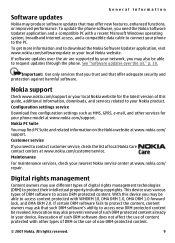
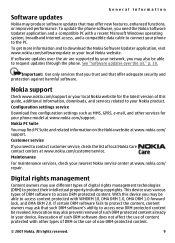
...Customer service
If you may also prevent renewal of such DRM protected content already in your phone to contact customer service, check the list of this device you need the Nokia Software... repair.
Digital rights management
Content owners may ask that offer adequate security and protection against harmful software. This device uses various types of digital rights management technologies (DRM...
Nokia 5310 XpressMusic User Guide in English - Page 15
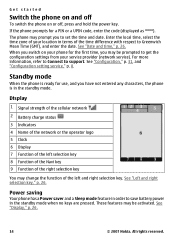
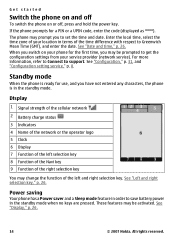
... in terms of your service provider (network service). These features may be activated. If the phone prompts for a PIN or a UPIN code, enter the code (displayed as ****). When you switch on or off
To switch the phone on your phone for the first time, you may be prompted to get the configuration settings from your...
Nokia 5310 XpressMusic User Guide in English - Page 17
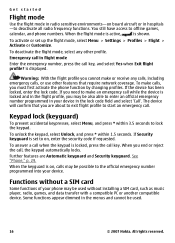
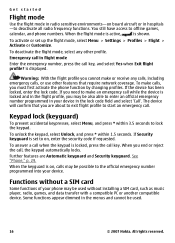
...If the device has been locked, enter the lock code. When you must first activate the phone function by changing profiles. See "Phone," p. 29. Some functions appear dimmed in the menus...Get started
Flight mode
Use the flight mode in radio sensitive environments-on , enter the security code if requested. You still have access to lock the keypad.
Further features are about to...
Nokia 5310 XpressMusic User Guide in English - Page 18
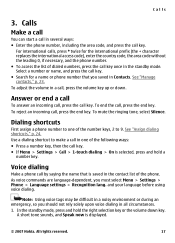
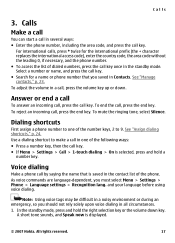
... in all circumstances. 1.
Calls
Make a call
You can start a call in a call key.
To adjust the volume in several ways: ● Enter the phone number, including the area code, and press the call , press the volume key up or down key. All rights reserved.
17 For international calls, press * twice for a name...
Nokia 5310 XpressMusic User Guide in English - Page 26
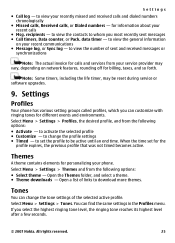
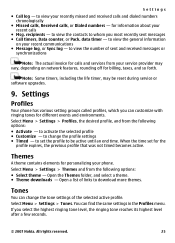
...tone reaches its highest level after a few seconds.
© 2007 Nokia. to be reset during service or software upgrades.
9. Themes
A theme contains elements for billing, taxes, ...activate the selected profile ● Customize - Settings
● Call log -
Settings
Profiles
Your phone has various setting groups called profiles, which you can find the same settings in the Profiles menu...
Nokia 5310 XpressMusic User Guide in English - Page 29


... to Hidden.
PC connection to the internet
Use Bluetooth to connect your phone and allow the connection on your compatible PC to a PC that allows mobile phones to established when an application needs it. Select a device and Pair. To activate the phone for PC Suite ● Printing & media - to connect to the internet without...
Nokia 5310 XpressMusic User Guide in English - Page 30
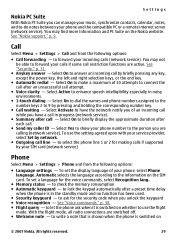
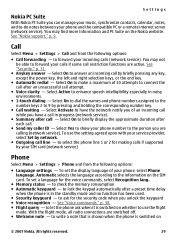
... on whether to write a note that is shown when the phone is switched on the Nokia website. Select On to ask for the voice commands, select Recognition lang..
● Memory status - To use the flight
mode. To set a language for the security code when you have a call in progress (network service).
● Summary...
Nokia 5310 XpressMusic User Guide in English - Page 32


... new personal accounts for certain services. Select Downl. If there are problems with the installation, contact your phone with settings that restrict calls are required for various services and to a compatible mobile enhancement. sett. - Security
When security features that are in use (such as call restrictions, closed user group, and fixed dialling), calls may...
Nokia 5310 XpressMusic User Guide in English - Page 33
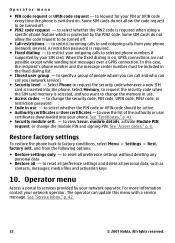
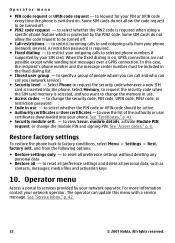
... provided by your PIN or UPIN code every time the phone is selected, and you (network service)
● Security level - to restrict your outgoing calls to request the security code whenever a new SIM card is required.
● Fixed dialing - Select Phone to selected phone numbers if supported by the PIN2 code.
to reset all preference settings and delete all...
Nokia 5310 XpressMusic User Guide in English - Page 40
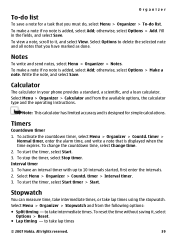
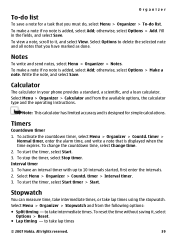
Fill in your phone provides a standard, a scientific, and a loan calculator.
Write the note, and select Save.
To stop the timer, select Stop timer. to it , select Options > Reset.
● ...timer, select Start timer > Start. Interval timer
1. To start the timer, select Start.
3. To reset the time without saving it , and select View.
Notes
To write and send notes, select Menu ...
Nokia 5310 XpressMusic User Guide in English - Page 41
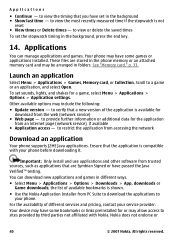
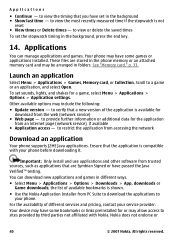
... and select Open. to sites provided by third parties not affiliated with your phone before downloading it. Your phone may have passed the Java VerifiedTM testing. See "Memory card," p. 33.... You can manage applications and games. to
your service provider.
the list of available bookmarks is not
reset...
Nokia 5310 XpressMusic User Guide in English - Page 42
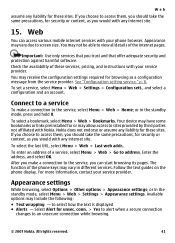
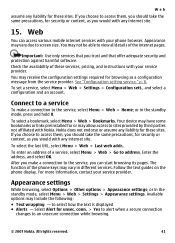
...liability for these sites. Follow the text guides on the phone display. Appearance may allow access to access them , you...the service, you trust and that you can access various mobile internet services with any internet site.
15. To enter ... its pages. Important: Use only services that offer adequate security and protection against harmful software. Web
assume any liability for...
Nokia 5310 XpressMusic User Guide in English - Page 43
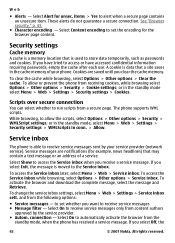
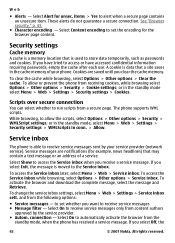
... an address of your service provider (network service). or in conn. > Allow. Scripts over secure connection
You can select whether to access or have tried to run scripts from a secure page. The phone supports WML scripts.
Service inbox
The phone is able to store data temporarily, such as passwords and cookies. Service messages are...
Nokia 5310 XpressMusic User Guide in English - Page 44
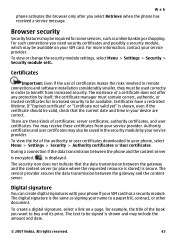
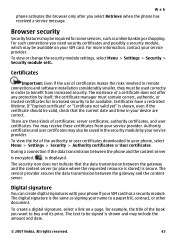
... if the certificate should be available. During a connection if the data transmission between the gateway and the content server. The service provider secures the data transmission between the phone and the content server
is encrypted,
is the same as online banking or shopping. The text to be signed is shown and may...
Nokia 5310 XpressMusic User Guide in English - Page 51
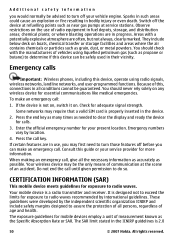
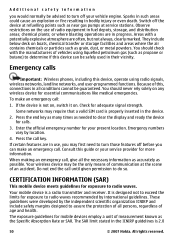
... injury or even death. Do not end the call :
1. CERTIFICATION INFORMATION (SAR)
This mobile device meets guidelines for exposure to clear the display and ready the device for calls.
3.
... never rely solely on .
Emergency numbers vary by location.
4. Emergency calls
Important: Wireless phones, including this device can make an emergency call until given permission to do so. The...
Nokia 5310 XpressMusic User Guide in English - Page 53
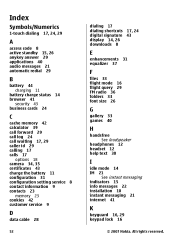
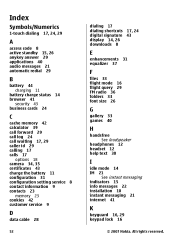
Index
Symbols/Numerics
1-touch dialing 17, 24, 29
A
access code 8 active standby 15, 26 anykey answer 29 applications 40 audio messages 21 automatic redial 29
B
battery 44 charging 11
battery charge status 14 browser 41
security 43 business cards 24
C
cache memory 42 calculator 39 call forward 29 call log 24 call waiting...
Nokia 5310 XpressMusic User Guide in English - Page 54
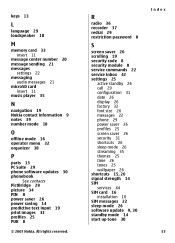
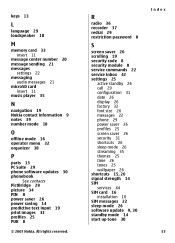
...security code 8 security module 8 service commands 22 service inbox 42 settings 25
active standby 26 call 29 configuration 31 date 26 display 26 factory 32 font size 26 messages 22 phone 29 power saver 26 profiles 25 screen saver 26 security...offline mode 16 operator menu 32 organizer 38
P
parts 13 PC Suite 29 phone software updates 30 phonebook
See contacts PictBridge 28 picture 34 PIN 8 power ...
Similar Questions
I Have Forgot Keypad Security Code So How I Open Mobile
(Posted by murugansampath7 10 years ago)
Nokia 2626 Reset Security Code
reset security code & i do not know old security code?
reset security code & i do not know old security code?
(Posted by jaydeepdodiya09 10 years ago)
I Forgot My Nokia5310 Security Code How I Can Get It Back?
how i can get the code off?
how i can get the code off?
(Posted by leelakrish7337 11 years ago)
Reset Security Code
RESET SECURITY CODE DONT MATCH 12345 THIS CODE.SO WHAT I DO
RESET SECURITY CODE DONT MATCH 12345 THIS CODE.SO WHAT I DO
(Posted by ANIKETVISHE 12 years ago)

