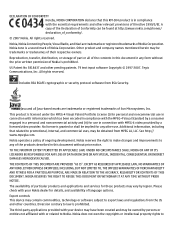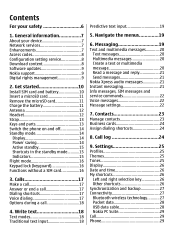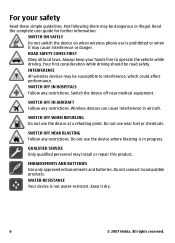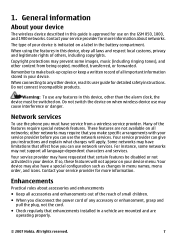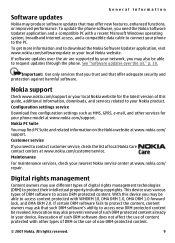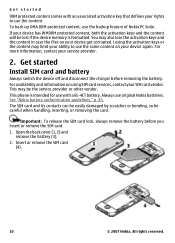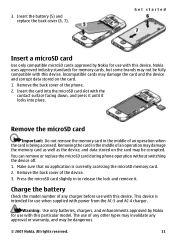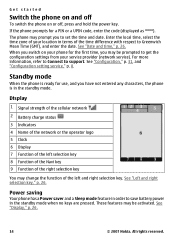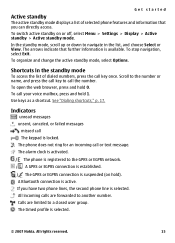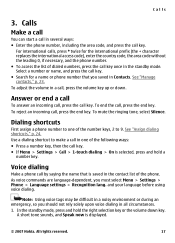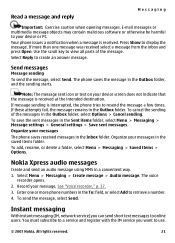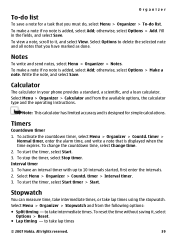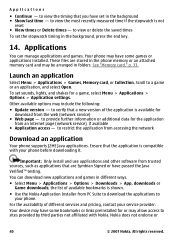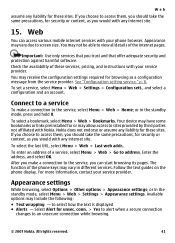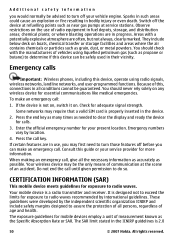Nokia 5310 Support Question
Find answers below for this question about Nokia 5310.Need a Nokia 5310 manual? We have 1 online manual for this item!
Question posted by arslanbhatti12134 on July 7th, 2023
There Is Absolutely No Way To Do This In Standard J2me. Symbian Phones Will A
Current Answers
Answer #1: Posted by SonuKumar on July 7th, 2023 9:52 AM
Series 40 was a mobile operating system developed by Nokia for its feature phones. It provided a range of features and functionality suitable for basic mobile phone use, including messaging, web browsing, and Java app support. While Series 40 phones, including the Nokia 5310, could run Java apps, they did not support full J2ME or Symbian operating systems.
Please respond to my effort to provide you with the best possible solution by using the "Acceptable Solution" and/or the "Helpful" buttons when the answer has proven to be helpful.
Regards,
Sonu
Your search handyman for all e-support needs!!
Related Nokia 5310 Manual Pages
Similar Questions
Dear Sir, By mistake chinese/japanese language set in my mobile. How can I change setting language "...