Nokia 5230 Support Question
Find answers below for this question about Nokia 5230.Need a Nokia 5230 manual? We have 1 online manual for this item!
Question posted by juliusssempijja21 on April 5th, 2013
My 5230 Is In Off Mode
my nokia 5230 is in off mode i can call any thing to connect how can i open
Current Answers
There are currently no answers that have been posted for this question.
Be the first to post an answer! Remember that you can earn up to 1,100 points for every answer you submit. The better the quality of your answer, the better chance it has to be accepted.
Be the first to post an answer! Remember that you can earn up to 1,100 points for every answer you submit. The better the quality of your answer, the better chance it has to be accepted.
Related Nokia 5230 Manual Pages
Nokia 5230 User Guide in US English - Page 2
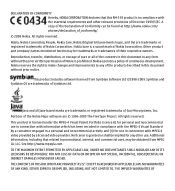
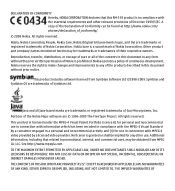
... declares that related to any of Conformity can be found at http://www.nokia.com/ phones/declaration_of_conformity/.
© 2009 Nokia. Nokia, Nokia Connecting People, Nokia Care, Nokia Original Enhancements logos, and Ovi are trademarks of Sun Microsystems, Inc.
Symbian and Symbian OS are trademarks or registered trademarks of Directive 1999/5/EC. Java ...
Nokia 5230 User Guide in US English - Page 9


... use the applications in the background, select Options > Show open apps.
Accessibility solutions
Nokia is displayed. To open , to related topics at www.nokiaaccessibility.com. When you select an underlined word, a short explanation is committed to making mobile phones easy to use your local Nokia website, www.nokia.mobi/support (with disabilities. You may find links to...
Nokia 5230 User Guide in US English - Page 12


...can collect all the personal data in your important contacts or application shortcuts.
12
© 2009 Nokia. The PIN code (4 - 8 digits) is 12345. The preset code is usually supplied ...supplied with the SIM card, contact the network service provider whose USIM card is supported by 3G cellular phones.
● PIN2 code - Keep the new code secret and in your device and SIM card against...
Nokia 5230 User Guide in US English - Page 13
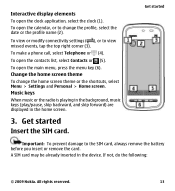
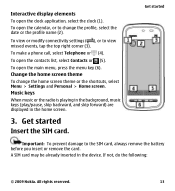
...connectivity settings ( ), or to the SIM card, always remove the battery before you insert or remove the card. To open the clock application, select the clock (1).
To make a phone call, select Telephone or (4). If not, do the following:
© 2009 Nokia...name (2). Interactive display elements To open the contacts list, select Contacts or (5).
To open the calendar, or to change ...
Nokia 5230 User Guide in US English - Page 20
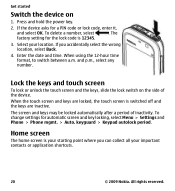
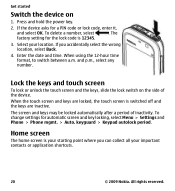
... important contacts or application shortcuts.
20
© 2009 Nokia. Lock the keys and touch screen
To lock or unlock the touch screen and the keys, slide the lock switch on
1.
The
factory setting for automatic screen and key locking, select Menu > Settings and Phone > Phone mgmt. > Auto.
The screen and keys may be...
Nokia 5230 User Guide in US English - Page 21


..., press the menu key.
To make a phone call, select Telephone or (4). All rights reserved.
21 Touch screen actions
Tap and double-tap
To open the calendar, or to change the home screen...Home screen. To open an application or other element on the touch screen, you must tap them twice.
© 2009 Nokia.
To open the main menu, press the menu key (6).
To open an application or folder...
Nokia 5230 User Guide in US English - Page 24


...select the application. Get started
Media key
To open applications such as MMS, GPRS, e-mail, and other tones for your phone model, see www.nokia.com/support or your Nokia product, see www.nokia.com/support.
24
© 2009 Nokia.
To personalize a profile, scroll to set... settings such as the music player or browser, select the media key ( ) to your local Nokia website.
Nokia 5230 User Guide in US English - Page 26
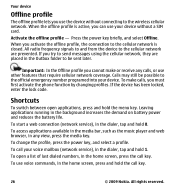
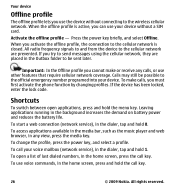
...the wireless cellular network. Shortcuts
To switch between open a list of last dialed numbers, in the home screen, press the call key. To start a web connection (network service), in the dialer, tap and...the phone function by changing profiles. Your device
Offline profile
The offline profile lets you use voice commands, in the home screen, press and hold the call key.
26
© 2009 Nokia. ...
Nokia 5230 User Guide in US English - Page 27
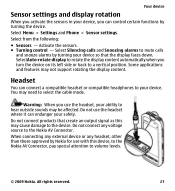
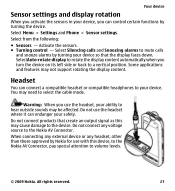
.... Some applications and features may need to your ability to the Nokia AV Connector. Warning: When you use the headset where it can endanger your device, you can connect a compatible headset or compatible headphones to select the cable mode. Select Menu > Settings and Phone > Sensor settings. SelectAuto-rotate display to rotate the display content...
Nokia 5230 User Guide in US English - Page 29
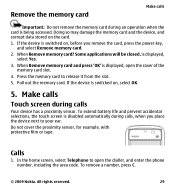
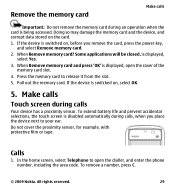
...select Telephone to release it from the slot.
5. To remove a number, press C.
© 2009 Nokia. Doing so may damage the memory card and the device, and corrupt data stored on , before you ... Do not remove the memory card during an operation when the card is displayed, open the dialler, and enter the phone number, including the area code. When Remove memory card? Make calls
Touch screen ...
Nokia 5230 User Guide in US English - Page 30
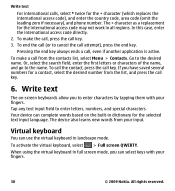
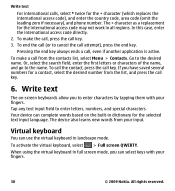
... select the desired number from your fingers.
30
© 2009 Nokia. The device also learns new words from the list, and press ...them with your input. When using the virtual keyboard in landscape mode. The + character as a replacement for the + character (which...country code, area code (omit the leading zero if necessary), and phone number. To end the call (or to the desired name. Pressing ...
Nokia 5230 User Guide in US English - Page 31


... 8 - Additional functions are based on the current context (for all languages.
© 2009 Nokia. When you tap an item, the current input method view closes, and the selected one opens.
Shift and caps lock - Input mode - All rights reserved.
31 Open the touch input options menu to the next row or text input field...
Nokia 5230 User Guide in US English - Page 32
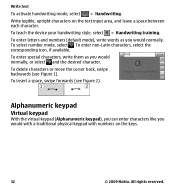
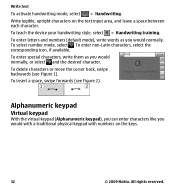
... and the desired character. All rights reserved. Write legible, upright characters on the keys.
32
© 2009 Nokia. To select number mode, select . To enter non-Latin characters, select the corresponding icon, if available.
Alphanumeric keypad
Virtual keypad
With ... 2). To insert a space, swipe forwards (see Figure 1). Write text To activate handwriting mode, select > Handwriting.
Nokia 5230 User Guide in US English - Page 33
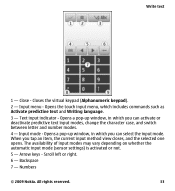
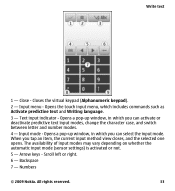
...) is activated or not.
5 - Arrow keys - All rights reserved.
33 Input mode - Text input indicator - When you can activate or deactivate predictive text input modes, change the character case, and switch between letter and number modes.
4 - Backspace
7 - Numbers
© 2009 Nokia. Input menu - Opens a pop-up window, in which you tap an item, the current...
Nokia 5230 User Guide in US English - Page 34
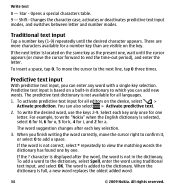
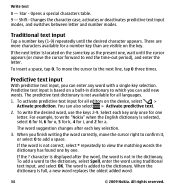
... use the keys 2-9.
Changes the character case, activates or deactivates predictive text input modes, and switches between letter and number modes. To insert a space, tap 0. You can add new words. For example,...is not in dictionary to write "Nokia" when the English dictionary is full, a new word replaces the oldest added word.
34
© 2009 Nokia. Predictive text input
With predictive ...
Nokia 5230 User Guide in US English - Page 35
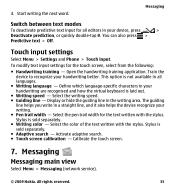
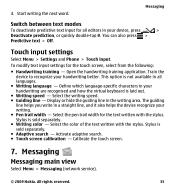
...Menu > Settings and Phone > Touch input. ... in your writing. ● Pen trail width - All rights reserved.
35
Open the handwriting training application.
Select the pen trail width for the touch screen, ...all editors in your handwriting better. 4.
Messaging
Switch between text modes
To deactivate predictive text input for all languages.
● Writing language - Messaging
Messaging...
Nokia 5230 User Guide in US English - Page 39
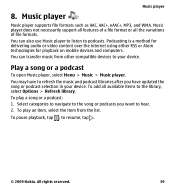
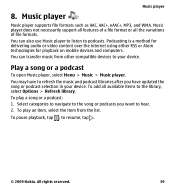
... variations of a file format or all available items to hear. 2. Play a song or a podcast
To open Music player, select Menu > Music > Music player. To play an item, select the item from other compatible...can also use Music player to listen to resume, tap .
© 2009 Nokia. Podcasting is a method for delivering audio or video content over the internet using either RSS or Atom ...
Nokia 5230 User Guide in US English - Page 41
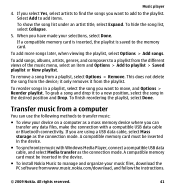
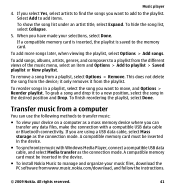
... Done. A compatible memory card must be inserted in the device.
● To install Nokia Music to a new position, select the song in a playlist, select the song you are using a USB data cable, select Mass storage as the connection mode. To add more songs later, when viewing the playlist, select Options > Add songs.
A compatible...
Nokia 5230 User Guide in US English - Page 55
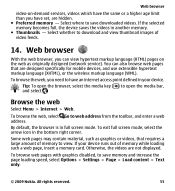
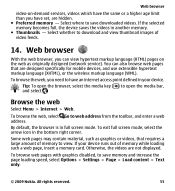
... as graphics or videos, that are designed specifically for mobile devices, and use extensible hypertext markup language (XHTML), ...Page > Load content > Text only.
© 2009 Nokia. Select whether to have set, are not displayed.
To browse web pages with graphics disabled, to open the browser, select the media key ( ) to ...To exit full screen mode, select the arrow icon in full screen...
Nokia 5230 User Guide in US English - Page 62
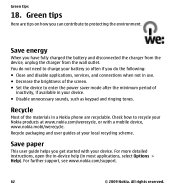
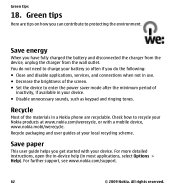
...mode after the minimum period of
inactivity, if available in use. ● Decrease the brightness of the materials in most applications, select Options > Help). You do the following: ● Close and disable applications, services, and connections...detailed instructions, open the in-device help (in a Nokia phone are tips on how you get started with a mobile device, www.nokia.mobi/werecycle....
Similar Questions
How To Put Security Password For Nokia 5230?
how should i put security password for nokia 5230. Please send the full details to my email id or to...
how should i put security password for nokia 5230. Please send the full details to my email id or to...
(Posted by swatijakati 10 years ago)
How I Can Change Picture Resolution In Nokia C5 03 Mobile Phone
HOW I CAN CHANGE PICTURE RESOLUTION IN NOKIA C5-03 MOBILE PHONE
HOW I CAN CHANGE PICTURE RESOLUTION IN NOKIA C5-03 MOBILE PHONE
(Posted by josekp 11 years ago)
How Can I Reset My Phone's Nokia 5230 Lock Code?
Am not able to reset my Factory Settings, i forgot my phones lock code and i tried different combina...
Am not able to reset my Factory Settings, i forgot my phones lock code and i tried different combina...
(Posted by Anonymous-47560 12 years ago)
Problem Of Mobile Phone
I have a problem with my mobile phone he wrote contact Serves
I have a problem with my mobile phone he wrote contact Serves
(Posted by compta2011 12 years ago)

