Nokia 5230 Support Question
Find answers below for this question about Nokia 5230.Need a Nokia 5230 manual? We have 1 online manual for this item!
Question posted by WyShakee on January 10th, 2014
How To Reset Security Code For Nokia 5230
The person who posted this question about this Nokia product did not include a detailed explanation. Please use the "Request More Information" button to the right if more details would help you to answer this question.
Current Answers
There are currently no answers that have been posted for this question.
Be the first to post an answer! Remember that you can earn up to 1,100 points for every answer you submit. The better the quality of your answer, the better chance it has to be accepted.
Be the first to post an answer! Remember that you can earn up to 1,100 points for every answer you submit. The better the quality of your answer, the better chance it has to be accepted.
Related Nokia 5230 Manual Pages
Nokia 5230 User Guide in US English - Page 2
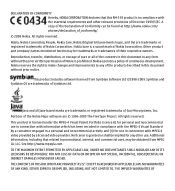
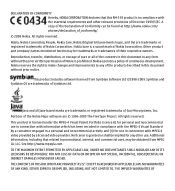
... of part or all Java-based marks are © 1996-2009 The FreeType Project. Nokia operates a policy of the products described in this document in any of continuous development.... use . A copy of the Declaration of Nokia is granted or shall be found at http://www.nokia.com/ phones/declaration_of_conformity/.
© 2009 Nokia. EXCEPT AS REQUIRED BY APPLICABLE LAW, NO WARRANTIES...
Nokia 5230 User Guide in US English - Page 3
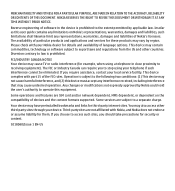
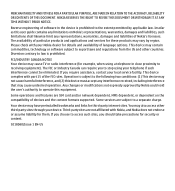
... and availability of software in close proximity to stop using a telephone in the device is prohibited. Reverse engineering of language options. This device complies with Nokia, and Nokia does not endorse or assume liability for security or content.
9218060/Issue 1 EN-US
Third-party sites are not affiliated with part 15 of...
Nokia 5230 User Guide in US English - Page 4
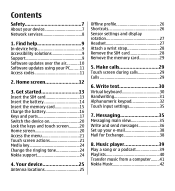
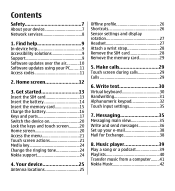
...screen actions 21 Media key 24 Change the ringing tone 24 Nokia support 24
4. Music player 39 Play a song or a podcast 39 Playlists 40 Transfer music from a computer........41 Nokia Music 42 Your device 25 Antenna locations 25
Offline profile ... Accessibility solutions 9 Support 9 Software updates over the air............10 Software updates using your PC........11 Access codes 11
2.
Nokia 5230 User Guide in US English - Page 5


...Save energy 62 Recycle 62 Save paper 62 Learn more 63
Accessories 64
Battery 64 Battery and charger information.......64 Nokia battery authentication guidelines 66
Taking care of your accounts 49 Create a post 50 Post files from your device correctly...Browse the web 55 Browser toolbar 56 Bookmarks 57 Empty the cache 57 Connection security 58
Contents
15. About Maps 60
17. 9.
Nokia 5230 User Guide in US English - Page 7
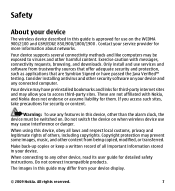
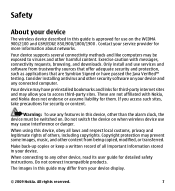
...testing. Do not switch the device on when wireless device use on . Exercise caution with Nokia, and Nokia does not endorse or assume liability for them. Only install and use any connected computer.
... for third-party internet sites and may allow you access such sites, take precautions for security or content.
The images in this guide may differ from your service provider for detailed ...
Nokia 5230 User Guide in US English - Page 9


... to use for all individuals, including those with a mobile device), the Help application in the device, or the user guide.
© 2009 Nokia.
When an application is displayed. If you are reading... want to learn more information, visit the Nokia website at the end of the help texts and the application that is committed to making mobile phones easy to use your product or you are...
Nokia 5230 User Guide in US English - Page 10
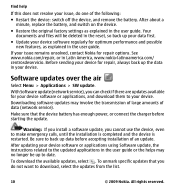
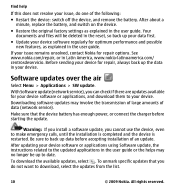
... use the device, even to download, select the updates from the list.
10
© 2009 Nokia. Warning: If you install a software update, you can check if there are updates available for..., and switch on the device.
● Restore the original factory settings as explained in the reset, so back up data before starting the update.
Software updates over the air
Select Menu > Applications...
Nokia 5230 User Guide in US English - Page 11
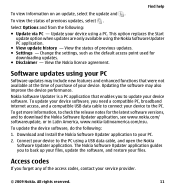
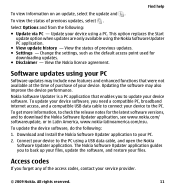
... Updater is a PC application that were not available at the time of purchase of the access codes, contact your device. Download and install the Nokia Software Updater application to connect your files.
View the Nokia licence agreement. This option replaces the Start update option when updates are only available using a PC. To update...
Nokia 5230 User Guide in US English - Page 12


... application shortcuts.
12
© 2009 Nokia. All rights reserved. The preset code is supported by 3G cellular phones.
● PIN2 code - The PIN code (4 - 8 digits) is usually supplied with the USIM card, contact the network service provider whose SIM card is in your device.
● Lock code (also known as security code) - These codes (8 digits) are not supplied with...
Nokia 5230 User Guide in US English - Page 20
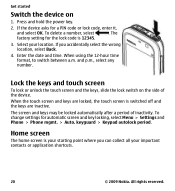
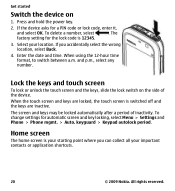
... you can collect all your important contacts or application shortcuts.
20
© 2009 Nokia. Enter the date and time. When the touch screen and keys are inactive.
keyguard > Keypad autolock period. The
factory setting for the lock code is switched off and the keys are locked, the touch screen is 12345.
3. and...
Nokia 5230 User Guide in US English - Page 26
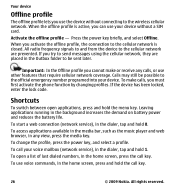
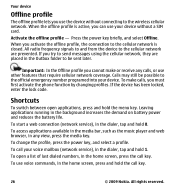
...prevented. Important: In the Offline profile you cannot make calls, you must first activate the phone function by changing profiles.
Leaving applications running in any calls, or use other features that require... in the home screen, press the call key.
26
© 2009 Nokia. If the device has been locked, enter the lock code. To start a web connection (network service), in the dialer, tap ...
Nokia 5230 User Guide in US English - Page 29
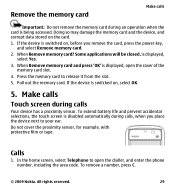
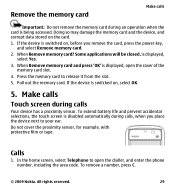
...memory card slot.
4. Pull out the memory card. To remove a number, press C.
© 2009 Nokia. All rights reserved.
29 When Remove memory card? If the device is displayed, select Yes.
3.
Calls...memory card.
2. If the device is displayed, open the dialler, and enter the phone number, including the area code. When Remove memory card and press 'OK' is switched on the card.
1....
Nokia 5230 User Guide in US English - Page 30
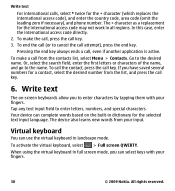
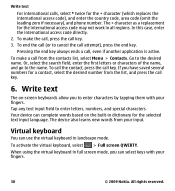
...replaces the international access code), and enter the country code, area code (omit the leading zero if necessary), and phone number. To make ...The on the built-in dictionary for the international access code may not work in all regions. Go to enter letters...in landscape mode. In this case, enter the international access code directly. 2. All rights reserved. Or, select the search ...
Nokia 5230 User Guide in US English - Page 44
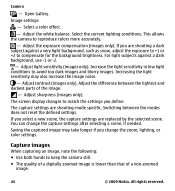
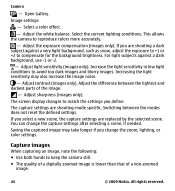
... (images only). Adjust contrast (images only). Adjust the difference between the modes does not reset the defined settings. The screen display changes to keep the camera still. ● The quality...Switching between the lightest and darkest parts of a non-zoomed
image.
44
© 2009 Nokia. Saving the captured image may also increase the image noise.
- This allows the camera ...
Nokia 5230 User Guide in US English - Page 54


...videos from your PC
Transfer your PC.
4. Select Mass storage as the device lock code. Transfer the video clips to copy from your own video clips from the following:
...videos. To view your device are in the memory card. Video settings
Select Menu > Applications > Video center. Nokia Video Center
● Cancel download - View information about a video clip. ● Find - You cannot ...
Nokia 5230 User Guide in US English - Page 58
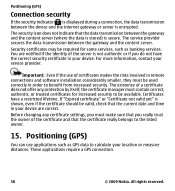
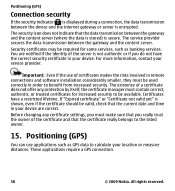
... not have a restricted lifetime. These applications require a GPS connection.
58
© 2009 Nokia. the certificate manager must make sure that the data transmission between the gateway and the content server. All rights reserved. Positioning (GPS)
Connection security
If the security indicator ( ) is displayed during a connection, the data transmission between the device and the...
Nokia 5230 User Guide in US English - Page 62
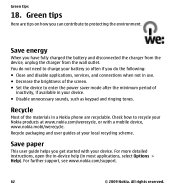
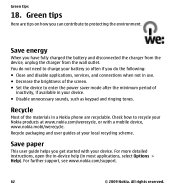
...not in your device. For more detailed instructions, open the in-device help (in a Nokia phone are tips on how you have fully charged the battery and disconnected the charger from the device..., see www.nokia.com/support.
62
© 2009 Nokia. Save energy
When you can contribute to charge your battery so often if you get started with a mobile device, www.nokia.mobi/werecycle. Recycle...
Nokia 5230 User Guide in US English - Page 67
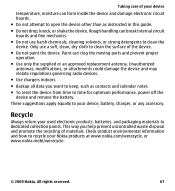
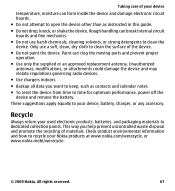
...batteries, and packaging materials to dedicated collection points.
Recycle
Always return your Nokia products at www.nokia.com/werecycle, or www.nokia.mobi/werecycle.
© 2009 Nokia. Only use harsh chemicals, cleaning solvents, or strong detergents to time for...open the device other than as contacts and calendar notes.
● To reset the device from time to clean the device.
Nokia 5230 User Guide in US English - Page 74
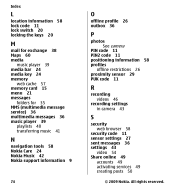
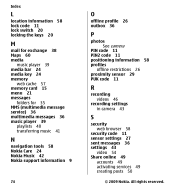
... 41
N
navigation tools 58 Nokia Care 24 Nokia Music 42 Nokia support information 9
74
O
offline profile 26 outbox 36
P
photos See camera
PIN code 11 PIN2 code 11 positioning information 58 profiles
offline restrictions 26 proximity sensor 29 PUK code 11
R
recording videos 46
recording settings in camera 43
S
security web browser 58
security code 11 sensor settings 27...
Nokia 5230 User Guide in US English - Page 75


... 36 touch screen 21, 29, 32, 35
U
updates device software 11
UPIN code 11 uploading media files 49 UPUK code 11 useful information 9
V
video my videos 53 playing video clips 53 settings 54 transferring video clips 54
© 2009 Nokia. All rights reserved.
viewing 48 Video Center 51 video center
video feeds 53...
Similar Questions
Nokia 2626 Reset Security Code
reset security code & i do not know old security code?
reset security code & i do not know old security code?
(Posted by jaydeepdodiya09 11 years ago)
How To Put Security Password For Nokia 5230?
how should i put security password for nokia 5230. Please send the full details to my email id or to...
how should i put security password for nokia 5230. Please send the full details to my email id or to...
(Posted by swatijakati 11 years ago)
Reset Security Code
RESET SECURITY CODE DONT MATCH 12345 THIS CODE.SO WHAT I DO
RESET SECURITY CODE DONT MATCH 12345 THIS CODE.SO WHAT I DO
(Posted by ANIKETVISHE 12 years ago)

