Nokia 5220 XpressMusic Support Question
Find answers below for this question about Nokia 5220 XpressMusic.Need a Nokia 5220 XpressMusic manual? We have 1 online manual for this item!
Question posted by reenaj2311 on August 30th, 2012
Software Issue With Nokia 5220
My phone get swiched off because of software issue.how to format mobile
Current Answers
There are currently no answers that have been posted for this question.
Be the first to post an answer! Remember that you can earn up to 1,100 points for every answer you submit. The better the quality of your answer, the better chance it has to be accepted.
Be the first to post an answer! Remember that you can earn up to 1,100 points for every answer you submit. The better the quality of your answer, the better chance it has to be accepted.
Related Nokia 5220 XpressMusic Manual Pages
Nokia 5220 XpressMusic User Guide in US English - Page 2


... PRIOR NOTICE. Tegic Communications, Inc. Portions of the Nokia Maps software are trademarks or registered trademarks of Nokia Corporation. The availability of particular products and applications and services for these products may be found at http://www.nokia.com/phones/ declaration_of_conformity/.
© 2008 Nokia. Nokia, Nokia Connecting People and Navi are ©1996-2008 The...
Nokia 5220 XpressMusic User Guide in US English - Page 3


Model number: 5220
9208682/Issue 1 The FCC or Industry Canada can require you require assistance, contact your telephone if such interference cannot be eliminated. Operation is subject...cause TV or radio interference (for example, when using your local service facility. Any changes or modifications not expressly approved by Nokia could void the user's authority to receiving equipment).
Nokia 5220 XpressMusic User Guide in US English - Page 4


... your device 8 Network services 8 Access codes 8 Configuration setting service 9 My Nokia 9 Download content 9 Helpful hints 10 Software updates 10 Nokia support 10 Digital rights management 11
2. Navigate the menus 21
6. Calls 18...Antenna 13 Headset 13 Attach a lanyard 14 Keys and parts 15 Switch the phone on and off 16 Standby mode 16
Display 16 Active standby 16 Shortcuts in...
Nokia 5220 XpressMusic User Guide in US English - Page 5


...widening 41
15. SIM services 47
Enhancements 48
Battery 48 Battery and charger information...........48 Nokia battery authentication guidelines 49
Authenticate hologram 49 What if your battery is not authentic 50
... 32 Other shortcuts 32 Call 32 Phone 33 Voice commands 33 Enhancements 34 Configuration 34 Software updates over the air 34 Security 35 Restore factory settings 36
12....
Nokia 5220 XpressMusic User Guide in US English - Page 9


...phone is required to protect your phone against harmful software.
© 2008 Nokia. If required, enter the PIN code supplied by the service provider. Download content
You may be supplied with some of your phone...the settings as mobile internet services, the multimedia messaging service (MMS), Nokia Xpress audio messaging, or remote internet server synchronisation, your phone dealer.
&#...
Nokia 5220 XpressMusic User Guide in US English - Page 10


... settings. To get more information and to the PC.
Nokia support
Check www.nokia.com/support or your device to download the Nokia Software Updater application, visit www.nokia.com/softwareupdate or your local Nokia Care point for your phone model at www.nokia.com/ support.
10
© 2008 Nokia. All rights reserved. After a few seconds, insert the battery...
Nokia 5220 XpressMusic User Guide in US English - Page 11


... new DRM-protected content be careful when handling, inserting, or removing the card.
© 2008 Nokia.
This phone is formatted. The SIM card and its contacts can access content protected with an associated activation key that such DRM software's ability to restore the activation keys in your device again. Digital rights management (DRM) protected...
Nokia 5220 XpressMusic User Guide in US English - Page 23
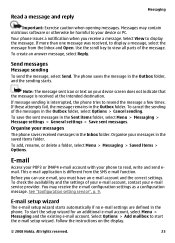
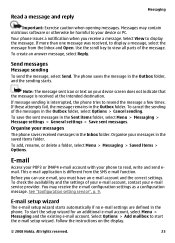
.... The phone saves the message in the phone. To save the sent messages in the saved items folder.
You may contain malicious software or otherwise be harmful to your phone to display... a configuration message.
Note: The message sent icon or text on the display.
© 2008 Nokia. Organise your messages in the Sent items folder, select Menu > Messaging > Message settings > General...
Nokia 5220 XpressMusic User Guide in US English - Page 24


...phone checks your e-mail account, Downloading sett., and the following options:
● Mailbox upd. Messaging
Write and send an e-mail
You may contain malicious software or otherwise be harmful to your e-mail account in time intervals and issue... Menu > Messaging > Create message > Flash
message.
24
© 2008 Nokia. Enter the recipient's e-mail address, the subject, and the e-mail message...
Nokia 5220 XpressMusic User Guide in US English - Page 29


...mobile phones... those you switch the phone on the other Bluetooth device. to set My phone's visibility to the network...phone automatically opens a packet data connection to .
4. After connecting to Hidden. See "Nokia support", p. 10.
© 2008 Nokia. To connect your phone...your phone and allow the connection on
You can use your phone ... the phone, and pairing with an audio enhancement...
Nokia 5220 XpressMusic User Guide in US English - Page 30


to connect to a PC that does not have Nokia software and use the USB data cable to transfer data between your phone and another phone using Bluetooth technology. ● Create backup - Synchronise or copy selected data between your phone and
another device, PC, or network server (network service). Settings
USB data cable
You can manage your...
Nokia 5220 XpressMusic User Guide in US English - Page 33


...> Phone > Voice recognition > Voice recog. To play a tone when you are language-dependent. To manage the voice commands, scroll to rename or deactivate the voice command
© 2008 Nokia. ...
● Memory status - to receive software updates from your SIM card supports multiple phone lines (network service)
Phone
Select Menu > Settings > Phone and from the following options:
●...
Nokia 5220 XpressMusic User Guide in US English - Page 34


... software updates may involve the transmission of large amounts of an update.
34
© 2008 Nokia.
Select Menu > Settings > Enhancements. Your service provider may send phone software ...mobile enhancement. Warning: If you install a software update, you these settings. This option may not be available, depending on your phone. sett. - Make sure that are shown only if the phone...
Nokia 5220 XpressMusic User Guide in US English - Page 35


... or UPIN code request - to the official emergency number programmed into the phone. The software update may be possible to restrict your phone (network service). to change the security code, PIN code, UPIN code, PIN2 code, or barring password
© 2008 Nokia. When the fixed dialling is required.
● Fixed dialling - If the installation...
Nokia 5220 XpressMusic User Guide in US English - Page 37


...
to use the still picture function, select Menu > Media > Camera; All rights reserved.
37 When formatting is on the memory card. To remove the password, select Options > Delete password.
The phone saves the pictures on the same phone. To display a picture immediately after you take it again while you do not have to...
Nokia 5220 XpressMusic User Guide in US English - Page 41
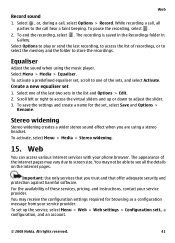
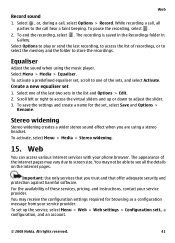
...Configuration sett., a configuration, and an account.
© 2008 Nokia. To save the settings and create a name for browsing ...trust and that offer adequate security and protection against harmful software. You may not be able to see all
parties... to one of these services, pricing, and instructions, contact your phone browser.
To activate a predefined equaliser set 1. Equaliser
Adjust the ...
Nokia 5220 XpressMusic User Guide in US English - Page 43
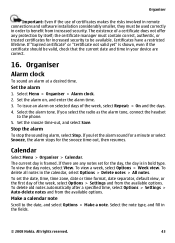
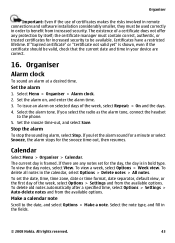
...software installation considerably smaller, they must contain correct, authentic, or trusted certificates for increased security to be available. Set the alarm 1. To issue... the date, time, time zone, date or time format, date separator, default view, or the first day... fields.
© 2008 Nokia. To view the day notes, select View. Make a calendar note Scroll to the phone. 5. The existence of...
Nokia 5220 XpressMusic User Guide in US English - Page 44


....
Maps and GPS
You can use the GPS function with a compatible external GPS receiver using the Nokia Map Loader PC software.
You can download a new set your phone to ensure that you must pair your phone with your phone, you do an initial configuration.
Almost all maps are from the same release. Organiser
Maps
You...
Nokia 5220 XpressMusic User Guide in US English - Page 47
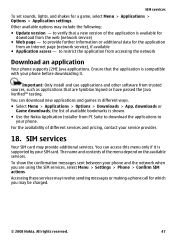
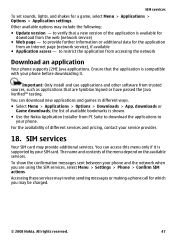
... applications.
Important: Only install and use applications and other software from an internet page (network service), if available ● Application access - Ensure that are using the SIM services, select Menu > Settings > Phone > Confirm SIM actions Accessing these services may be charged.
© 2008 Nokia. to
your service provider.
18. the list of the...
Nokia 5220 XpressMusic User Guide in US English - Page 56
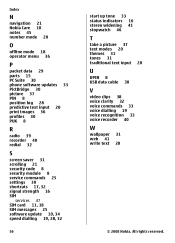
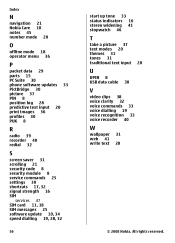
Index
N
navigation 21 Nokia Care 10 notes 45 number mode 20
O
offline mode 18 operator menu 36
P
packet data 29 parts 15 PC Suite 30 phone software updates 33 PictBridge 30 picture 37 PIN 8 position log...settings 30 shortcuts 17, 32 signal strength 16 SIM
services 47 SIM card 11, 18 SIM messages 25 software update 10, 34 speed dialling 19, 28, 32
56
start up tone 33 status indicators 16 stereo ...
Similar Questions
When My X2-01 Phone Says File Not Format,while I'm Trying Downloading
whatsapp,what's the problem
whatsapp,what's the problem
(Posted by netGm 9 years ago)
How To Restore Software On Nokia 5220 Xpressmusic
(Posted by rdjimnc 10 years ago)
How To Make A New Software For Nokia 5220 Xpressmusic
(Posted by 11hachu 10 years ago)
My Nokia 6210c Supernova Suddenly Shows A White Screen
and my applciations are all gone
and my applciations are all gone
(Posted by macristinatomas 11 years ago)
I Needed 5220 Xpressmusic Software For Mine Mobile
plz. mere mobile ka software currupt ho gaya hai mujhe software download karne ka upay batawe..........
plz. mere mobile ka software currupt ho gaya hai mujhe software download karne ka upay batawe..........
(Posted by rkkaushal76 11 years ago)

