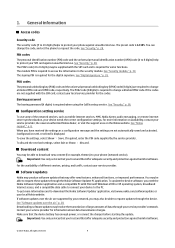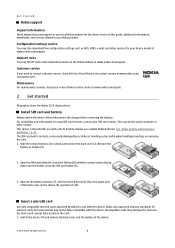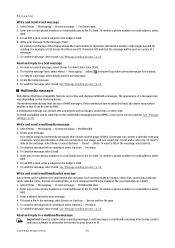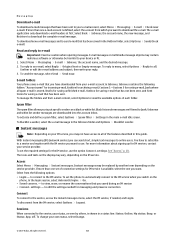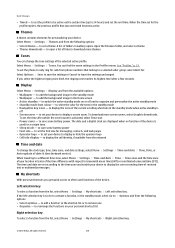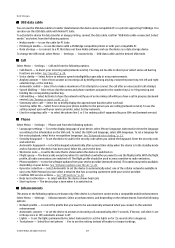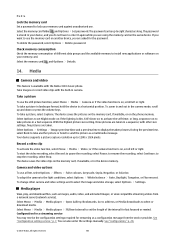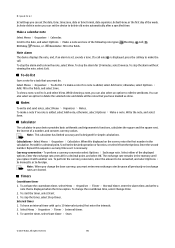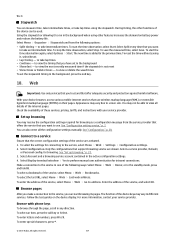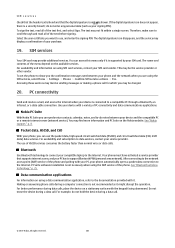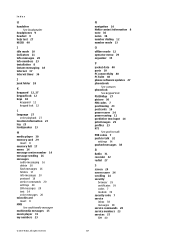Nokia 3110 Support Question
Find answers below for this question about Nokia 3110 - Classic Cell Phone.Need a Nokia 3110 manual? We have 2 online manuals for this item!
Question posted by macristinatomas on April 7th, 2013
My Nokia 6210c Supernova Suddenly Shows A White Screen
Current Answers
Answer #1: Posted by TommyKervz on April 7th, 2013 2:11 AM
1. You can Flash it (phone's way for formating) using JAF (Just Another Flash) combined with Phonix. You can freely download these off the internet. You need the phone's Usb cable and a computer to do this (or you can have your nearest phone rapairs guys going through this trouble for you for a fee)
2. Or you can take it back to where you purchased it to have it exchaged if it still has warranty.
Related Nokia 3110 Manual Pages
Similar Questions
when i put videos on my nokia n70 it just shows a screen saying realplayer and it only plays audio
i am using Nokia 3110 Classic cell phone. My Nokia 3110 classic phone is working but calculator is n...
i want to block a messages from a cerain cell number...and then read them later (i.e i dont want any...