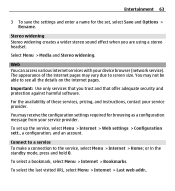Nokia X3-00 Support Question
Find answers below for this question about Nokia X3-00.Need a Nokia X3-00 manual? We have 2 online manuals for this item!
Question posted by eibrar on December 13th, 2012
My Set Goes On Restart While Working And Shows A White Screen.is There Any Probl
The person who posted this question about this Nokia product did not include a detailed explanation. Please use the "Request More Information" button to the right if more details would help you to answer this question.
Current Answers
Related Nokia X3-00 Manual Pages
Similar Questions
When I Put Videos On My Nokia N70 It Just Shows A Screen Saying Realplayer
when i put videos on my nokia n70 it just shows a screen saying realplayer and it only plays audio
when i put videos on my nokia n70 it just shows a screen saying realplayer and it only plays audio
(Posted by mizosherry3 2 years ago)
In Nokia 2626 Gprs Setting Not Save Display Shows Only 20set Allowed Nokia 2626
IN NOKIA 2626 GPRS SETTING NOT SAVE DISPLAY SHOWS ONLY 20SET ALLOWED nokia 2626 gprs setting when I ...
IN NOKIA 2626 GPRS SETTING NOT SAVE DISPLAY SHOWS ONLY 20SET ALLOWED nokia 2626 gprs setting when I ...
(Posted by abelphilip1 10 years ago)
Keypad Not Work,,
keypad is not working,, i try every button but its not work,, only the reject button work,, but the ...
keypad is not working,, i try every button but its not work,, only the reject button work,, but the ...
(Posted by fidakk 12 years ago)
Nokiax3-00 How To Configuration Setting Mobily In Saudiarabia
nokiax3-00 how to configuration setting mobily in saudiarabia
nokiax3-00 how to configuration setting mobily in saudiarabia
(Posted by Anonymous-46441 12 years ago)