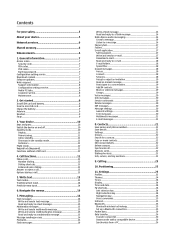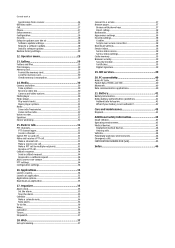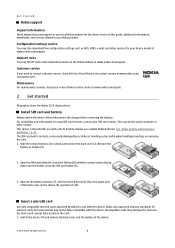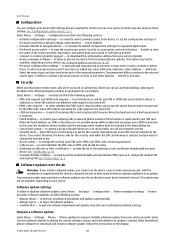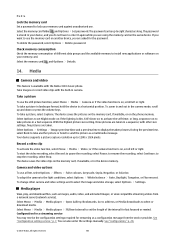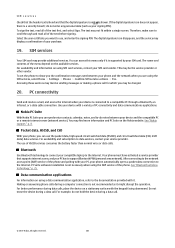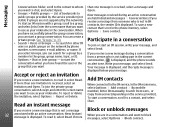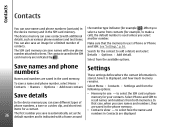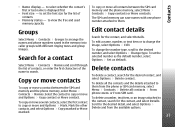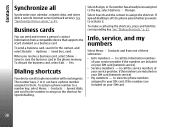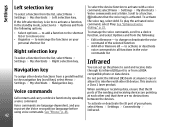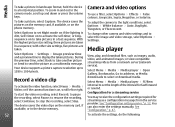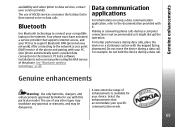Nokia 3110 Support Question
Find answers below for this question about Nokia 3110 - Classic Cell Phone.Need a Nokia 3110 manual? We have 2 online manuals for this item!
Question posted by snaresh129 on August 26th, 2012
My Cell Phone Switched Off Automatically. I Lost Phone Memory Data?
The person who posted this question about this Nokia product did not include a detailed explanation. Please use the "Request More Information" button to the right if more details would help you to answer this question.
Current Answers
Answer #1: Posted by LightofEarendil on August 26th, 2012 9:50 AM
If the phone switched off abruptly while in the middle of a writing operation(copying/moving a file, saving a new contact etc), the chances are that piece of data is affected. But rarely does it mess up the whole memory card. In case you were just reading from the memory card(listening to a song, viewing a picture), the chances are remote to none when it comes to data corruption.
Hope your data is intact,
Cheers
Related Nokia 3110 Manual Pages
Similar Questions
Phone Switched Itself Off After Memory Full Now Wont Switch On
phone switched itself off after memory full have tried to switch on but when I do the white screen a...
phone switched itself off after memory full have tried to switch on but when I do the white screen a...
(Posted by sharonkeelan 10 years ago)
Calculator Application Not Working In Nokia 3110 Classic.
i am using Nokia 3110 Classic cell phone. My Nokia 3110 classic phone is working but calculator is n...
i am using Nokia 3110 Classic cell phone. My Nokia 3110 classic phone is working but calculator is n...
(Posted by mmeet0512 10 years ago)
Return My Number
how to return my phone numbers in my phone memory
how to return my phone numbers in my phone memory
(Posted by intervisioncablenetwork 11 years ago)