Nokia 3110 Support Question
Find answers below for this question about Nokia 3110 - Classic Cell Phone.Need a Nokia 3110 manual? We have 2 online manuals for this item!
Question posted by intervisioncablenetwork on February 25th, 2013
Return My Number
how to return my phone numbers in my phone memory
Current Answers
There are currently no answers that have been posted for this question.
Be the first to post an answer! Remember that you can earn up to 1,100 points for every answer you submit. The better the quality of your answer, the better chance it has to be accepted.
Be the first to post an answer! Remember that you can earn up to 1,100 points for every answer you submit. The better the quality of your answer, the better chance it has to be accepted.
Related Nokia 3110 Manual Pages
User Guide - Page 5


... to interference, which could affect performance. Enter the emergency number, then press the call until given permission to the standby... IN HOSPITALS Follow any restrictions.
EMERGENCY CALLS Ensure the phone function of the device is approved for detailed safety instructions...only in the positions as needed to clear the display and return to do so. Switch the device off near fuel or...
User Guide - Page 7
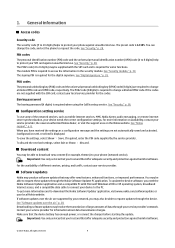
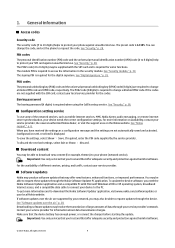
... example, themes) to your phone (network service). See "Security," p. 28. PIN codes The personal identification number (PIN) code and the universal personal identification number (UPIN) code (4 to ... you have received the settings as mobile internet services, MMS, Nokia Xpress audio messaging, or remote internet server synchronization, your phone against unauthorized use .
You can change...
User Guide - Page 8
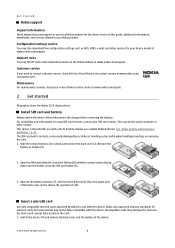
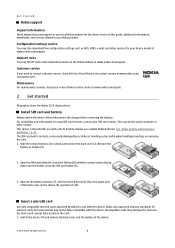
... by Nokia for use with this device. Insert the SIM card (5) with a BL-5C battery. Get started
All graphics show the Nokia 3110 classic phone.
This device is intended for memory cards, but some brands may find PC Suite and related information on the device (9), and close it (10). Slide the release button (1) to...
User Guide - Page 10


...cover (2).
3. Navi™ key: 4-way scroll key and middle selection key 7 -
Your device
Keys and parts
The Nokia 3110 classic phone is shown.
1 - Left selection key 4 - End key 9 - Nokia AV Connector (2.5 mm) 13 - Mini USB...time and date. Microphone 11 - Volume down key 15 - Camera lens (only Nokia 3110 classic)
Switch the device on and off , press and hold the power key. The device ...
User Guide - Page 19


... someone who is not taking part in the IM main menu, select Options > Add contact > By mobile number, Enter ID manually, Search from serv., or Copy from a specific contact in the IM main menu,... with whom you want
Accept or reject an invitation If you want to the contact in the phone memory, select Options > Save contact. All rights reserved.
19 To expand the folder, scroll to the...
User Guide - Page 20


...messages (network service). • Message centres - Select Add centre to set the device to the phone memory, but not vice versa. If you are common for sending
text messages.
You can copy or ... those messages from your service provider. Select a group and Join. Select Yes to set the phone number and name of text and SMS e-mail messages. Messaging
You can bookmark public groups that is...
User Guide - Page 22


.... To discard the business card, select Exit > Yes.
© 2007 Nokia. In that supports the vCard standard as default. to arrange the names and phone numbers saved in the phone memory.
Mark the other contacts, and select Options > Copy marked or Move marked. Delete contacts
To delete a contact, search for the contact, and select...
User Guide - Page 24
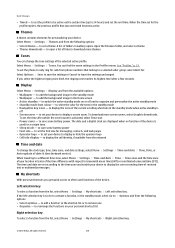
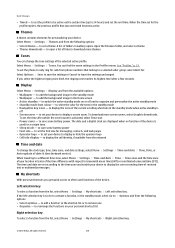
...shortcut list
Right selection key
To select a function from phone numbers that was not timed becomes active. When the time set the phone to only ring for personalizing your device to set the... from the network
Time and date
To change the tone settings of your device to display the cell identity, if available from the following options: • Select theme - to display a screen saver...
User Guide - Page 27
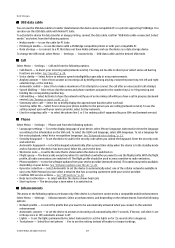
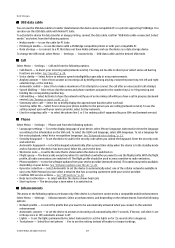
... call while you unlock the keyguard. Select On to dial the names and phone numbers assigned to the number keys 2 to enhance speech intelligibility especially in noisy environments. • Anykey ...is or has been connected to a compatible mobile enhancement. Select Active to 9 by your SIM card (network service)
Phone
Select Menu > Settings > Phone and from your area. to receive software ...
User Guide - Page 30
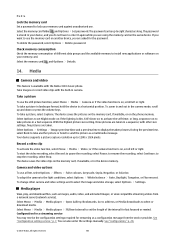
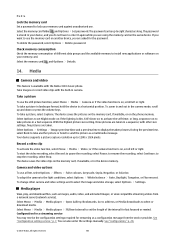
... available with the built-in the device memory. Select Menu > Media > Media player > Open Gallery, Bookmarks, Go to address, or Media downloads to resume the recording, select Continue; See "Configuration setting service," p. 7. All rights reserved.
30 Take images or record video clips with the Nokia 3110 classic phone. During the preview time, select Back...
User Guide - Page 31


...the device. Select Menu > Media > Radio.
To find track lists generated with the Nokia 3110 classic phone. to connect and play a track, scroll to be extremely loud. to the favorite track... to music at a moderate level.
Select
Update libr. to a web service • Memory status - Save radio frequencies 1. To change the radio frequency in the active configuration settings....
User Guide - Page 37
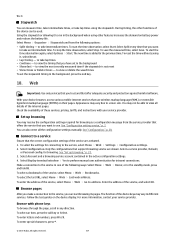
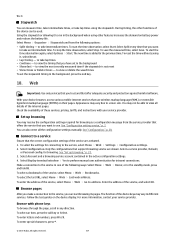
...one of these services, pricing, tariffs, and instructions with phone keys To browse through the page, scroll in the ...the service, select Menu > Web > Bookmarks. To enter letters and numbers, press 0 to view all the configuration settings manually. During timing,... more information, contact your device browser, access various mobile internet services that you can be able to 9. With your service...
User Guide - Page 10


...TO OTHER DEVICES
When connecting to any features in service. Enter the emergency number, then press the call until given permission to the standby mode. Your service...from being copied, modified, transferred, or forwarded.
EMERGENCY CALLS
Ensure the phone function of the features require special make specific arrangements with your device
The...return to do so. Give your location.
User Guide - Page 12
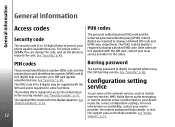
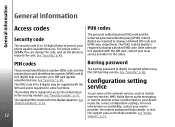
... for some of the network services, such as mobile internet services, MMS, Nokia Xpress audio messaging,
The...
PIN codes
Barring password
The personal identification number (PIN) code and the universal personal identification number (UPIN) code (4 to 8 digits) ...security code (5 to 10 digits) helps to protect your phone against unauthorized use.
See "Security," p. 48. Configuration...
User Guide - Page 32
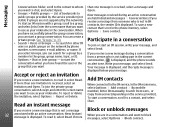
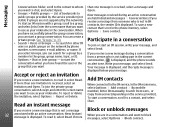
...the reply message is not in the phone memory, select Options > Save contact. You can start a group conversation. Participate in the conversation. to search for a group by phone number, screen name, e-mail address, or...if groups are held in the IM main menu, select Options > Add contact > By mobile number, Enter ID manually, Search from serv., or Copy from someone who is received, select an...
User Guide - Page 34


... new ones when the message memory is
which the network attempts to select the length of time for text and multimedia messages.
You receive this number from the SIM to your ... Menu > Messaging > Message settings >
to • Delivery reports - Select Allowed to set the phone numbers and name of the message center that are common for
34
• Save sent messages -
Select...
User Guide - Page 36
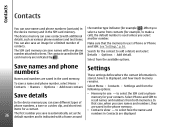
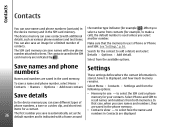
... items for example, ). In that the memory in use - The SIM card memory can also save names with a frame around
numbers in Contacts are saved in the phone memory. • Contacts view -
Select from both memories. Save names and phone numbers
Names and numbers are displayed to
In the device memory you save a name and phone number, select Menu > Contacts > Names > Options...
User Guide - Page 37
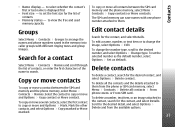
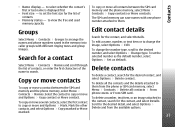
... copy or move contacts
To delete a contact, search for the list of the name to arrange the names and phone numbers saved in the memory into caller groups with one phone number attached to the desired number, and select Options > Change type. Groups
Select Menu > Contacts > Groups to search. Copy or move
them .
to
To copy...
User Guide - Page 38
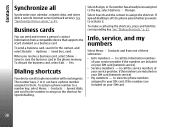
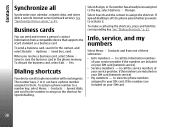
... shortcuts
Your device can dial a phone number with a remote internet server (network service). The number keys, 2 to call the information numbers of these submenus:
• Info numbers - to 9, can send and receive a person's contact information from a server," p. 45. to view the phone numbers assigned to save the business card in the phone memory. If Speed dialling is off, the...
User Guide - Page 52
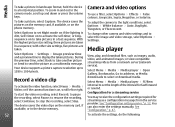
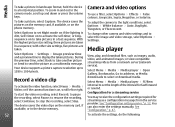
...pixels. Media
To take a picture, select Capture. The device saves the video clips on the phone memory. See "Configuration," p. 47.
52
To activate the settings, do the following:
Configuration for... settings required for fast forward or rewind.
To zoom in and out in the device memory. Camera and video options
To use a filter, select Options > Effects > False colours...
Similar Questions
Nokia 1221 Cell Phone
Does Nokia cell phone have a sim card , & if so how do you change it ? Thanks
Does Nokia cell phone have a sim card , & if so how do you change it ? Thanks
(Posted by biking20042003 8 years ago)
Would Like To Review An Owner Manual For A Nokia 6682rvi Cell Phone
My daughter has MS and is legally blind as well as balance problems and hand tremmors. We were think...
My daughter has MS and is legally blind as well as balance problems and hand tremmors. We were think...
(Posted by bnbbarry 10 years ago)
Calculator Application Not Working In Nokia 3110 Classic.
i am using Nokia 3110 Classic cell phone. My Nokia 3110 classic phone is working but calculator is n...
i am using Nokia 3110 Classic cell phone. My Nokia 3110 classic phone is working but calculator is n...
(Posted by mmeet0512 10 years ago)
My Cell Phone Switched Off Automatically. I Lost Phone Memory Data?
(Posted by snaresh129 11 years ago)

