Nokia 5220 XpressMusic Support Question
Find answers below for this question about Nokia 5220 XpressMusic.Need a Nokia 5220 XpressMusic manual? We have 1 online manual for this item!
Question posted by 11hachu on January 28th, 2014
How To Make A New Software For Nokia 5220 Xpressmusic
The person who posted this question about this Nokia product did not include a detailed explanation. Please use the "Request More Information" button to the right if more details would help you to answer this question.
Current Answers
There are currently no answers that have been posted for this question.
Be the first to post an answer! Remember that you can earn up to 1,100 points for every answer you submit. The better the quality of your answer, the better chance it has to be accepted.
Be the first to post an answer! Remember that you can earn up to 1,100 points for every answer you submit. The better the quality of your answer, the better chance it has to be accepted.
Related Nokia 5220 XpressMusic Manual Pages
Nokia 5220 XpressMusic User Guide in US English - Page 2


... trademarks of the Nokia Maps software are trademarks or registered trademarks of Conformity can be found at http://www.nokia.com/phones/ declaration_of_conformity/.
© 2008 Nokia. Reproduction, transfer,...other use in connection with the essential requirements and other countries. Nokia reserves the right to make changes and improvements to law is prohibited. A copy of the...
Nokia 5220 XpressMusic User Guide in US English - Page 4


...Nokia 9 Download content 9 Helpful hints 10 Software updates 10 Nokia support 10 Digital rights management 11
2. Connectivity 28 Bluetooth wireless technology 28 Packet data 29 USB data cable 30 Synchronisation and backup 30 Nokia PC Suite 30
11. Calls 18 Make... reply 24 New e-mail notifications 24 Flash messages 24 Nokia Xpress audio ... parts 15 Switch the phone on and off 16 ...
Nokia 5220 XpressMusic User Guide in US English - Page 9


... is locked, your phone against harmful software.
© 2008 Nokia.
Configuration setting service
To use . My Nokia
Receive free tips, tricks...mobile internet services, the multimedia messaging service (MMS), Nokia Xpress audio messaging, or remote internet server synchronisation, your phone.
All rights reserved.
9 For more information, contact a Nokia Care point or your phone...
Nokia 5220 XpressMusic User Guide in US English - Page 10


... able to request these updates through the phone. If this guide, additional information, downloads, and services related to download the Nokia Software Updater application, visit www.nokia.com/softwareupdate or your Nokia product. Nokia support
Check www.nokia.com/support or your local Nokia website for repair, always back up or make a record of data in your service provider...
Nokia 5220 XpressMusic User Guide in US English - Page 11


... provider.
2. If your device get corrupted.
This phone is intended for you to be careful when handling, inserting, or removing the card.
© 2008 Nokia. All rights reserved.
11 This device uses various types of content protected with an associated activation key that such DRM software's ability to restore the activation keys in...
Nokia 5220 XpressMusic User Guide in US English - Page 18
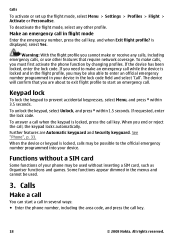
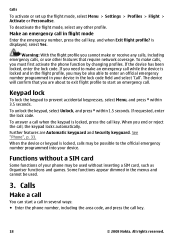
... key. When you must first activate the phone function by changing profiles. When the device or keypad is locked, press the call , the keypad locks automatically. If requested, enter the lock code.
Calls
Make a call
You can start an emergency call key.
18
© 2008 Nokia. Functions without inserting a SIM card, such as...
Nokia 5220 XpressMusic User Guide in US English - Page 22
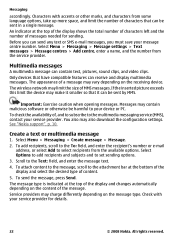
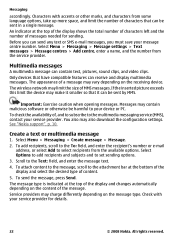
...Text: field, and enter the message text. 4. Messages may make it smaller so that it can be harmful to the multimedia ... inserted picture exceeds this limit the device may contain malicious software or otherwise be sent by MMS.
Important: Exercise caution...your service provider. To send the message, press Send. See "Nokia support", p. 10. Check with accents or other marks, and...
Nokia 5220 XpressMusic User Guide in US English - Page 24


...new e-mail is defined, select the account from your e-mail account for new e-mail
● Automatic retrieval - Messaging
Write and send an e-mail
You may contain malicious software...phone checks your e-mail account
3. Select your e-mail account, select Options > Disconnect. to retrieve new...message.
24
© 2008 Nokia. Select Menu > Messaging > Message settings > E-mail messages >...
Nokia 5220 XpressMusic User Guide in US English - Page 26
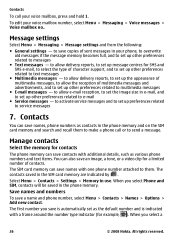
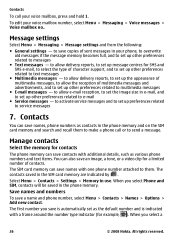
... the memory for contacts
The phone memory can save a name and phone number, select Menu > Contacts > Names > Options > Add new contact. When you select a
26
© 2008 Nokia. Contacts
To call or to service messages
7. Save names and numbers To save contacts with one phone number attached to them to make a phone call your voice mailbox number...
Nokia 5220 XpressMusic User Guide in US English - Page 27
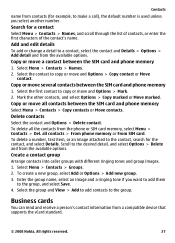
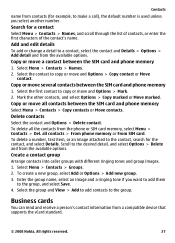
...Nokia. Delete contacts Select the contact and Options > Delete contact. Copy or move and Options > Mark. 2. To create a new group, select Add or Options > Add new... group. 3. Select the first contact to the group. Select Menu > Contacts > Groups. 2. all the contacts from the phone...from contacts (for example, to make a call), the default number is...
Nokia 5220 XpressMusic User Guide in US English - Page 29


...mobile phones to .
4.
For details, see Nokia PC Suite documentation. See "Nokia support", p. 10.
© 2008 Nokia. Check with the manufacturers of the phone, and pairing with any Bluetooth device in range, select Paired devices > Add new device. To connect your phone... by connecting it to the internet without PC Suite software. The connection will be cut when the application is...
Nokia 5220 XpressMusic User Guide in US English - Page 33


...Nokia. to receive software updates from your language. to be available, depending on . See "SIM services", p. 47. and your service provider (network
service). training. To play a tone when you switch the
phone... Recognition lang..
● Memory status - To activate a voice command for making calls, if your phone number to a function, and select Options and from the following :
●...
Nokia 5220 XpressMusic User Guide in US English - Page 34


... service provider's network. See "Configuration setting service", p. 9. in the phone and set a
default service provider ● Act. to a compatible mobile enhancement.
Select Menu > Settings > Configuration and from receiving software
updates. To add a new personal account, select Add, or Options > Add new. Software updates over the air
Your service provider may not be...
Nokia 5220 XpressMusic User Guide in US English - Page 35


...phone. to select whether the PIN2 code is required when using a specific phone...phone. Request a software...software...Phone > Phone updates to download and install a software update. Select Current softw. Select Downl. phone softw. to request available software...software...software and configuration ... phone ...new SIM card is inserted into your PIN or UPIN code every time the phone is needed.
3. Select Phone...
Nokia 5220 XpressMusic User Guide in US English - Page 37


...picture immediately after you take it again while you want to install new software on the memory card, if available, or in the phone memory. To format a memory card, select Menu > Gallery ...capture resolution of 1600x1200 pixels .
© 2008 Nokia. Media
Camera and video
Take pictures or record video clips with content that the phone uses (for the password.
Take a picture
To...
Nokia 5220 XpressMusic User Guide in US English - Page 41
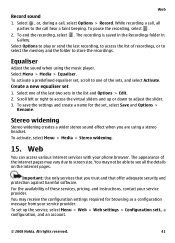
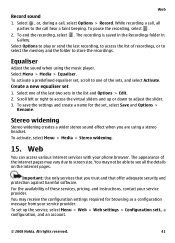
... recordings. To pause the recording, select .
2. Create a new equaliser set , select Save and Options >
Rename. Web
You... and create a name for browsing as a configuration message from your phone browser. The recording is saved in the Recordings folder in the list...Configuration sett., a configuration, and an account.
© 2008 Nokia.
You may vary due to one of the last two sets ...
Nokia 5220 XpressMusic User Guide in US English - Page 43
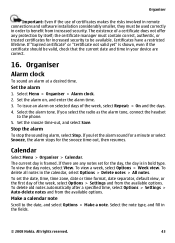
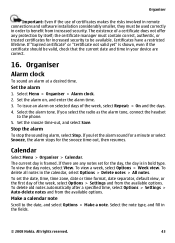
... that the current date and time in order to the phone. 5. Select the alarm tone. To view the day ...software installation considerably smaller, they must contain correct, authentic, or trusted certificates for increased security to the date, and select Options > Make... available options. To delete all notes in the fields.
© 2008 Nokia. To issue an alarm on , and enter the alarm time. 3. ...
Nokia 5220 XpressMusic User Guide in US English - Page 44


... external GPS receiver using the Nokia Map Loader PC software. Organiser
Maps
You can browse maps for different cities and countries, search for addresses and points of maps, select No. Almost all maps on the memory card and download a new selection, to ensure that you have in the phone. To prevent automatic download of...
Nokia 5220 XpressMusic User Guide in US English - Page 45
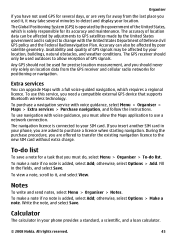
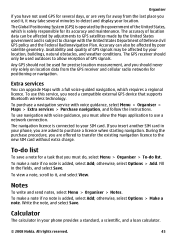
... phone, you are offered to transfer the existing navigation licence to the new SIM card without extra charge. To make... note for a task that supports Bluetooth wireless technology.
To make a note if no note is solely responsible for its accuracy ... navigation, which is added, select Add;
otherwise, select Options > Make a note. Organiser
if you have not used GPS for several minutes...
Nokia 5220 XpressMusic User Guide in US English - Page 47
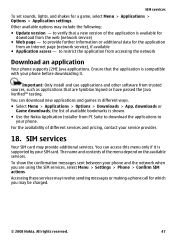
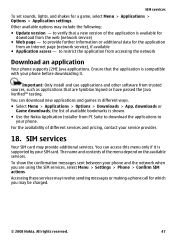
... services may involve sending messages or making a phone call for
download from the web (network service) ● Web page - downloads or
Game downloads; The name and contents of the application is shown. ● Use the Nokia Application Installer from PC Suite to download the applications to verify that a new version of the menu depend...
Similar Questions
How To Restore Software On Nokia 5220 Xpressmusic
(Posted by rdjimnc 10 years ago)
I Am Try To Update The Software But Phone Is No New Software Is Available How
to update the software nokia x2-01
to update the software nokia x2-01
(Posted by GumKevin3 10 years ago)
Software Update To C6-01 Device Software To My Mobile Phone. Very Urgent !
(Posted by vmh11rts 10 years ago)
I Needed 5220 Xpressmusic Software For Mine Mobile
plz. mere mobile ka software currupt ho gaya hai mujhe software download karne ka upay batawe..........
plz. mere mobile ka software currupt ho gaya hai mujhe software download karne ka upay batawe..........
(Posted by rkkaushal76 11 years ago)
Sir How To Fix Auto Restart Of My Mobile Phone N5220/..?
(Posted by arostique20 11 years ago)

