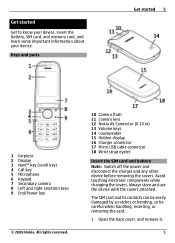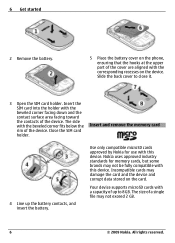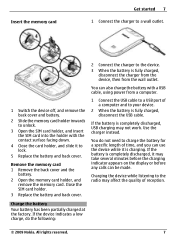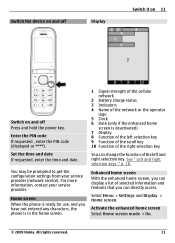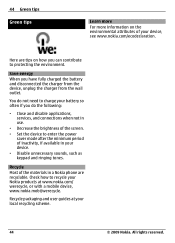Nokia 3710 fold Support Question
Find answers below for this question about Nokia 3710 fold.Need a Nokia 3710 fold manual? We have 1 online manual for this item!
Question posted by Anonymous-163390 on September 28th, 2017
Back Cover
hey, this is a great phone but do anyone know where to buy a back cover for it?
Current Answers
Answer #1: Posted by Odin on September 28th, 2017 6:24 AM
If you can't get what you seek from the manufacturer [use the contact information here--https://www.contacthelp.com/nokia/customer-service], request a part number. Then (with a part number if possible) try
- http://www.searspartsdirect.com/ [call if necessary]
- a search engine like Google's or Yahoo's
- http://www.searchtempest.com/, which displays global listings from eBay, Craigslist, and other sources
(For option 3, you may want to use a free tracking program like http://www.trackengine.com/ to save you from having to repeat your search over time.)
Hope this is useful. Please don't forget to click the Accept This Answer button if you do accept it. My aim is to provide reliable helpful answers, not just a lot of them. See https://www.helpowl.com/profile/Odin.
Related Nokia 3710 fold Manual Pages
Similar Questions
Nokie 3710 Cover Display
I have a nokia 3710 fold phone, the problem the cover display wont work. I tried removing the batter...
I have a nokia 3710 fold phone, the problem the cover display wont work. I tried removing the batter...
(Posted by ronixsabayle 7 years ago)
How I Can Change Picture Resolution In Nokia C5 03 Mobile Phone
HOW I CAN CHANGE PICTURE RESOLUTION IN NOKIA C5-03 MOBILE PHONE
HOW I CAN CHANGE PICTURE RESOLUTION IN NOKIA C5-03 MOBILE PHONE
(Posted by josekp 12 years ago)
Nokia 3710 Fold Function
I want to know whether this type of phone are available in Malaysia? And can this handphone function...
I want to know whether this type of phone are available in Malaysia? And can this handphone function...
(Posted by azahali24 12 years ago)
Problem Of Mobile Phone
I have a problem with my mobile phone he wrote contact Serves
I have a problem with my mobile phone he wrote contact Serves
(Posted by compta2011 12 years ago)