Nokia 3710 fold Support Question
Find answers below for this question about Nokia 3710 fold.Need a Nokia 3710 fold manual? We have 1 online manual for this item!
Question posted by ronixsabayle on June 13th, 2016
Nokie 3710 Cover Display
I have a nokia 3710 fold phone, the problem the cover display wont work. I tried removing the battery and put it back again, cover display work but in a limited time. after an hour, cover display wont work again. is there anyone there that can help me fix this problem?thanks
Current Answers
There are currently no answers that have been posted for this question.
Be the first to post an answer! Remember that you can earn up to 1,100 points for every answer you submit. The better the quality of your answer, the better chance it has to be accepted.
Be the first to post an answer! Remember that you can earn up to 1,100 points for every answer you submit. The better the quality of your answer, the better chance it has to be accepted.
Related Nokia 3710 fold Manual Pages
Nokia 3710 fold User Guide in US English - Page 5
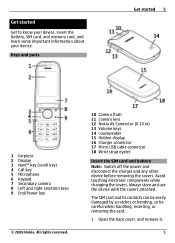
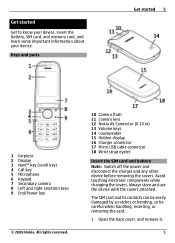
... card.
1 Open the back cover, and remove it.
5 All rights reserved.
10 Camera flash 11 Camera lens 12 Nokia AV Connector (0.10 in) 13 Volume keys 14 Loudspeaker 15 Hidden display 16 Charger connector 17 Micro USB cable connector 18 Wrist strap eyelet
Insert the SIM card and battery Note: Switch off the power and...
Nokia 3710 fold User Guide in US English - Page 6
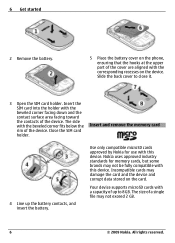
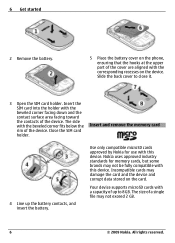
... insert the battery. Slide the back cover to 8 GB. 6 Get started
2 Remove the battery.
5 Place the battery cover on the phone, ensuring that the hooks at the upper part of the cover are aligned with this device. All rights reserved. Insert and remove the memory card
4 Line up to close it.
3 Open the SIM card holder. Nokia uses approved industry...
Nokia 3710 fold User Guide in US English - Page 7
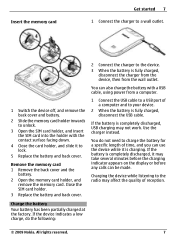
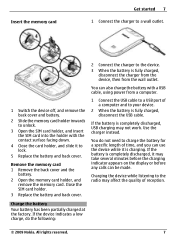
... card holder, and slide it may not work. You do the following:
© 2009 Nokia. Charge the battery
Your battery has been partially charged at the factory.
Insert the memory card
Get started 7 1 Connect the charger to a wall outlet.
1 Switch the device off, and remove the back cover and battery.
2 Slide the memory card holder inwards to...
Nokia 3710 fold User Guide in US English - Page 10


... to protect your phone.
Some operations require the security code regardless of data. All rights reserved. Refer to the user guide for example, if you make
SIM cards, is locked, your device. Network services • The barring password is 12345.
For more information, contact a Nokia Care point or your device display.
Network services...
Nokia 3710 fold User Guide in US English - Page 11
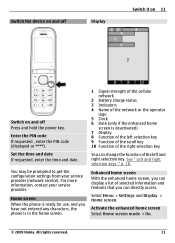
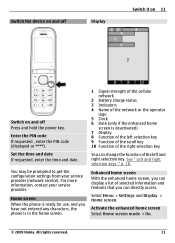
...Select Home screen mode > On.
© 2009 Nokia. See " Left and right selection keys ," p. 18.
Switch the device on and off
Display
Switch it on 11
Switch on and off Press...screen, you can display a list of selected information and features that you have not entered any characters, the phone is in the home screen.
1 Signal strength of the cellular network
2 Battery charge status 3 ...
Nokia 3710 fold User Guide in US English - Page 15


....nokialatinoamerica.com/nsu. Make sure that the device battery has enough power, or connect the charger before accepting installation of data (network service). Request a software update 1 Select Menu > Settings and
Phone > Phone updates to request available software updates from the following :
1 Download and install the Nokia Software Updater application to your PC.
2 Connect your...
Nokia 3710 fold User Guide in US English - Page 16


... device to selected phone numbers if supported by your SIM card. Fold close handling -
Fixed dialing - Select from the following :
Language settings - Security keyguard - Security settings Select Menu > Settings and Security. Select from the following :
PIN code request or UPIN code request - Call restrictions - Restrict your outgoing calls to display help text. To...
Nokia 3710 fold User Guide in US English - Page 17


...Display and select the type of PIN code to be used. Auth. certificates or User certificates -
Activate the profile. Timed - Select a theme Select Select theme > Themes and a theme.
Define a group of time. To request the security code whenever a new SIM card is inserted into the device, select Phone... not timed becomes ...When the time set for...with ringing tones, display backgrounds, and ...
Nokia 3710 fold User Guide in US English - Page 18


..., to add, remove, or reorganize functions, select Go to activate the home screen.
Train voice recognition to make phone calls, launch applications, and activate profiles. If
is activated. Play an activated voice command Select Play.
18
© 2009 Nokia. Select Menu > Settings and My shortcuts. Other shortcuts
Select from the network. Fold animation -
18...
Nokia 3710 fold User Guide in US English - Page 20


... :
When needed - Connect to a PC that allows mobile devices to transfer data between your device.
2 Connect the... > Packet data > Packet data conn.. Select from the following:
Phone switch - Establish the GPRS connection only when an application needs it ... your PC using Bluetooth technology.
For
20
© 2009 Nokia.
Synchronize or copy selected data between your device with a ...
Nokia 3710 fold User Guide in US English - Page 22


..., and select Options > Activate. Make calls Make a voice call
Dial a number manually Enter the phone number, including the area code, and press the call key. For international calls, press * twice ... ringing tone Select Silence.
22
© 2009 Nokia. 22 Stay in the home screen, press the call key. This option may not be available, depending on fold open. To add a new personal account, select...
Nokia 3710 fold User Guide in US English - Page 23


... fold is shown to send a message instead.
3 To end the call is displayed.
As voice commands are asked to try ...is displayed.
2 Say the name of the contact you are languagedependent, before voice dialing, select Menu > Settings and Phone > Language settings > Phone ...calls cannot be made while another entry.
© 2009 Nokia. Dialing shortcuts You can be made to dial. A short ...
Nokia 3710 fold User Guide in US English - Page 25


...multiple phone lines (network service). Switch between character cases Press #. Switch between text input modes Select and hold #.
The available characters depend on fold open -
Display the...the fold. Insert a space Press 0. indicates number mode. Confirm a word Scroll right, or press 0 to which you are supported by network. Stay in dictionary to add a space.
© 2009 Nokia.
Nokia 3710 fold User Guide in US English - Page 27


...messages in your messages in touch 27
To enter a phone number or e-mail address manually, select Number or e-...To stop recording, select . 4 Select Send to messages.
© 2009 Nokia. Read a message and reply Important: Exercise caution when opening messages. Message ...Save copies of the display.
All rights reserved.
27
If message sending is interrupted, the device tries to a message....
Nokia 3710 fold User Guide in US English - Page 29


...Nokia IM
With the instant messaging (IM) network service, you want to use the flash, select Flash on people or animals at set the device to use.
Do not cover...if the lighting conditions require it, select Options > Flash > Automatic. Display images after capture Select Options > Settings > Photo preview time and the preview time. Select Menu > Messaging and More.
1 Select Msg.
Do not ...
Nokia 3710 fold User Guide in US English - Page 33


... a streaming service account from the service provider.
Leave the media player playing in the following ways:
• Use Nokia Music to the virtual keys on your PC and mobile device.
Transfer music from the
displayed lists. 3 To store the playlist, select Done.
Start playing Select . Switch to Media pl. > Options > Settings > Media player...
Nokia 3710 fold User Guide in US English - Page 36


... of the phone keys may...online shopping.
Select the encoding type for the first time, select a search provider.
A cookie is data that...Display - Cookies are stored in the cache memory of your service provider. certificates, or User certificates.
36
© 2009 Nokia... Auth. Cache memory A cache is enabled. If you have tried to view a list of your service provider. The information or...
Nokia 3710 fold User Guide in US English - Page 38


... also use a data cable, select PC Suite as Nokia Map Loader uses the Maps history information to check which is not covered by maps already downloaded in this device. Open the... location on the cartography that was displayed last.
Plan a route
Extra services - Never rely solely on the map if you have browsed.
Nokia Map Loader
With the Nokia Map Loader application for PC, you...
Nokia 3710 fold User Guide in US English - Page 45


... feature of Nokia PC Suite.
If your pocket or purse. When you carry a spare battery in your service provider. Safe removal. The use of any approval or guarantee, and may be made. This device is formatted. When the talk and standby times are noticeably shorter than normal, replace the battery. If the battery is particularly limited in...
Nokia 3710 fold User Guide in US English - Page 48


...clear the display and ready ...nokia.com. 48 Additional safety information
cellular phone. You should never rely solely on . Check for SAR are to a network base station.
The SAR limit...times as the Specific Absorption Rate or SAR. SAR values may be provided under this standard during product certification for exposure to reach the network. Certification information (SAR) This mobile...
Similar Questions
No Display In Mobile Phone
I have a Nokia mobile phone model 6070 the display is not working when I try to switch on it
I have a Nokia mobile phone model 6070 the display is not working when I try to switch on it
(Posted by Swagatdash1978 3 years ago)
Nokia 3710 No Screen Led Solution
How do I fix Nokia 3710 No screen back light
How do I fix Nokia 3710 No screen back light
(Posted by louisebayly 11 years ago)
Sir How To Fix Auto Restart Of My Mobile Phone N5220/..?
(Posted by arostique20 11 years ago)
Where Do I Buy A Nokia Fold 3710 Pink In Bangalore?
(Posted by bhagi7777 11 years ago)
Nokia 3710 Fold Function
I want to know whether this type of phone are available in Malaysia? And can this handphone function...
I want to know whether this type of phone are available in Malaysia? And can this handphone function...
(Posted by azahali24 12 years ago)

