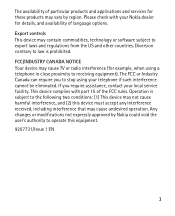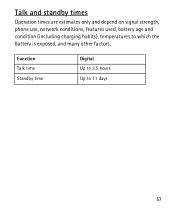Nokia 3606 Support Question
Find answers below for this question about Nokia 3606.Need a Nokia 3606 manual? We have 1 online manual for this item!
Question posted by adjaitosrazzacky11 on March 18th, 2013
Comment Deverouiller
comment déverouiller nokia 3606
Current Answers
Related Nokia 3606 Manual Pages
Similar Questions
I Have Brought A Nokia 7205 Intrigue Mobile Phone From Us. To Make It Work In In
I have brought a nokia 7205 intrigue mobile phone from USA. To make it work, I approached many servi...
I have brought a nokia 7205 intrigue mobile phone from USA. To make it work, I approached many servi...
(Posted by man1150 11 years ago)
My Nokia Pc Suite Is Not Connecting My Nokia 3606 As Moderm
i need a pc suite that works with nokia 3606
i need a pc suite that works with nokia 3606
(Posted by da31ve 11 years ago)
What Is Availability And Price For A Display For A Nokia 3606
(Posted by wiseed 11 years ago)
How I Can Change Picture Resolution In Nokia C5 03 Mobile Phone
HOW I CAN CHANGE PICTURE RESOLUTION IN NOKIA C5-03 MOBILE PHONE
HOW I CAN CHANGE PICTURE RESOLUTION IN NOKIA C5-03 MOBILE PHONE
(Posted by josekp 12 years ago)
Problem Of Mobile Phone
I have a problem with my mobile phone he wrote contact Serves
I have a problem with my mobile phone he wrote contact Serves
(Posted by compta2011 12 years ago)