Nokia 3606 Support Question
Find answers below for this question about Nokia 3606.Need a Nokia 3606 manual? We have 1 online manual for this item!
Question posted by da31ve on May 11th, 2012
My Nokia Pc Suite Is Not Connecting My Nokia 3606 As Moderm
i need a pc suite that works with nokia 3606
Current Answers
There are currently no answers that have been posted for this question.
Be the first to post an answer! Remember that you can earn up to 1,100 points for every answer you submit. The better the quality of your answer, the better chance it has to be accepted.
Be the first to post an answer! Remember that you can earn up to 1,100 points for every answer you submit. The better the quality of your answer, the better chance it has to be accepted.
Related Nokia 3606 Manual Pages
User Guide - Page 3


... TIME WITHOUT PRIOR NOTICE.
2 Includes RSA BSAFE cryptographic or security protocol software from RSA Security. THE CONTENTS OF THIS DOCUMENT ARE PROVIDED "AS IS". Nokia, Nokia Connecting People, Nokia Original Accessories logo and Navi are trademarks or registered trademarks of their respective owners. Other product and company names mentioned herein may be trademarks or...
User Guide - Page 4
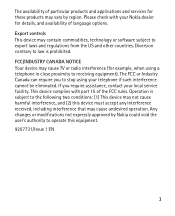
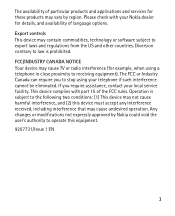
...if such interference cannot be eliminated. Export controls This device may vary by Nokia could void the user's authority to operate this device must accept any interference received... interference, and (2) this equipment. 9207731/Issue 1 EN
3 This device complies with your Nokia dealer for example, when using your local service facility. Operation is prohibited. FCC/INDUSTRY CANADA...
User Guide - Page 5


Battery and charger information 52 Nokia battery authentication guidelines 54 Talk, standby and charging times 56
Care and ...3. Write text 21 Traditional text input 21 Predictive text input 21
5. Contents
Safety 5
General information 9 Access codes 9 Nokia support on or off ...... 13 Normal operating position .......... 14
2. Get started 10 Install and remove the battery... 10 Insert...
User Guide - Page 7


....
6 If you choose to access such sites, you should take precautions for more information about networks. Do not connect incompatible products. Contact your device. Third-party sites are not affiliated with Nokia, and Nokia does not endorse or assume liability for them. WATER-RESISTANCE Your device is approved for thirdparty internet sites. Copyright...
User Guide - Page 8


... how you can give you instructions and explain what charges will apply. Your service provider can use network services. Do not connect incompatible products.
■ Network services
To use the phone you must be switched on. Do not switch the device on all languagedependent characters and services.
7 Check with your service provider...
User Guide - Page 10


To define the security settings for your device, select Menu > Settings > Security.
■ Nokia support on the web
Check www.nokia.com/support or your local Nokia website for the latest guides, additional information, downloads, and services related to the official emergency number programmed into your device can be made. The preset ...
User Guide - Page 12
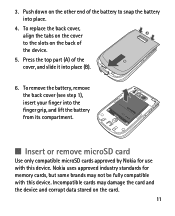
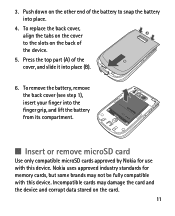
Nokia uses approved industry standards for use with this device. Push down on the other end of the battery to the slots ... finger grip, and lift the battery from its compartment.
■ Insert or remove microSD card
Use only compatible microSD cards approved by Nokia for memory cards, but some brands may damage the card and the device and corrupt data stored on the back of the cover, ...
User Guide - Page 14


... data cable," p. 41.
■ Switch your device on the right side of the device can be used to either charge the battery or connect to a wall socket.
2. Connect the Nokia approved charger to a compatible computer for at least three seconds.
Insert the charger plug into the USB connector on or off
Press and...
User Guide - Page 20


...end key or close the fold.
■ Conference calling
Conference calling (network service) allows you to connect the calls. To call a third party during a call key to take part in a conference call ... call key. Call functions
■ Make and answer a call
To make a call, enter the phone number, including the country code and area code, if necessary, and press the call , select Options...
User Guide - Page 21


To deactivate the loudspeaker, select Handset. ■ Loudspeaker
Warning: Do not hold the device near your ear when the loudspeaker is deactivated automatically when a call (or a call , select Loudsp. The loudspeaker is in use because the volume may be extremely loud. To activate the loudspeaker during a call attempt) ends or when certain accessories are connected.
20
User Guide - Page 28
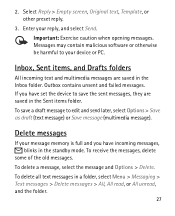
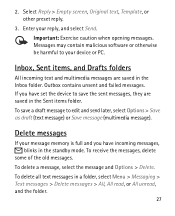
... to your reply, and select Send. To delete all text messages in the standby mode. Outbox contains unsent and failed messages. 2. Enter your device or PC.
To delete a message, select the message and Options > Delete.
User Guide - Page 41


... connection
This device is not on the list, select New to a device using Bluetooth technology, select Search for audio enhancements. Check with the manufacturers of other devices supporting Bluetooth technology, use Nokia approved accessories for this device. If the device is compliant with Bluetooth Specification 2.0 with this model. To select a function from...
User Guide - Page 42


... connection for Nokia PC Suite Data storage - to use the USB data cable CA-101 to transfer data between the device and a compatible PC. Do not accept Bluetooth connectivity from the device. Operating the device in hidden mode helps avoiding malicious software.
To see a list of your device is shown to other Bluetooth devices, select My phone...
User Guide - Page 44


...share location information with the network
Device
Select Menu > Settings > Phone and from the following options:
Language settings - to display the... your device to send or receive data and fax calls when connected to set the tone duration when you end the call Show ...to make international calls using the + sign as a PDA or PC Call summary - to set the language for calls when there is...
User Guide - Page 52


The use with your dealer.
Warning: Use only batteries, chargers, and accessories approved by Nokia for use of any other types may be dangerous.
51 When you disconnect the power cord of approved accessories, please check with this particular model. Accessories
For availability of any approval or warranty, and may invalidate any accessory, grasp and pull the plug, not the cord. 6.
User Guide - Page 53


... the talk and standby times are noticeably shorter than normal, replace the battery. Use only Nokia approved batteries, and recharge your battery only with this device is powered by one of fire...has not been used for use with Nokia approved chargers designated for this device.
This device is intended for a prolonged period, it to connect the charger, then disconnect and reconnect...
User Guide - Page 55
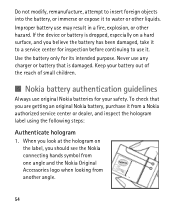
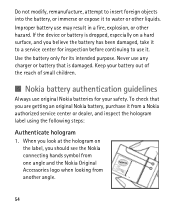
... Improper battery use it to water or other hazard. Never use original Nokia batteries for its intended purpose. Do not modify, remanufacture, attempt to ...9632; Nokia battery authentication guidelines
Always use any charger or battery that you should see the Nokia connecting hands symbol from one angle and the Nokia Original Accessories logo when looking from a Nokia authorized ...
User Guide - Page 56


...approval or warranty applying to the place of the battery. If you cannot confirm that your Nokia device.
When you angle the hologram left, right, down and up, you should see 1, 2, 3 and 4... dots on the label is an authentic Nokia battery, please do not use of a battery that your battery is not authentic? If you have any reason...
User Guide - Page 63


... mobile ... phone telecoil are more immune than others to interference. Hearing aids
Some digital wireless devices may improve the likelihood that the device will provide a direct connection for direct connection ...to telecoilequipped hearing aids.
The M-value, shown on the type of your hearing aid and whether your hearing aid will work with the...
User Guide - Page 68


Your mobile device is also designed to meet the requirements for exposure to a network base station. That amount changes depending on a number of device accessories may vary ... limit of 1.6 W/kg averaged over one gram of the device at the ear is 0.71 W/kg. The highest SAR value under product information at www.nokia.com.
Similar Questions
How Can Use Internet From Nokia X2-01 Mobile To Computer Pc Suit Connection
details show the videos
details show the videos
(Posted by teltOS 9 years ago)
I Can Not Access A Internet Connections In My Mobile Phone Nokia X2-01
(Posted by salemtaguicleonora 10 years ago)
I Have Brought A Nokia 7205 Intrigue Mobile Phone From Us. To Make It Work In In
I have brought a nokia 7205 intrigue mobile phone from USA. To make it work, I approached many servi...
I have brought a nokia 7205 intrigue mobile phone from USA. To make it work, I approached many servi...
(Posted by man1150 11 years ago)
What Is Availability And Price For A Display For A Nokia 3606
(Posted by wiseed 11 years ago)

