Nokia 3555 Support Question
Find answers below for this question about Nokia 3555.Need a Nokia 3555 manual? We have 1 online manual for this item!
Question posted by addistekl on February 20th, 2012
3555 Mic Problem
The person who posted this question about this Nokia product did not include a detailed explanation. Please use the "Request More Information" button to the right if more details would help you to answer this question.
Current Answers
There are currently no answers that have been posted for this question.
Be the first to post an answer! Remember that you can earn up to 1,100 points for every answer you submit. The better the quality of your answer, the better chance it has to be accepted.
Be the first to post an answer! Remember that you can earn up to 1,100 points for every answer you submit. The better the quality of your answer, the better chance it has to be accepted.
Related Nokia 3555 Manual Pages
Nokia 3555 User Guide in English - Page 5


...dialing 30
Answer or decline a call 31 Call waiting 31
Options during a voice call 31
4. Your phone 22
Keys and parts 22 Navigate the menus 23 Standby mode 23
Mini display 24 Main display 24 Active...card and battery 14 Insert a microSD card 17 Charge the battery 18 Open and close the phone 19 Switch the phone on and off 19
Set the time, time zone, and date.... 20 Plug and play service...
Nokia 3555 User Guide in English - Page 6
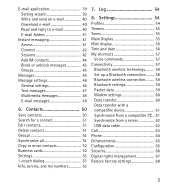
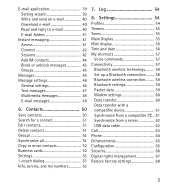
... 60 Data transfer 60 Data transfer with a compatible device 61 Synchronize from a compatible PC.. 61 Synchronize from a server 62 USB data cable 62 Call 63 Phone 64 Enhancements 65 Configuration 65 Security 66 Digital rights management 67 Restore factory settings 68
5
Nokia 3555 User Guide in English - Page 11


... have limitations that you make specific arrangements with your service provider for these features may cause interference or danger.
■ Network services
To use the phone you must be disabled or not activated in the shared memory features before you can use the network services. Contact your service provider before continuing...
Nokia 3555 User Guide in English - Page 13
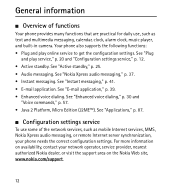
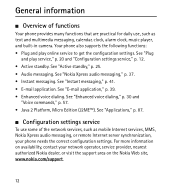
... the correct configuration settings. Your phone also supports the following functions: • Plug and play service," p. 20 and "Configuration settings service," p. 12. • Active standby. See "Applications," p. 87.
■ Configuration settings service
To use , such as mobile Internet services, MMS, Nokia Xpress audio messaging, or remote Internet server synchronization, your network...
Nokia 3555 User Guide in English - Page 14


... received settings, select Exit or Show > Discard.
■ Download content
You may be able to your service provider.
On the website, you need to the phone (network service). Important: Use only services that you have received the settings as a configuration message, and the settings are not automatically saved and activated, Configuration...
Nokia 3555 User Guide in English - Page 15


... careful when handling, inserting, or removing the card. This phone is intended for use original Nokia batteries. Get started
■ Install SIM card and battery
Always switch the phone off and disconnect the charger before removing the battery. To remove..."Nokia battery authentication," p. 100. Keep all SIM cards out of the reach of the phone, press sightly (1) and slide the cover (2).
14
Nokia 3555 User Guide in English - Page 18


... in the middle of an operation may damage the memory card as well as the phone, and data stored on the incompatible card may be corrupted. A microSD card can ...reload, or replace this card, these functions and features may not be loaded with this phone. Use only compatible microSD cards with this phone. Use only microSD cards approved by Nokia for memory cards but some brands may not ...
Nokia 3555 User Guide in English - Page 19


...dealer. Close the card holder (4 and 5), reinsert the battery and slide the back cover back in the phone when the card holder is intended for use with power from an AC-3, AC-4, or AC-5 charger....approved by Nokia for use of approved enhancements, please check with this phone.
For availability of any other types may be dangerous.
1. When you disconnect the power cord of the...
Nokia 3555 User Guide in English - Page 20


... approved chargers.
The charging time depends on or off
Warning: Do not switch the phone on the display or before any calls can be made. Depending on the Theme a tone sounds when ...you open and close the phone.
■ Switch the phone on and off , press and hold the power key. Connect the charger to a wall socket....
Nokia 3555 User Guide in English - Page 21


... provider (network service). See "Configuration settings service," p. 12.
■ Connect a headset
You can connect an HS-47 headset to get the configuration settings from your phone. Connect the headset to improve call quality.
20 Confirm or decline the query. Avoid contact with respect to Greenwich Mean Time (GMT), and enter the...
Nokia 3555 User Guide in English - Page 22


.... Note: As with a transmitting or receiving antenna affects the quality of the radio communication, may cause the phone to operate at a higher power level than otherwise needed, and may reduce the battery life.
■ Phone strap
Remove the back cover of the strap through the eyelet. Place the thread around the post...
Nokia 3555 User Guide in English - Page 23


Your phone
■ Keys and parts
1) Earpiece 2) Camera 3) Main display 4) Mini display 5) NaviTM key (scroll key) 6) Right selection key 7) End key and power key 8) Keypad
9) Strap connector 10) Camera key 11) Volume and PTT key 12) Micro USB connector 13) Charger connector 14) Call key 15) Left selection key 16) Headset connector
22 2.
Nokia 3555 User Guide in English - Page 24


... Move. Select the setting of functions, which are grouped into menus. 1. ■ Navigate the menus
The phone offers you want to move the menu, and select OK. To rearrange the menu, scroll to the previous...through the menu, and select an option (for use, and you have not entered any characters, the phone is in the standby mode.
23 To return to the menu you an extensive range of your choice...
Nokia 3555 User Guide in English - Page 26


...Personalize view. Indicators
You have unsent, canceled or failed messages. You have unheard voice messages.
, Your phone is a list of a line indicate that you can directly access in the standby mode.
The keypad is.... The alarm clock is available by scrolling left or right. The phone registered a missed call or text message. You have unread messages. Left and right arrows at...
Nokia 3555 User Guide in English - Page 45
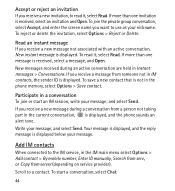
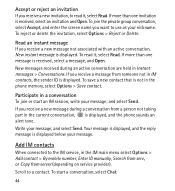
...new message not associated with an active conversation, New instant message is displayed, and the phone sounds an alert tone. Participate in the current conversation, is displayed. Read an instant ... are held in the phone memory, select Options > Save contact. If you receive a message from someone not in the IM main menu select Options > Add contact > By mobile number, Enter ID manually...
Nokia 3555 User Guide in English - Page 60


... that are concerned about security, turn off the Bluetooth function, or set My phone's visibility to your phone is currently active, select Active devices. To view a list of the device ... paired with the phone, select Paired devices.
Paired devices - Select New to send and receive data over an internet protocol (IP)-based network.
Select the device that allows mobile devices to list...
Nokia 3555 User Guide in English - Page 61
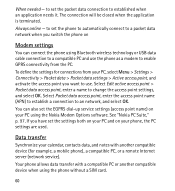
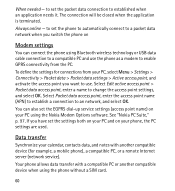
... calendar, contacts data, and notes with a compatible PC or another compatible device (for connections from the PC. When needed -
To define the settings for example, a mobile phone), a compatible PC, or a remote Internet server (network service). See "Nokia PC Suite," p. 97.
The connection will be closed when the application is terminated.
You can...
Nokia 3555 User Guide in English - Page 62


...Use Bluetooth wireless technology or a USB data cable for example, a compatible mobile phone), the corresponding transfer contact is copied or synchronized. The other device must be activated for example a mobile phone), select Menu > Settings > Connectivity > Data transfer > Options > Add contact > Phone sync or Phone copy, and enter the settings according to the settings, the selected...
Nokia 3555 User Guide in English - Page 66


...to be available, depending on the enhancement, from the following options: Default profile - to download the configuration settings from receiving phone software updates. This option may also send you connect to a compatible mobile enhancement. Select an enhancement, and depending on your service provider
Device manager settings - Select Menu > Settings > Configuration and from...
Nokia 3555 User Guide in English - Page 90


... service," p. 12. Web
You can access various mobile internet services with your service provider. You may receive the configuration settings required for which you trust and that offer adequate security and protection against harmful software. Accessing these services, pricing, and instructions with your phone browser.
Important: Use only services that you may...
Similar Questions
People Not Hearing Me Call Problem!!! Mic Problem!!
when i call or someone call me they cant hear me but i hear them!! how fix!!!!!!!!
when i call or someone call me they cant hear me but i hear them!! how fix!!!!!!!!
(Posted by Anonymous-122563 10 years ago)
How To Reprogaram Nokia 3555 Blue For T-mobile
how do i reprogaram Nokia 3555 Blue for T-Mobile?
how do i reprogaram Nokia 3555 Blue for T-Mobile?
(Posted by blessbent 11 years ago)
Problem Of Mobile Phone
I have a problem with my mobile phone he wrote contact Serves
I have a problem with my mobile phone he wrote contact Serves
(Posted by compta2011 12 years ago)

