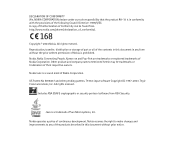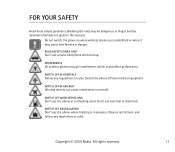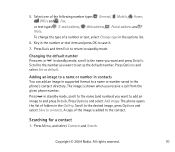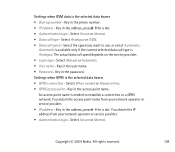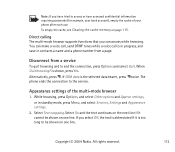Nokia 3120 Support Question
Find answers below for this question about Nokia 3120 - Cell Phone - GSM.Need a Nokia 3120 manual? We have 1 online manual for this item!
Question posted by venuvelagala on September 10th, 2013
Nokia 3120 Mic Problem
The person who posted this question about this Nokia product did not include a detailed explanation. Please use the "Request More Information" button to the right if more details would help you to answer this question.
Current Answers
Related Nokia 3120 Manual Pages
Similar Questions
Nokia 1221 Cell Phone
Does Nokia cell phone have a sim card , & if so how do you change it ? Thanks
Does Nokia cell phone have a sim card , & if so how do you change it ? Thanks
(Posted by biking20042003 8 years ago)
I Can't Seem To Get My Phone To Reveive A Signal,
(nokia 310 I think) i must have changed a setting, but can't find how to get back, no matter what si...
(nokia 310 I think) i must have changed a setting, but can't find how to get back, no matter what si...
(Posted by david2377 8 years ago)
Would Like To Review An Owner Manual For A Nokia 6682rvi Cell Phone
My daughter has MS and is legally blind as well as balance problems and hand tremmors. We were think...
My daughter has MS and is legally blind as well as balance problems and hand tremmors. We were think...
(Posted by bnbbarry 10 years ago)
Nokia 3120 The Phone Is Selected Automatic Earphon(handset)mode Please Tell Us
(Posted by gopal1212u 10 years ago)
Phone Security Password
I have forgotten my security code for mobile. Model- Nokia 3120 classic
I have forgotten my security code for mobile. Model- Nokia 3120 classic
(Posted by lovelifetip 11 years ago)