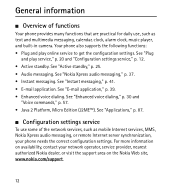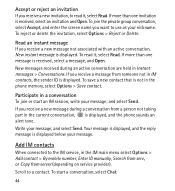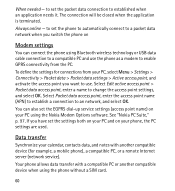Nokia 3555 Support Question
Find answers below for this question about Nokia 3555.Need a Nokia 3555 manual? We have 1 online manual for this item!
Question posted by blessbent on March 6th, 2013
How To Reprogaram Nokia 3555 Blue For T-mobile
how do i reprogaram Nokia 3555 Blue for T-Mobile?
Current Answers
Related Nokia 3555 Manual Pages
Similar Questions
Can We Search Nokia E5 Via Blue Tooth, While Mobile Is Turned Off.
I LOST MY MOBILE SOMEWHERE FEW DAY'S BEFORE BUT SOMETIME'SIT CONNECT'S SOMETIME'S WITH MY LAPTOP. RE...
I LOST MY MOBILE SOMEWHERE FEW DAY'S BEFORE BUT SOMETIME'SIT CONNECT'S SOMETIME'S WITH MY LAPTOP. RE...
(Posted by deepwardhandhyani 11 years ago)
I Have Brought A Nokia 7205 Intrigue Mobile Phone From Us. To Make It Work In In
I have brought a nokia 7205 intrigue mobile phone from USA. To make it work, I approached many servi...
I have brought a nokia 7205 intrigue mobile phone from USA. To make it work, I approached many servi...
(Posted by man1150 11 years ago)
Problem Of Mobile Phone
I have a problem with my mobile phone he wrote contact Serves
I have a problem with my mobile phone he wrote contact Serves
(Posted by compta2011 12 years ago)