Nokia 3555 Support Question
Find answers below for this question about Nokia 3555.Need a Nokia 3555 manual? We have 1 online manual for this item!
Current Answers
There are currently no answers that have been posted for this question.
Be the first to post an answer! Remember that you can earn up to 1,100 points for every answer you submit. The better the quality of your answer, the better chance it has to be accepted.
Be the first to post an answer! Remember that you can earn up to 1,100 points for every answer you submit. The better the quality of your answer, the better chance it has to be accepted.
Related Nokia 3555 Manual Pages
Nokia 3555 User Guide in English - Page 5


..., time zone, and date.... 20 Plug and play service 20 Connect a headset 20 Antenna 20 Phone strap 21
2. Call functions 29
Make a voice call 29 1-touch dialing 30 Enhanced voice dialing ... a message 36
Flash messages 37 Nokia Xpress audio messaging 37 Memory Full 38 Folders 38
4 Your phone 22
Keys and parts 22 Navigate the menus 23 Standby mode 23
Mini display 24 Main display 24 ...
Nokia 3555 User Guide in English - Page 6
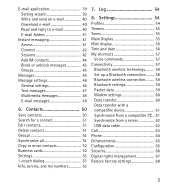
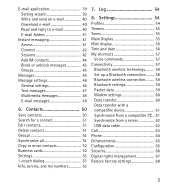
... 60 Data transfer 60 Data transfer with a compatible device 61 Synchronize from a compatible PC.. 61 Synchronize from a server 62 USB data cable 62 Call 63 Phone 64 Enhancements 65 Configuration 65 Security 66 Digital rights management 67 Restore factory settings 68
5 E-mail application 39 Setting wizard 39 Write and send an...
Nokia 3555 User Guide in English - Page 11


... language-dependent characters and services. Contact your device. For example, saving many Java applications may cause interference or danger.
■ Network services
To use the phone you must be disabled or not activated in your service provider for these features may share memory: gallery, contacts, text messages, multimedia messages, and instant...
Nokia 3555 User Guide in English - Page 13
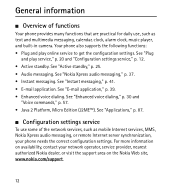
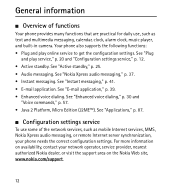
... application," p. 39. • Enhanced voice dialing. See "Applications," p. 87.
■ Configuration settings service
To use some of functions
Your phone provides many functions that are practical for daily use, such as mobile Internet services, MMS, Nokia Xpress audio messaging, or remote Internet server synchronization, your network operator, service provider, nearest authorized Nokia...
Nokia 3555 User Guide in English - Page 14


... new content (for the latest version of this guide, additional information, downloads, and services related to your local Nokia website for example, themes) to the phone (network service). If you have received the settings as a configuration message, and the settings are not automatically saved and activated, Configuration sett. To save the...
Nokia 3555 User Guide in English - Page 15


... the battery. This may be careful when handling, inserting, or removing the card. This phone is intended for use original Nokia batteries. For availability and information on using SIM card services..., contact your SIM card vendor. Keep all SIM cards out of the reach of the phone, press sightly (1) and slide the cover (2).
14 The SIM card and its contacts can easily be damaged...
Nokia 3555 User Guide in English - Page 18


...the reach of an operation when the card is being accessed.
Other memory cards, such as the phone, and data stored on the incompatible card may damage the memory card as well as Reduced Size...Important: Do not remove a microSD card in the microSD card slot and are not compatible with this phone. Removing the card in the middle of an operation may be corrupted.
17 Use only microSD cards ...
Nokia 3555 User Guide in English - Page 19


... facing up (2).
2. Insert the card into the memory card holder with this particular model. The use when supplied with your dealer. For availability of the phone.
This phone is closed.
3. Remove the back cover and the battery of approved enhancements, please check with power from an AC-3, AC-4, or AC-5 charger. 1. When...
Nokia 3555 User Guide in English - Page 20


... If the battery is in the standby mode.
■ Open and close the phone
You open the fold of the phone, it may cause interference or danger. Charging a BL-5C battery with older Nokia... approved chargers. Connect the charger to your phone. The charging time depends on and off , press and hold the power key.
If the phone asks for a PIN or a UPIN code, enter the code...
Nokia 3555 User Guide in English - Page 21


Plug and play service
When you switch on your phone for the first time, and the phone is in the standby mode, you are asked to get the ... a headset
You can connect an HS-47 headset to the phone as shown.
■ Antenna
Your phone has an internal antenna located at the bottom of the phone. Connect the headset to your phone. Avoid contact with respect to improve call quality.
20 Confirm or...
Nokia 3555 User Guide in English - Page 22


... picture. Put the back cover back in use. For example, avoid touching the cellular antenna during a phone call. Note: As with a transmitting or receiving antenna affects the quality of the radio communication, may cause the phone to operate at a higher power level than otherwise needed, and may reduce the battery life.
■...
Nokia 3555 User Guide in English - Page 23


2. Your phone
■ Keys and parts
1) Earpiece 2) Camera 3) Main display 4) Mini display 5) NaviTM key (scroll key) 6) Right selection key 7) End key and power key 8) Keypad
9) Strap connector 10) Camera key 11) Volume and PTT key 12) Micro USB connector 13) Charger connector 14) Call key 15) Left selection key 16) Headset connector
22
Nokia 3555 User Guide in English - Page 24


...). 4.
If the selected menu contains further submenus, repeat step 3. 5. To exit the menu, select Exit.
■ Standby mode
When the phone is ready for example, Settings). 3. Scroll to move , and select Options > Organize > Move. Scroll through the menu, and select an ... 1. To rearrange the menu, scroll to the menu you have not entered any characters, the phone is in the standby mode.
23
Nokia 3555 User Guide in English - Page 26


...> On or Off. The keypad is animated when actively sending a message. The phone registered a missed call or text message. The phone does not ring for an incoming call . To end the active standby navigation mode,... you can directly access in the standby mode.
You have unheard voice messages.
, Your phone is online or offline. In the active standby mode, scroll up or down to the instant...
Nokia 3555 User Guide in English - Page 45
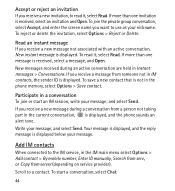
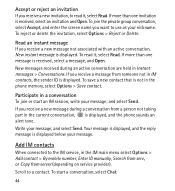
...To read it , select Read. If more than one invitation is not in the phone memory, select Options > Save contact.
If you receive a new message during an .... Add IM contacts
When connected to the IM service, in the IM main menu select Options > Add contact > By mobile number, Enter ID manually, Search from serv., or Copy from a person not taking part in a conversation To join or...
Nokia 3555 User Guide in English - Page 60


...(pair) the device to your phone is currently active, select Active devices....define how your phone. If you are currently paired with the phone, select Paired ...Bluetooth function, or set My phone's visibility to accept. Enter ... start data transfer. Your phone connects to the device, and...> Settings > Connectivity > Bluetooth > My phone's visibility or My phone's name. To define how to search for...
Nokia 3555 User Guide in English - Page 61
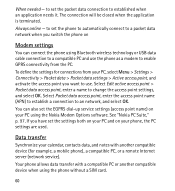
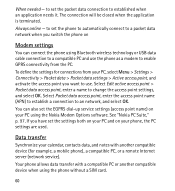
... access point you want to an network, and select OK.
to set the phone to automatically connect to enable GPRS connectivity from your calendar, contacts data, and...phone without a SIM card.
60 When needed - If you switch the phone on your phone, the PC settings are used. The connection will be closed when the application is terminated.
To define the settings for example, a mobile phone...
Nokia 3555 User Guide in English - Page 62


... corresponding transfer contact is automatically added to the list, using the contact data from another device (for example a mobile phone), select Menu > Settings > Connectivity > Data transfer > Options > Add contact > Phone sync or Phone copy, and enter the settings according to the settings, the selected data is copied or synchronized. If you receive data from...
Nokia 3555 User Guide in English - Page 66


... providers saved in all applications - to a compatible mobile enhancement. to select the profile that you want to be available, depending on the enhancement, from the following options are shown only if the phone is or has been connected to allow or prevent the phone from your phone with settings required for supported applications Preferred...
Nokia 3555 User Guide in English - Page 90


... settings manually.
Accessing these services, pricing, and instructions with your phone browser. Web
You can access various mobile internet services with your service provider. Appearance may not be charged....their pages. With the browser you may involve sending messages or making a phone call for browsing as a configuration message from your service provider. Important: Use only...
Similar Questions
How To Reprogaram Nokia 3555 Blue For T-mobile
how do i reprogaram Nokia 3555 Blue for T-Mobile?
how do i reprogaram Nokia 3555 Blue for T-Mobile?
(Posted by blessbent 11 years ago)
How I Can Change Picture Resolution In Nokia C5 03 Mobile Phone
HOW I CAN CHANGE PICTURE RESOLUTION IN NOKIA C5-03 MOBILE PHONE
HOW I CAN CHANGE PICTURE RESOLUTION IN NOKIA C5-03 MOBILE PHONE
(Posted by josekp 12 years ago)
Problem Of Mobile Phone
I have a problem with my mobile phone he wrote contact Serves
I have a problem with my mobile phone he wrote contact Serves
(Posted by compta2011 12 years ago)

