Nokia 3120 Support Question
Find answers below for this question about Nokia 3120 - Cell Phone - GSM.Need a Nokia 3120 manual? We have 1 online manual for this item!
Question posted by ruthbarkai on December 18th, 2011
Does Nokia Either 3120 2180 1616 Support 900 Net,
The person who posted this question about this Nokia product did not include a detailed explanation. Please use the "Request More Information" button to the right if more details would help you to answer this question.
Current Answers
There are currently no answers that have been posted for this question.
Be the first to post an answer! Remember that you can earn up to 1,100 points for every answer you submit. The better the quality of your answer, the better chance it has to be accepted.
Be the first to post an answer! Remember that you can earn up to 1,100 points for every answer you submit. The better the quality of your answer, the better chance it has to be accepted.
Related Nokia 3120 Manual Pages
User Guide - Page 13


...guide is approved for use on the EGSM 900, GSM 1800 and GSM 1900 network. Warning: Use only batteries, chargers and accessories approved by the phone manufacturer for use this device.
These are called...before use with your local service provider if you must subscribe to the phone, and may not support all language-dependent characters and/or services.
■ About accessories
Check the...
User Guide - Page 16


... at the same time like a real melody through a speaker. You can play four instruments simultaneously. Your phone has sound components from over 40 instruments that can be used in the phone
The Nokia 3120 phone provides many more. The phone supports the Scalable Polyphonic MIDI (SP-MIDI) format. You can receive polyphonic ringing tones via the gallery...
User Guide - Page 17


...phone supports two simultaneous GPRS connections. Before you can use GPRS are priced. See Setting up the phone for sending and receiving data over an Internet Protocol (IP) -based network.
Copyright © 2004 Nokia...as the Internet. GPRS is a network service that allows mobile phones to be used over GPRS are MMS and SMS messaging (SMS, Short Message Service), browsing...
User Guide - Page 18


... true with heavy use of any features sharing memory. ■ MIDP JavaTM applications
Your phone supports Java technology and includes some of the applications or entries stored in your phone, see Applications (Menu 10) on page 97.
■ Nokia OTA settings service
Several services need proper settings in the shared memory features before continuing...
User Guide - Page 27
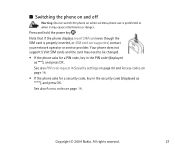
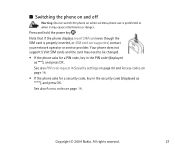
...phone use is properly inserted, or SIM card not supported, contact your network operator or service provider. All rights reserved.
27 ■ Switching the phone on and off
Warning: Do not switch the phone on page 14. Note that if the phone...
• If the phone asks for a security code, key in the PIN code (displayed as *****), and press OK. Your phone does not support 5 Volt SIM cards and...
User Guide - Page 44


...2 10.Caller groups 2
4. Clear timers
3. Delete
4. Memory status
6. Only shown if supported by your network operator or service provider.
2.
Copy
5. Personalise 3. All calls' duration 5. ...Info numbers, Service numbers or both are not supported, the number of this menu item changes accordingly. Copyright © 2004 Nokia. My Style 1 (same submenus as in ...
User Guide - Page 47


...14.SIM services1
1. Download links
1. downloads 4. Service inbox settings
6. The name and contents vary depending on the SIM card
Copyright © 2004 Nokia. Connection settings 2. Tone downloads 2. Only shown if supported by your SIM card. Game downloads 4. Bookmarks 3. Clear the cache
13.Go to address 7. Stopwatch
12.Services
1. Home 2. Security settings 4. Service...
User Guide - Page 48
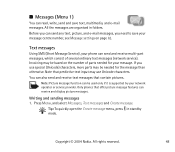
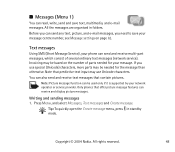
...characters. If you need to save text, multimedia, and e-mail messages. Only phones that contain pictures. Copyright © 2004 Nokia. Note: Picture message function can be based on the number of several ordinary ... messages. Note that predictive text input may be used only if it is supported by your phone can send and receive multi-part messages, which consist of parts needed for your...
User Guide - Page 56
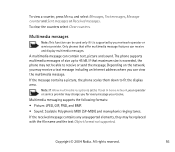
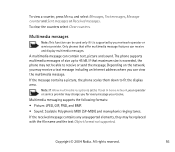
...to receive or send the message. The phone supports multimedia messages of size up to fit the display area. If the message contains a picture, the phone scales them down to 45 kB. All... rights reserved.
56 A multimedia message can view the multimedia message. Copyright © 2004 Nokia.
If the received message contains...
User Guide - Page 61
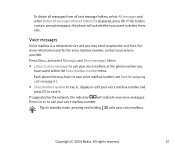
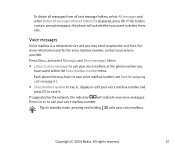
...in, display or edit your service provider. Each phone line may need to subscribe to call your voice mailbox at the phone number you want to save it first.
If supported by the network, the indicator will ask whether ...Listen to voice messages to call your voice mailbox. Copyright © 2004 Nokia. If the folders contain unread messages, the phone will indicate new voice messages.
User Guide - Page 62
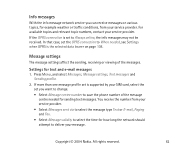
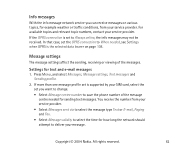
... centre number to save the phone number of the messages. Settings for sending text messages. If the GPRS connection is supported by your service provider. In... that case, set to When needed for text and e-mail messages 1.
Press Menu, and select Messages, Message settings, Text messages and
Sending profile. 2. Copyright © 2004 Nokia...
User Guide - Page 63


.... However, you a reply message via your SIM card supports more than one set the phone to replace the old text messages with new ones in the Inbox and Sent items folders with the new ones. All rights reserved.
63 Select
Copyright © 2004 Nokia. Settings for this message profile. The message profile sets...
User Guide - Page 65


... send a message to your service provider.
■ Call register (Menu 2)
The phone registers the phone numbers of missed, received and dialled calls, and the approximate length and cost of ...the time of your calls. Copyright © 2004 Nokia. The phone registers missed and received calls only if the network supports these functions, the phone is switched on and within the network's service area....
User Guide - Page 68


... used memory, see Shared memory on page 18.
• The phone supports SIM cards that can also save an image for a certain number of phone numbers and text items. The phone's contacts directory uses shared memory, see Selecting settings for contacts.
Copyright © 2004 Nokia. To recall names and
numbers from both contacts lists, select...
User Guide - Page 70
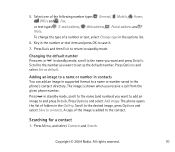
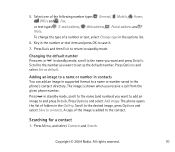
...of folders in supported format to the...list. 6. The phone opens the list of a number or text, select Change type in the phone's contact directory. Searching for a contact
1. Copyright © 2004 Nokia.
Scroll to the... a call from the given phone number. Press Back and then Exit to return to save it. 7. A copy of the following number types General, Mobile, Home, Office and Fax,...
User Guide - Page 73


Receiving a business card When you want to assign.
Copyright © 2004 Nokia. To discard the business card, press Exit and then OK. Speed dials...Speed dials and scroll to the speed dialling key number you want . Press Save to a compatible phone or other handheld device which supports the vCard standard. Sending and receiving a business card
You can send and receive a person's contact ...
User Guide - Page 79
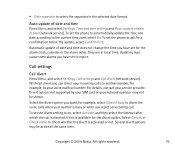
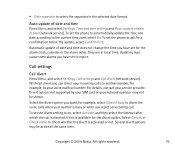
...network operator may cause some alarms you have set the phone to automatically update the time and date according to ... be active at the same time. Divert options not supported by your SIM card or your voice mailbox number. Several...Settings, Call settings and Call divert (network service).
Copyright © 2004 Nokia. Automatic update of date & time (network service). With call .
To ...
User Guide - Page 81


.... However, calls on availability, contact your network operator or service provider. Copyright © 2004 Nokia. Tip: In standby mode you can switch from one line to the person you are calling ...you will not be answered regardless of the selected line.
If supported by pressing and holding . Select Yes and your phone number will be displayed to the other by your service provider is...
User Guide - Page 84
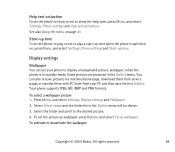
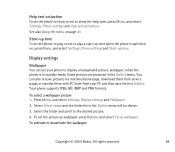
Your phone supports JPEG, GIF, BMP and PNG formats. To select a wallpaper picture 1. To activate or deactivate the wallpaper
Copyright © 2004 Nokia. See also Using the menu on , press Menu, and select Settings, Phone settings and Start-up tone when the phone is in Gallery. Start-up tone To set the phone to play a start-up...
User Guide - Page 98


... to allow the net access.
• Update version to the charger). Note that running some applications may consume the phone's battery faster (and you may need to connect the phone to check if a new version of applications in the selected application set is a single application it back to your phone from the Nokia Software Market...
Similar Questions
Nokia 1221 Cell Phone
Does Nokia cell phone have a sim card , & if so how do you change it ? Thanks
Does Nokia cell phone have a sim card , & if so how do you change it ? Thanks
(Posted by biking20042003 8 years ago)
Nokia 3120
Just acquired the above phone, replaced sim out of my old identical phone and will not send SMS mess...
Just acquired the above phone, replaced sim out of my old identical phone and will not send SMS mess...
(Posted by Kenhowe44 11 years ago)
Is Nokia 3120c-1c A 3g Supported Phone?
(Posted by dvrsasho 12 years ago)

