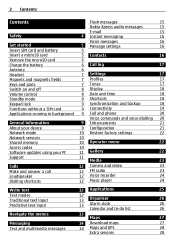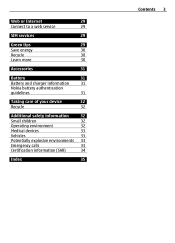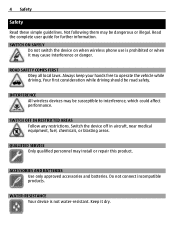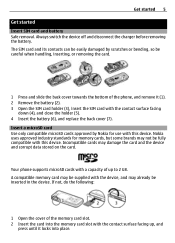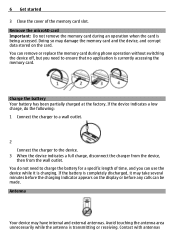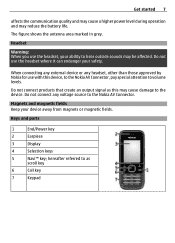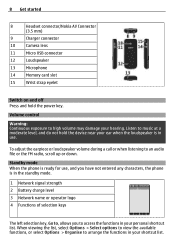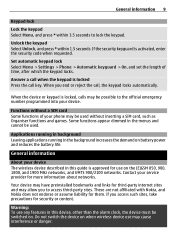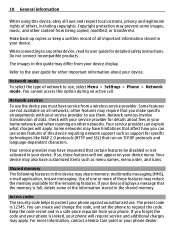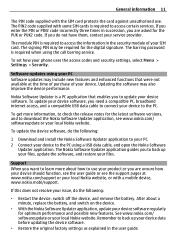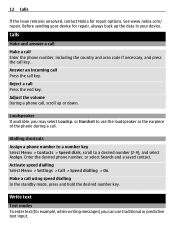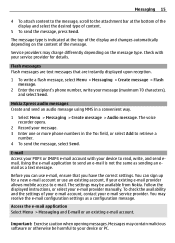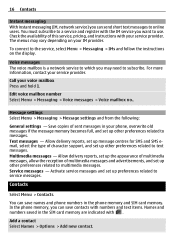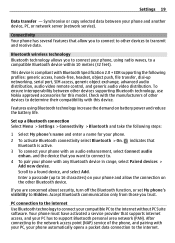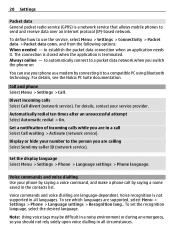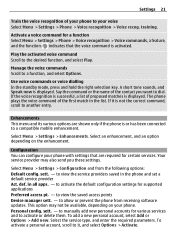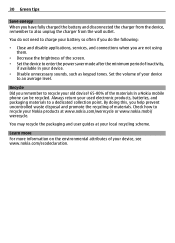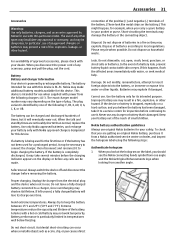Nokia 2730 classic Support Question
Find answers below for this question about Nokia 2730 classic.Need a Nokia 2730 classic manual? We have 1 online manual for this item!
Question posted by wedeeon on October 9th, 2013
How To Connect Nokia 2730 To Wifi
The person who posted this question about this Nokia product did not include a detailed explanation. Please use the "Request More Information" button to the right if more details would help you to answer this question.
Current Answers
Related Nokia 2730 classic Manual Pages
Similar Questions
I Can Not Access A Internet Connections In My Mobile Phone Nokia X2-01
(Posted by salemtaguicleonora 10 years ago)
Can I Connect Internet In My Pc Usin 2730 Classic 3g Phone With Its Bluetooth
connectivity
connectivity
(Posted by JAMEbibifo 10 years ago)
Can I Retrieve Deleted Texts For My Nokia 2730 Classic Mobile Phone
I did a factory restore and when i used my phone again all my text messages were gone. I have to get...
I did a factory restore and when i used my phone again all my text messages were gone. I have to get...
(Posted by mumsy020750 11 years ago)
I Need My Restriction Code Of My Nokia 2730 Phone Thw Ime Is353396049013084
i need my restriction code of my nokia 2730 phone thw ime is353396049013084
i need my restriction code of my nokia 2730 phone thw ime is353396049013084
(Posted by Jorwell20 12 years ago)
How Come I Cannot Connet To My Wifi. Msg Prompt Out Vpn Not Connected To Wifi.
why i cannot connect via my wifi. msg prompt stating vpn not connected to wifi
why i cannot connect via my wifi. msg prompt stating vpn not connected to wifi
(Posted by syklso 12 years ago)