Nokia 2730 classic Support Question
Find answers below for this question about Nokia 2730 classic.Need a Nokia 2730 classic manual? We have 1 online manual for this item!
Question posted by Jorwell20 on February 15th, 2012
I Need My Restriction Code Of My Nokia 2730 Phone Thw Ime Is353396049013084
i need my restriction code of my nokia 2730 phone thw ime is353396049013084
Current Answers
There are currently no answers that have been posted for this question.
Be the first to post an answer! Remember that you can earn up to 1,100 points for every answer you submit. The better the quality of your answer, the better chance it has to be accepted.
Be the first to post an answer! Remember that you can earn up to 1,100 points for every answer you submit. The better the quality of your answer, the better chance it has to be accepted.
Related Nokia 2730 classic Manual Pages
Nokia 2730 classic User Guide in US English - Page 2
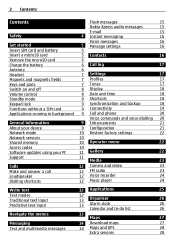
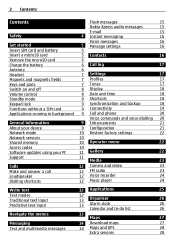
...Flash messages
15
Nokia Xpress audio messages
... without a SIM card
9 Connectivity
19
Applications running in background 9 Call and phone
20
Voice commands and voice dialling 20
General information
9 Enhancements
21
About your ...settings
22
Network services
10
Shared memory
10 Operator menu
22
Access codes
10
Software updates using your PC
11 Gallery
22
Support
11
Media...
Nokia 2730 classic User Guide in US English - Page 4
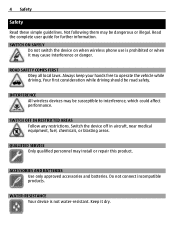
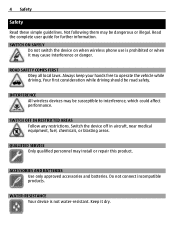
...or danger. Read the complete user guide for further information. SWITCH OFF IN RESTRICTED AREAS Follow any restrictions. WATER-RESISTANCE Your device is prohibited or when it dry. SWITCH ON SAFELY
...Do not switch the device on when wireless phone use is not water-resistant. Always...
Nokia 2730 classic User Guide in US English - Page 5
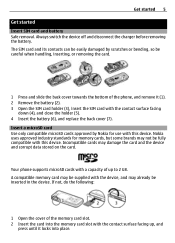
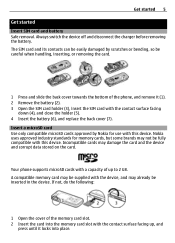
... the memory card slot. 2 Insert the card into the memory card slot with a capacity of the phone, and remove it locks into place. Your phone supports microSD cards with the contact surface facing up to 2 GB. Nokia uses approved industry standards for use with the contact surface facing
down (4), and close the holder...
Nokia 2730 classic User Guide in US English - Page 6
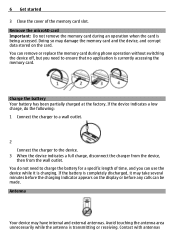
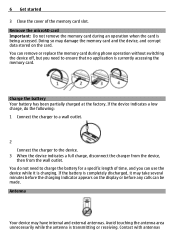
Remove the microSD card Important: Do not remove the memory card during phone operation without switching the device off, but you can be made.
Antenna
...while the antenna is currently accessing the memory card. 6 Get started
3 Close the cover of time, and you need to ensure that no application is transmitting or receiving. You can remove or replace the memory card during an operation...
Nokia 2730 classic User Guide in US English - Page 8
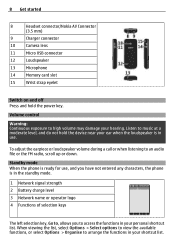
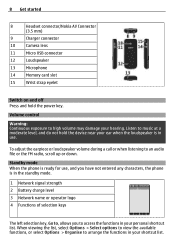
8 Get started
8
Headset connector/Nokia AV Connector
(3.5 mm)
9
Charger connector
10
Camera lens
11
Micro USB connector
12
...to access the functions in your personal shortcut list. Listen to arrange the functions in your shortcut list. Standby mode When the phone is ready for use . When viewing the list, select Options > Select options to view the available functions, or select ...
Nokia 2730 classic User Guide in US English - Page 9
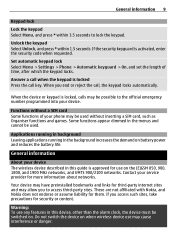
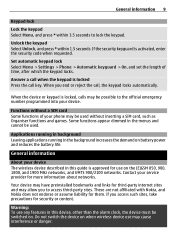
...code when requested. Do not switch the device on when wireless device use on battery power and reduces the battery life.
Contact your phone may cause interference or danger. These are not affiliated with Nokia, and Nokia... press * within 1.5 seconds.
Set automatic keypad lock Select Menu > Settings > Phone > Automatic keyguard > On, and set the length of your service provider for ...
Nokia 2730 classic User Guide in US English - Page 10
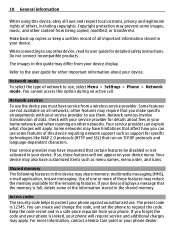
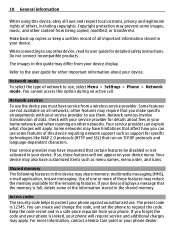
...service provider. When connecting to use some of one or more information, contact a Nokia Care point or your phone dealer. If so, these features may reduce the memory available for specific technologies ...the information stored in this option during an active call. Refer to request the code. 10 General information
When using this guide may differ from your device display. Your...
Nokia 2730 classic User Guide in US English - Page 11
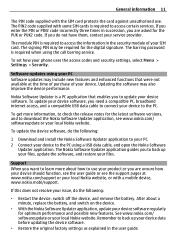
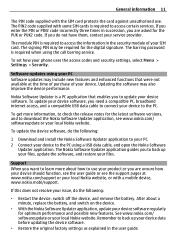
... PC. To update your device software, you need a compatible PC, broadband internet access, and a compatible USB data cable to connect your phone uses the access codes and security settings, select Menu > Settings >...update the software, and restore your local Nokia website, or with a mobile device, www.nokia.mobi/support. General information 11
The PIN code supplied with the SIM card protects the ...
Nokia 2730 classic User Guide in US English - Page 12
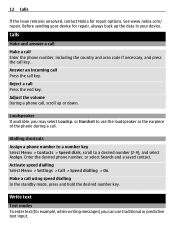
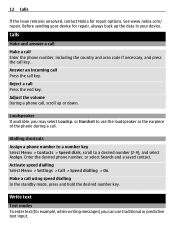
See www.nokia.com/ repair.
Adjust the volume During a phone call . Enter the desired phone number, or select Search and a saved contact.
Before sending your device for...modes To enter text (for repair options. Calls
Make and answer a call
Make a call Enter the phone number, including the country and area code if necessary, and press the call Press the end key. Reject a call key. Make a call...
Nokia 2730 classic User Guide in US English - Page 14
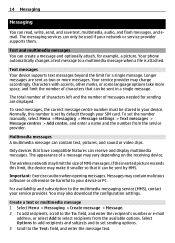
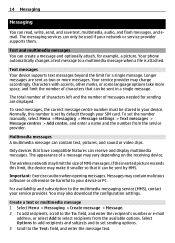
...that it can only be harmful to the multimedia messaging service (MMS), contact your device or PC.
Your phone automatically changes a text message to select recipients from the service provider.
Characters with accents, other marks, or... device. Messages may limit the size of messages needed for example, a picture.
For availability and subscription to your service provider.
Nokia 2730 classic User Guide in US English - Page 15
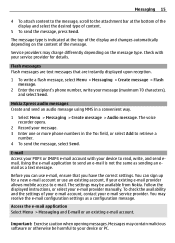
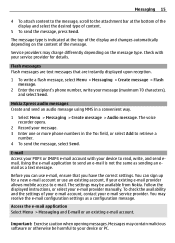
... e-mail provider manually.
Follow the displayed instructions, or select your message. 3 Enter one or more phone numbers in a convenient way.
1 Select Menu > Messaging > Create message > Audio message. The....
Check with your existing e-mail provider allows mobile access to retrieve a
number. 4 To send the message, select Send. Nokia Xpress audio messages Create and send an audio ...
Nokia 2730 classic User Guide in US English - Page 16
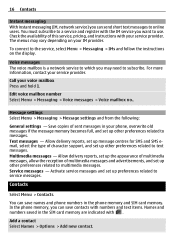
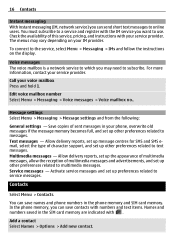
...to text messages. Call your service provider. Multimedia messages - You can save names and phone numbers in the phone memory and SIM card memory. Add a contact Select Names > Options > Add new ..., network service) you want to use. You must subscribe to subscribe. The menus may need to a service and register with . To connect to online users. Save copies of character support, ...
Nokia 2730 classic User Guide in US English - Page 19
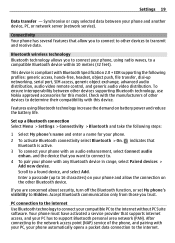
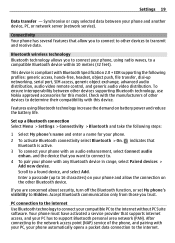
... are concerned about security, turn off the Bluetooth function, or set My phone's visibility to connect your phone with this model. Set up networking, serial port, SIM access, generic ...network access point (NAP) service of other devices supporting Bluetooth technology, use Nokia approved accessories for your phone and another device, PC, or network server (network service). Synchronise or...
Nokia 2730 classic User Guide in US English - Page 20
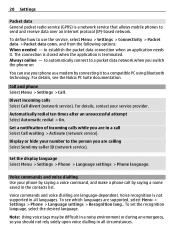
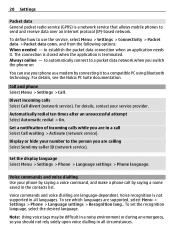
...)-based network. To see the Nokia PC Suite documentation. to establish the packet data connection when an application needs it to a compatible PC using Bluetooth technology.
To set the recognition language, select the desired language. The connection is closed when the application is a network service that allows mobile phones to the person you switch...
Nokia 2730 classic User Guide in US English - Page 22
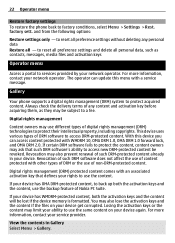
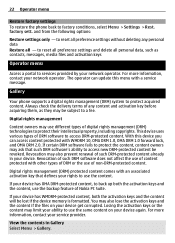
... DRM software to access DRM-protected content. For more information, contact your device. Gallery
Your phone supports a digital rights management (DRM) system to factory conditions, select Menu > Settings > Rest... such DRM software's ability to services provided by your network operator.
to use of Nokia PC Suite. If your rights to reset all - For more information, contact your ...
Nokia 2730 classic User Guide in US English - Page 25
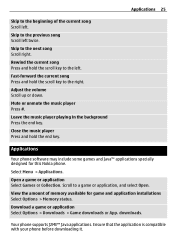
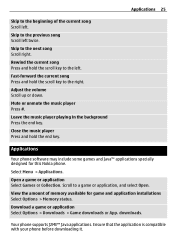
... music player Press and hold the scroll key to the left twice. Applications
Your phone software may include some games and Java™ applications specially designed for game and ...Scroll left . Rewind the current song Press and hold the end key. Your phone supports J2ME™ Java applications. Mute or unmute the music player Press #. Ensure that the application is compatible with ...
Nokia 2730 classic User Guide in US English - Page 27
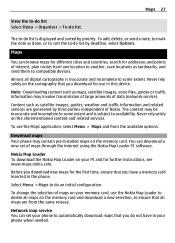
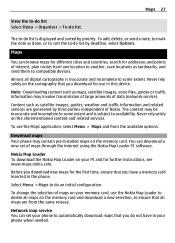
... Nokia Map Loader PC software.
Download maps Your phone may involve transmission of large amounts of Nokia...solely on your memory card, use in the phone. Note: Downloading content such as satellite images,...instructions, see www.maps.nokia.com.
Nokia Map Loader To download the Nokia Map Loader on the ... on your PC and for use the Nokia Map Loader to delete all maps are generated...
Nokia 2730 classic User Guide in US English - Page 30
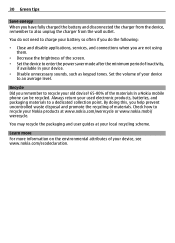
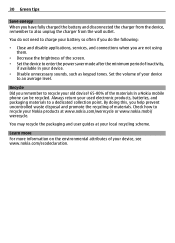
... uncontrolled waste disposal and promote the recycling of inactivity,
if available in a Nokia mobile phone can be recycled. Learn more For more information on the environmental attributes of your battery so often if... you do not need to charge your device
to an average level.
Always return your old device? 65-80...
Nokia 2730 classic User Guide in US English - Page 33
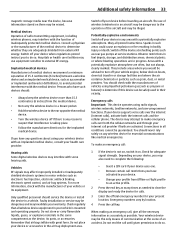
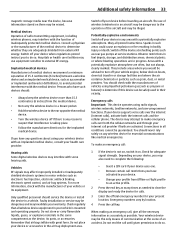
... your device or accessories in the same compartment as needed to do so.
Switch off your device before boarding...to external RF energy.
When making an emergency call restrictions you to clear the display and ready the device for...accessories. Medical devices Operation of radio transmitting equipment, including wireless phones, may attempt to complete the following:
• Insert a ...
Nokia 2730 classic User Guide in US English - Page 37


... NOKIA OR.... Nokia does... NOKIA NOR...Nokia dealer for any form without prior notice. Nokia, Nokia... Nokia could...Nokia operates a policy of devices and the content formats supported.
NOKIA...Nokia...Nokia...Nokia does not take any of Directive 1999/5/EC.
Portions of Nokia Corporation. Nokia tune is a sound mark of the Nokia Maps software are subject to Nokia...NOKIA CORPORATION declares that this RM-578...
Similar Questions
How Can I Remove The Restriction Code From Nokia 2730 Classic
i can use my phone because of the restriction code, my sim card can't even be accessed. what can i d...
i can use my phone because of the restriction code, my sim card can't even be accessed. what can i d...
(Posted by ssozijackson 11 years ago)
I Need My Restriction Code Of My Nokia 2730 Phone
(Posted by sawkat24 11 years ago)
I Am In Zimbabwe A Friend Sent Me A Nokia Ci From Sa It Need Restriction Code.
(Posted by musancube47 11 years ago)
I Need Restriction Code For Nokia Model X2-01.1
i need restriction code for Nokia model x2-01.1
i need restriction code for Nokia model x2-01.1
(Posted by jabezjos 11 years ago)

