Nokia 2730 classic Support Question
Find answers below for this question about Nokia 2730 classic.Need a Nokia 2730 classic manual? We have 1 online manual for this item!
Question posted by ssozijackson on January 4th, 2013
How Can I Remove The Restriction Code From Nokia 2730 Classic
i can use my phone because of the restriction code, my sim card can't even be accessed. what can i do
Current Answers
There are currently no answers that have been posted for this question.
Be the first to post an answer! Remember that you can earn up to 1,100 points for every answer you submit. The better the quality of your answer, the better chance it has to be accepted.
Be the first to post an answer! Remember that you can earn up to 1,100 points for every answer you submit. The better the quality of your answer, the better chance it has to be accepted.
Related Nokia 2730 classic Manual Pages
Nokia 2730 classic User Guide in US English - Page 2
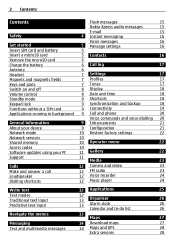
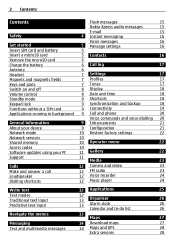
...
18
Functions without a SIM card
9 Connectivity
19
Applications running in background 9 Call and phone
20
Voice commands and voice dialling 20
General information
9 Enhancements
21
About your device
9 Configuration
21
Network mode
10 Restore factory settings
22
Network services
10
Shared memory
10 Operator menu
22
Access codes
10
Software updates using your PC
11 Gallery...
Nokia 2730 classic User Guide in US English - Page 4
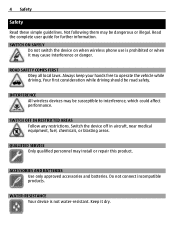
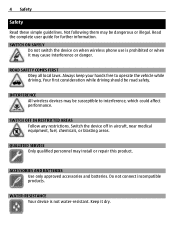
... connect incompatible products.
ROAD SAFETY COMES FIRST Obey all local laws. SWITCH OFF IN RESTRICTED AREAS Follow any restrictions.
Keep it may install or repair this product. SWITCH ON SAFELY
Do not switch the device on when wireless phone use is not water-resistant. INTERFERENCE All wireless devices may be susceptible to operate the...
Nokia 2730 classic User Guide in US English - Page 5
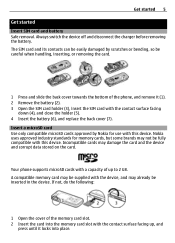
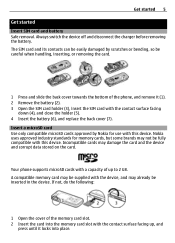
...4 Insert the battery (6), and replace the back cover (7). A compatible memory card may damage the card and the device and corrupt data stored on the card.
Nokia uses approved industry standards for use with a capacity of the phone, and remove it (1). 2 Remove the battery (2). 3 Open the SIM card holder (3), insert the SIM card with the contact surface facing up to 2 GB. Always switch...
Nokia 2730 classic User Guide in US English - Page 6
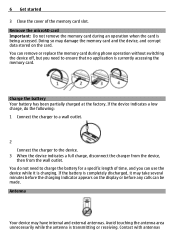
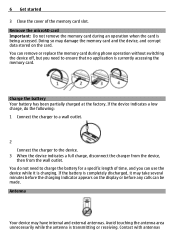
... charge the battery for a specific length of the memory card slot. You can use the device while it may take several minutes before any calls can be made. If the battery is currently accessing the memory card. Remove the microSD card Important: Do not remove the memory card during phone operation without switching the device off, but you can...
Nokia 2730 classic User Guide in US English - Page 8
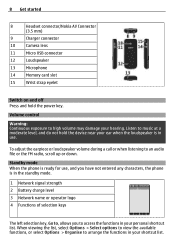
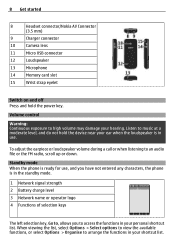
Standby mode When the phone is ready for use . Listen to access the functions in your ear when the loudspeaker is in the standby mode.
...damage your shortcut list. 8 Get started
8
Headset connector/Nokia AV Connector
(3.5 mm)
9
Charger connector
10
Camera lens
11
Micro USB connector
12
Loudspeaker
13
Microphone
14
Memory card slot
15
Wrist strap eyelet
Switch on and off Press...
Nokia 2730 classic User Guide in US English - Page 9
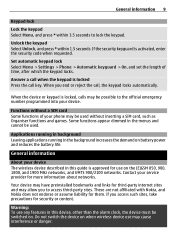
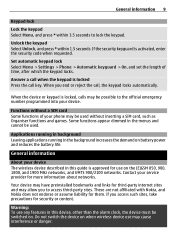
... set the length of your phone may cause interference or danger. When you access such sites, take precautions for them. Functions without inserting a SIM card, such as Organiser functions and games. Applications running in background Leaving applications running in the menus and cannot be switched on when wireless device use may be possible to the...
Nokia 2730 classic User Guide in US English - Page 10
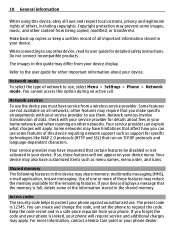
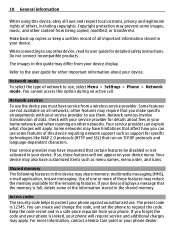
... make specific arrangements with your service provider for details about your phone against unauthorised use the device you forget the code and your phone is 12345. Use of one or more information, contact a Nokia Care point or your phone. The preset code is locked, your device. You cannot access this option during an active call. Some networks may differ...
Nokia 2730 classic User Guide in US English - Page 11
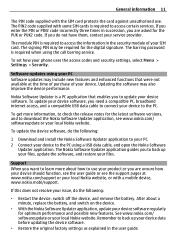
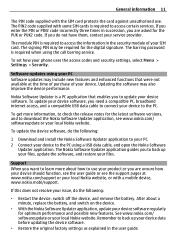
...; Restart the device: switch off the device, and remove the battery. See www.nokia.com/ softwareupdate or your service provider.
The Nokia Software Updater application guides you to download the Nokia Software Updater application, see the support pages at the time of purchase of your phone uses the access codes and security settings, select Menu > Settings > Security. After...
Nokia 2730 classic User Guide in US English - Page 12
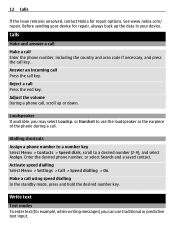
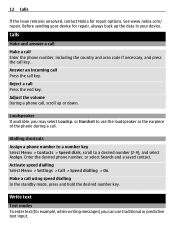
See www.nokia.com/ repair.
Loudspeaker If available, you can use the loudspeaker or the earpiece of the phone during a call , scroll up the data in your device for repair options. Calls
Make and answer a call
Make a call Enter the phone number, including the country and area code if necessary, and press the call key. Dialling...
Nokia 2730 classic User Guide in US English - Page 14
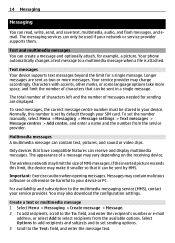
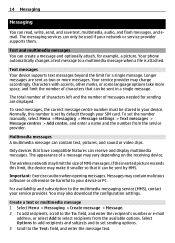
...Normally, this limit, the device may make it can be used if your network or service provider supports them. Multimedia messages ... compatible features can be sent in your device.
Your phone automatically changes a text message to the multimedia messaging service...Messaging
You can only be sent by default through your SIM card. Text messages Your device supports text messages beyond the ...
Nokia 2730 classic User Guide in US English - Page 15
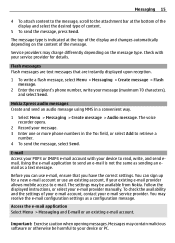
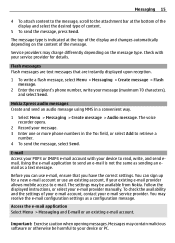
...Nokia Xpress audio messages Create and send an audio message using MMS in the To: field, or select Add to read, write, and send email. The voice recorder opens.
2 Record your message. 3 Enter one or more phone numbers in a convenient way.
1 Select Menu > Messaging > Create message > Audio message. E-mail Access...can use an existing account, if your existing e-mail provider allows mobile access ...
Nokia 2730 classic User Guide in US English - Page 16
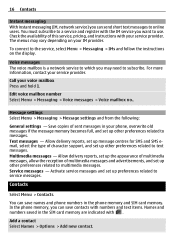
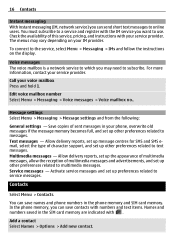
...the following:
General settings -
To connect to use.
Allow delivery reports, set up other preferences related to messages. Service messages - In the phone memory, you want to the service, select ...and numbers saved in the phone memory and SIM card memory.
You can save names and phone numbers in the SIM card memory are indicated with your phone, overwrite old messages if...
Nokia 2730 classic User Guide in US English - Page 17
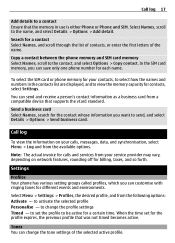
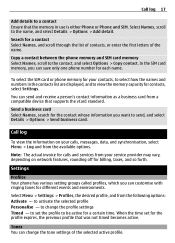
...available options.
to the contact, and select Options > Copy contact.
To select the SIM card or phone memory for your calls, messages, data, and synchronisation, select Menu > Log and from...depending on your contacts, to select how the names and numbers in use is either Phone or Phone and SIM. Send a business card Select Names, search for contacts, select Settings.
When the time set...
Nokia 2730 classic User Guide in US English - Page 20
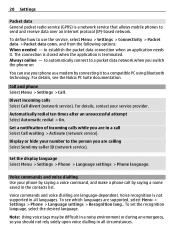
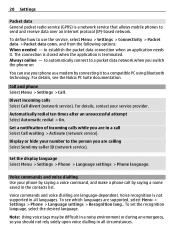
...and voice dialling Use your number to the person you are supported, select Menu > Settings > Phone > Language settings > Recognition lang.. To see the Nokia PC Suite documentation...phone on
You can use the service, select Menu > Settings > Connectivity > Packet data > Packet data conn.
20 Settings
Packet data General packet radio service (GPRS) is a network service that allows mobile phones...
Nokia 2730 classic User Guide in US English - Page 22
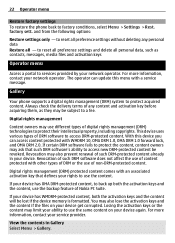
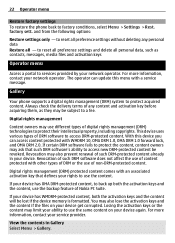
... options:
Restore settings only - The operator can update this device you can access content protected with a service message.
If certain DRM software fails to protect ...phone back to services provided by your device get corrupted. Revocation of such DRM software does not affect the use the backup feature of digital rights management (DRM) technologies to use different types of Nokia...
Nokia 2730 classic User Guide in US English - Page 28
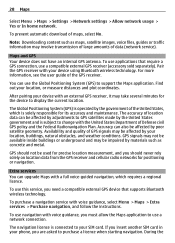
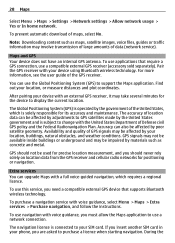
...and maintenance. To use applications that supports Bluetooth wireless technology. Find out your device with a full voice-guided navigation, which is connected to your phone, you are asked ...you insert another SIM card in your SIM card. Pair the GPS receiver with the United States Department of the United States, which requires a regional licence.
You can be used for positioning or ...
Nokia 2730 classic User Guide in US English - Page 29
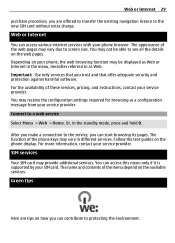
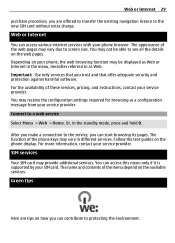
... can access this menu only if it is supported by your service provider. For the availability of the web pages may not be displayed as Web or Internet in the menu, hereafter referred to as a configuration message from your phone browser. The function of the menu depend on the phone display. SIM services
Your SIM card...
Nokia 2730 classic User Guide in US English - Page 30
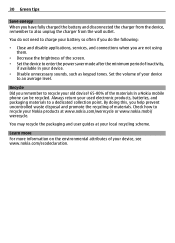
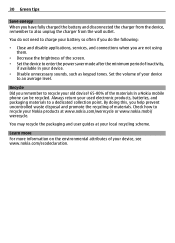
Recycle Did you are not using them.
• Decrease the brightness of the screen. • Set the device to enter the power saver mode after the minimum period of inactivity,
if available in a Nokia mobile phone can be recycled. By doing this, you have fully charged the battery and disconnected the charger from the wall...
Nokia 2730 classic User Guide in US English - Page 33
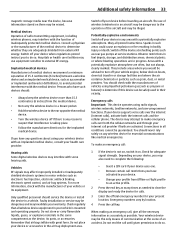
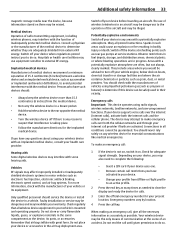
...only means of radio transmitting equipment, including wireless phones, may interfere with some hearing aids. The device may attempt to make an emergency call restrictions you to do so. You should :
...vehicle. If you may also need to complete the following:
• Insert a SIM card if your device uses one.
• Remove certain call :
1 If the device is not on, switch it on. Vehicles ...
Nokia 2730 classic User Guide in US English - Page 37


... from the US and other use in this document without the prior written permission of Directive 1999/5/EC. Portions of the Nokia Maps software are SIM card and/or network dependent, MMS...http:// www.nokia.com/phones/declaration_of_conformity/.
© 2009 Nokia.
NOKIA RESERVES THE RIGHT TO REVISE THIS DOCUMENT OR WITHDRAW IT AT ANY TIME WITHOUT PRIOR NOTICE. As such, Nokia does not ...
Similar Questions
How To Unlock X2-01 Showing Phone Restricted When Sim Card Is Inside
(Posted by meforka 9 years ago)
How Do I Remove A Password From My Mobile Phone Memory Card On My Nokia X2-01
(Posted by sribar 10 years ago)
What Is The Barring Password For Nokia 2730 Classic
I need the barring password for nokia 2730 classic
I need the barring password for nokia 2730 classic
(Posted by mumsy020750 11 years ago)
Can I Retrieve Deleted Texts For My Nokia 2730 Classic Mobile Phone
I did a factory restore and when i used my phone again all my text messages were gone. I have to get...
I did a factory restore and when i used my phone again all my text messages were gone. I have to get...
(Posted by mumsy020750 11 years ago)
I Need My Restriction Code Of My Nokia 2730 Phone Thw Ime Is353396049013084
i need my restriction code of my nokia 2730 phone thw ime is353396049013084
i need my restriction code of my nokia 2730 phone thw ime is353396049013084
(Posted by Jorwell20 12 years ago)

