Nokia C1-01 Support Question
Find answers below for this question about Nokia C1-01.Need a Nokia C1-01 manual? We have 1 online manual for this item!
Question posted by musancube47 on September 17th, 2012
I Am In Zimbabwe A Friend Sent Me A Nokia Ci From Sa It Need Restriction Code.
The person who posted this question about this Nokia product did not include a detailed explanation. Please use the "Request More Information" button to the right if more details would help you to answer this question.
Current Answers
There are currently no answers that have been posted for this question.
Be the first to post an answer! Remember that you can earn up to 1,100 points for every answer you submit. The better the quality of your answer, the better chance it has to be accepted.
Be the first to post an answer! Remember that you can earn up to 1,100 points for every answer you submit. The better the quality of your answer, the better chance it has to be accepted.
Related Nokia C1-01 Manual Pages
Nokia C1-01 User Guide in US English - Page 2


...USB data cable
9 Profiles
21
Attach the wrist strap
9 Tones
21
Access codes
10 Display
21
Keypad lock
10 Date and time
21
Use your device ...11 Synchronization and backup
22
Connectivity
22
Calls
11 Call and phone
23
Make and answer a call Loudspeaker Dialing shortcuts
11 ...15 SIM services
26
Nokia Xpress audio messages
15
Nokia Messaging Service
15 Green tips
27
Voice ...
Nokia C1-01 User Guide in US English - Page 4


4 Safety
Safety
Read these simple guidelines. Not following them may cause interference or danger, for further information. SWITCH OFF IN RESTRICTED AREAS
Switch the device off when cellular phone use is not allowed or when it dry.
QUALIFIED SERVICE Only qualified personnel may be susceptible to interference, which could affect performance.
Your first...
Nokia C1-01 User Guide in US English - Page 5


... or you are unsure how your device should function, go to www.nokia.com/ repair, or in Latin America, www.nokia-latinoamerica.com/centrosdeservicio. Switch off the device, and remove the battery. ...of the card is smaller than the standard SIM card. Go to www.nokia.com/support, or using a cellular phone, www.nokia.mobi/support. Support 5
Support
When you want to learn more about a
...
Nokia C1-01 User Guide in US English - Page 6


... 3 Display 4 Selection keys 5 Navi™ key (scroll key) 6 Call key 7 End/Power key 8 Keypad
9 Charger connector 10 Micro USB connector 11 Loudspeaker 12 Camera lens (Nokia C1-01 only) 13 Microphone
Switch on or off and disconnect the charger before removing the battery.
If the device indicates a low charge, do the following: To...
Nokia C1-01 User Guide in US English - Page 7


... your safety. Do not connect products that create an output signal as this device, to the Nokia AV Connector, pay special attention to the device. When connecting any external device or any voltage ... higher power level during operation and may have internal and external antennas.
You do not need to charge the battery for use the headset where it may cause damage to volume levels...
Nokia C1-01 User Guide in US English - Page 8


... card and the device, and corrupt data stored on the card. Your phone supports microSD cards with this device. Nokia uses approved industry standards for use with a capacity of the card is being... the device.
8 Get started
Insert a memory card Use only compatible microSD cards approved by Nokia for memory cards, but some brands may damage the card and the device and corrupt data ...
Nokia C1-01 User Guide in US English - Page 9


... wrist strap, and tighten it. Nokia C1-01:
Nokia C1-02: Connect a USB data cable Connect a compatible USB data cable to ensure that no application is currently accessing the memory card.
Get started 9 You can remove or replace the memory card during phone operation without switching the device off, but you need to purchase a USB data cable...
Nokia C1-01 User Guide in US English - Page 10


...seconds to request the code. If you do not have them, contact your device uses the access codes and security settings, select Menu > Settings > Security.
For more information, contact a Nokia Care point or your...or reject a call restriction service.
You can create and change the code, and set how your service provider. If you enter the PIN or PIN2 code incorrectly three times ...
Nokia C1-01 User Guide in US English - Page 13
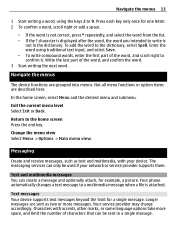
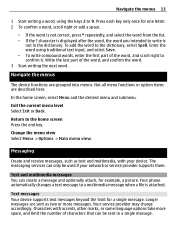
...device.
Text messages Your device supports text messages beyond the limit for example, a picture. Longer messages are sent as text and multimedia, with accents, other marks, or some language options take more messages. Press each ....
Write the last part of characters that can only be sent in the dictionary. Navigate the menus
The device functions are described here.
Your...
Nokia C1-01 User Guide in US English - Page 14


...or video clips. 14 Messaging
The total number of characters left and the number of messages needed for sending are indicated with an icon at the top of the display.
The wireless ... size of a message may contain malicious software or otherwise be sent by MMS.
Important: Exercise caution when opening messages. To enter a phone number or mail address manually, select Number or mail.
Messages ...
Nokia C1-01 User Guide in US English - Page 15


... messages using MMS in use your cellular phone to access your service provider.
Voice messages The voice mailbox is in a convenient way. is displayed at the top of the main view, the Nokia
This feature is available, select Menu > Messaging > Mail. Nokia Messaging Service Your device may need to chat with other online users...
Nokia C1-01 User Guide in US English - Page 17


... preview time. Activate the self-timer Select Options and the desired option.
Photos
Capture images and record videos The camera is available only for the Nokia C1-01. Send a business card Select a contact, Options > More > Business card, and the sending type. Your device supports an image capture resolution of 480x640 pixels. Start recording...
Nokia C1-01 User Guide in US English - Page 23


...device automatically opens a GPRS connection to the internet. To define how to use Nokia approved accessories for this device. Always online -
Accept Bluetooth communication only from ... radio service (GPRS) is a network service that allows mobile phones to establish the packet data connection when an application needs it. Divert incoming calls Select Call forwarding (network service)....
Nokia C1-01 User Guide in US English - Page 27


...power saver mode after the minimum period of your device, go to www.nokia.com/werecycle, or using a cellular phone, www.nokia.mobi/werecycle. Contact your local recycling scheme. Your device may have preinstalled ...not in use on how to recycle your old Nokia products, go to www.nokia.com/ecodeclaration.
Warning: To use may allow you do not need to charge your battery so often if you ...
Nokia C1-01 User Guide in US English - Page 28


... roaming on all important information stored in your dealer. In particular, use with your device.
Accessories
Warning: Use only batteries, chargers, and accessories approved by Nokia for use of unapproved chargers or batteries may no longer be dangerous.
Copyright protection may share memory: multimedia messaging (MMS). The images in the shared...
Nokia C1-01 User Guide in US English - Page 29


... the following chargers: AC-3 . When the talk and standby times are getting an original Nokia battery, purchase it may be made. If the battery is particularly limited in use . Proper... or expose it will lose its lifetime. Battery performance is completely discharged, it from a Nokia authorized service center or dealer, and inspect the hologram label using the following steps:
Use ...
Nokia C1-01 User Guide in US English - Page 30


... of the authenticity of your device Handle your device, battery, charger and accessories with your Nokia device. For additional information, refer to open the device other than as instructed in cold ... store the device in dusty or dirty areas. Paint can contain minerals that your Nokia battery with the hologram on each side respectively. Moving parts and electronic components can ...
Nokia C1-01 User Guide in US English - Page 31


...committed to making mobile phones easy to the network. If you have such devices should position the device the above-stated distance from external RF energy.
Accessibility solutions Nokia is taking place...carry case, belt clip, or holder for all individuals, including those with a cellular phone, nokia.mobi/werecycle. Do not place credit cards or other magnetic storage media near the device...
Nokia C1-01 User Guide in US English - Page 32


...phone. Potentially explosive environments Switch off your vehicle engine, below deck on your device, you may also need to complete the following:
• Insert a SIM card if your device uses one. • Remove certain call :
1 If the device is mounted and operating properly. Observe restrictions... or butane) to make an emergency call restrictions you have activated in your device. •...
Nokia C1-01 User Guide in US English - Page 33


....
This product is licensed under this document without the prior written permission of Nokia Corporation.
The highest SAR value reported under the MPEG-4 Visual Patent Portfolio License... depending on national reporting and testing requirements and the network band. Nokia operates a policy of Nokia Corporation. The SAR limit stated in connection with the device transmitting at...
Similar Questions
I Want A Restriction Code For Nokia C1-1 Phone
A RESTRICTION CODE FOR NOKIA C1-1 PHONE
A RESTRICTION CODE FOR NOKIA C1-1 PHONE
(Posted by yakubumahadi2 11 years ago)
I Need Restriction Code For Nokia Model X2-01.1
i need restriction code for Nokia model x2-01.1
i need restriction code for Nokia model x2-01.1
(Posted by jabezjos 11 years ago)
I Need Restricted Code For My Nokia X2 01.1 Imei Number Is 355971 04 124548 4
(Posted by nmengesha 12 years ago)

