Nokia E6-00 Support Question
Find answers below for this question about Nokia E6-00.Need a Nokia E6-00 manual? We have 2 online manuals for this item!
Question posted by syklso on January 16th, 2012
How Come I Cannot Connet To My Wifi. Msg Prompt Out Vpn Not Connected To Wifi.
why i cannot connect via my wifi. msg prompt stating vpn not connected to wifi
Current Answers
There are currently no answers that have been posted for this question.
Be the first to post an answer! Remember that you can earn up to 1,100 points for every answer you submit. The better the quality of your answer, the better chance it has to be accepted.
Be the first to post an answer! Remember that you can earn up to 1,100 points for every answer you submit. The better the quality of your answer, the better chance it has to be accepted.
Related Nokia E6-00 Manual Pages
Nokia E6-00 User Guide in English - Page 4


...
another
99
Open or create zip files
100
Access your company intranet
100
Connectivity
100
Internet connections
100
Wi-Fi
101
Bluetooth
102
USB data cable
105
VPN connections
107
Close a network connection
107
Store your files on a remote drive 108
If your phone stops responding
118
Restore original settings
118
What to do when the...
Nokia E6-00 User Guide in English - Page 5


... driving. SWITCH OFF IN RESTRICTED AREAS
Switch the device off when cellular phone use with this product. ROAD SAFETY COMES FIRST Obey all local laws. Your first consideration while driving should be... the device. This glass can break if the device is not water-resistant.
Do not connect incompatible products.
KEEP YOUR DEVICE DRY Your device is dropped on a hard surface or receives...
Nokia E6-00 User Guide in English - Page 14


... save mode is displayed or before the charging indicator is activated, you can be able to connect the charger, then disconnect and reconnect it is activated. When the battery charge is low, ... before any calls can use a compatible USB data cable to charge your phone for this phone. You can switch on your phone. When power save mode, press the power key , and select Deactivate ...
Nokia E6-00 User Guide in English - Page 15


You can use a compatible USB cable to connect your phone to charge your phone while it may take a long time for charging to start and the device to .... To avoid breaking the charger connector, be transferred while charging the device. Switch the phone on or off Press and hold the power key until the phone vibrates. You can use your battery. Switch off Switch on Press and hold the power...
Nokia E6-00 User Guide in English - Page 17


You can connect a compatible headset or compatible headphones to your phone. Headset You can adjust the volume during a call Select or . Get started 17
The antenna area is active. The built-in loudspeaker allows you to speak and listen from a short distance without having to hold the phone to your ear. Attach the wrist...
Nokia E6-00 User Guide in English - Page 18


... your password? If you already have a Nokia account, sign in a mail or text message. If you need an internet connection. Tip: To create and manage your previous phone. 18 Get started
Do not connect products that create an output signal, as : • Contacts • Messages • Pictures and videos • Personal settings When...
Nokia E6-00 User Guide in English - Page 19


... switch it in your device to ask for the PIN code when you want to connect to access some features.
Bluetooth needs to be entered in some phones is valid only for example, contacts, calendar entries, and pictures to your SIM card against unauthorized use or are required to , and pair the...
Nokia E6-00 User Guide in English - Page 24


... can change the date and time, set alarms, or edit the profiles directly on the home screen. View available Wi-Fi networks or manage Bluetooth connectivity Select the notification area (3). Edit the connectivity settings Select the notification area (3) and .
Nokia E6-00 User Guide in English - Page 28


... active. Set the notification light to a 3G network (network service).
28 Basic use
Network indicators
Your phone is connected to your phone. An EGPRS data connection (network service) is open . indicates that the connection is open . A 3G data connection (network service) is on the internet, select the internet search link at the end of the search...
Nokia E6-00 User Guide in English - Page 29


...you can take to the cellular network is activated. When the offline profile is activated, your connection to reduce the power consumption of your mail or browse the internet.
Tap and hold the ...in the Outbox folder, and is sent only when another profile. Switch the phone off when cell phone use is activated, phone settings, such as Network mode and
the screen saver, are prevented. To ...
Nokia E6-00 User Guide in English - Page 31
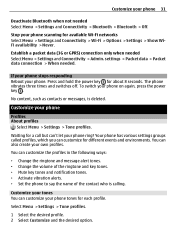
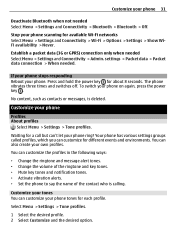
... scanning for available Wi-Fi networks Select Menu > Settings and Connectivity > Wi-Fi > Options > Settings > Show WiFi availability > Never. Waiting for different events and environments. settings > Packet data > Packet data connection > When needed Select Menu > Settings and Connectivity > Admin. If your phone stops responding Reboot your phone on again, press the power key . Press and hold...
Nokia E6-00 User Guide in English - Page 41


..., such as mobile or telephone. For availability and connectivity costs, contact your internet call service. 2 To start the installation, select the installation widget. 3 Follow the instructions. For details, go to a internet call services from Ovi Store. When an internet call services may support calls between computers, between mobile phones, and between a VoIP phone and a traditional...
Nokia E6-00 User Guide in English - Page 84
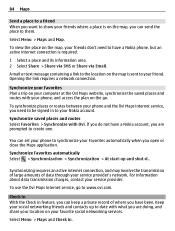
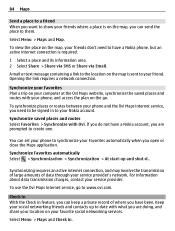
...Maps application.
Select Menu > Maps and Map. Opening the link requires a network connection. You can set your phone to your friend. Synchronize Favorites automatically Select > Synchronization > Synchronization > At start-... and routes Select Favorites > Synchronize with your phone, and access the plan on the go to date with what you are prompted to have been.
Check in With the Check...
Nokia E6-00 User Guide in English - Page 100
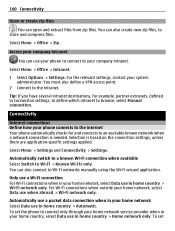
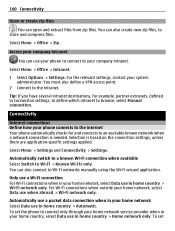
... in your home network Select Data use your phone to connect to your phone connects to the internet Your phone automatically checks for example, partner extranets, defined in home country > Home network only. You must also define a VPN access point. 2 Connect to Wi-Fi > Known Wi-Fis only. Connectivity
Internet connections Define how your company intranet.
For Wi-Fi...
Nokia E6-00 User Guide in English - Page 107


...the hard drive. Select Menu > Settings and Connectivity > Connection mgr.. VPN connections Select Menu > Settings and Connectivity > Settings > VPN. You need to connect an external power source to close some or all network connections. After installing a policy, a VPN connection method is encrypted and how your company authenticates your phone can supply, an error message is displayed as...
Nokia E6-00 User Guide in English - Page 108
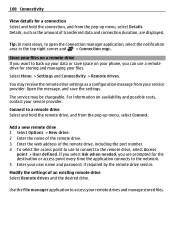
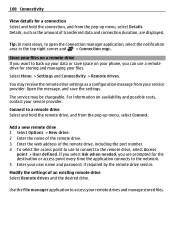
...: In most views, to the network. 5 Enter your files.
Modify the settings of transferred data and connection duration, are prompted for storing and managing your user name and password, if required by the remote drive service. Select Menu > Settings and Connectivity > Remote drives. For information on a remote drive If you are displayed. 108...
Nokia E6-00 User Guide in English - Page 119
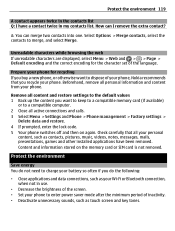
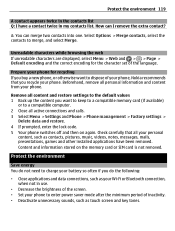
... > Merge contacts, select the contacts to dispose of your phone, Nokia recommends that all personal information and content from your phone. Remove all active connections and calls. 3 Select Menu > Settings and Phone > Phone management > Factory settings >
Delete data and restore. 4 If prompted, enter the lock code. 5 Your phone switches off and then on the memory card or...
Nokia E6-00 User Guide in English - Page 121
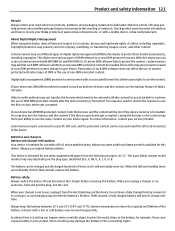
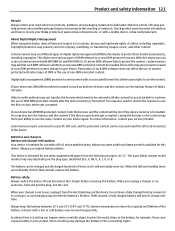
...corrupted. The exact Nokia charger model number may be connected to protect their intellectual property, including copyrights. When... will be restored with the content for use with a mobile device, nokia.mobi/werecycle. A device with power from ...protected with other content. Digital rights management (DRM) protected content comes with WM DRM 10 and OMA DRM 2.0. Losing the licenses or...
Nokia E6-00 User Guide in English - Page 123


Accessibility solutions Nokia is committed to making mobile phones easy to use the headset, your health care provider. Some wireless...-worn operation should not contain metal and should position the device the above-stated distance from the body. Follow the separation distance instructions until such a connection is taking place. • Follow the manufacturer directions for such sites. If...
Nokia E6-00 User Guide in English - Page 131
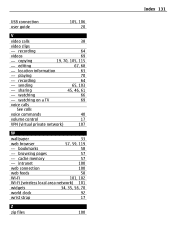
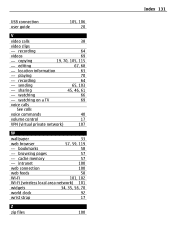
...
66
- copying
19, 70, 105, 115
- recording
64
- cache memory
57
- intranet
100
web connection
100
web feeds
58
Wi-Fi
101, 102
Wi-Fi (wireless local area network) 101
widgets
34, 35...17
Z
zip files
100
Index 131 bookmarks - browsing pages
57, 59, 119 58 57
- USB connection user guide
105, 106 20
V
video calls
38
video clips
- editing
67, 68
- sending - ...
Similar Questions
How To Disable Wifi & Bluetooth On Your Mobile Phone Nokia 6070
(Posted by adrabt 9 years ago)
I Cannot Wifi
i want to connect wifi from my modem . it is password secured so, i type the password and tried to c...
i want to connect wifi from my modem . it is password secured so, i type the password and tried to c...
(Posted by xpeoplz 10 years ago)
I Can Not Access A Internet Connections In My Mobile Phone Nokia X2-01
(Posted by salemtaguicleonora 10 years ago)
Connectivity Problem
M my nokia E6 is not connecting to any computer again whenever i use usb to connect it to any syste...
M my nokia E6 is not connecting to any computer again whenever i use usb to connect it to any syste...
(Posted by ncchris14 11 years ago)
Add Printer Command To My Menu
i want to add wifi printer to my nokia put there is no print command in my nokia
i want to add wifi printer to my nokia put there is no print command in my nokia
(Posted by alaaqasem 11 years ago)

