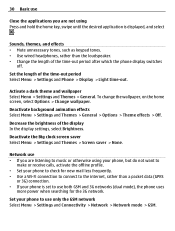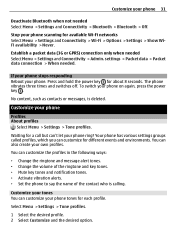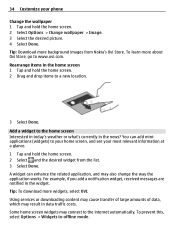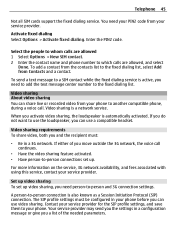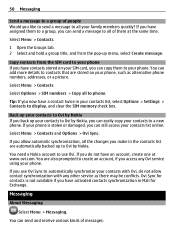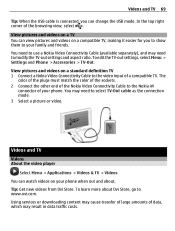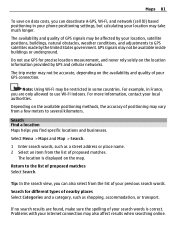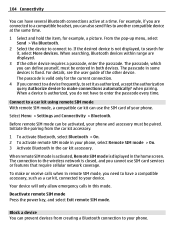Nokia E6-00 Support Question
Find answers below for this question about Nokia E6-00.Need a Nokia E6-00 manual? We have 2 online manuals for this item!
Question posted by ncchris14 on October 1st, 2012
Connectivity Problem
M
my nokia E6 is not connecting to any computer again whenever i use usb to connect it to any system it wount connect pls help me out and the phone is now hoter than before especially during browsing
pls send any help to
Thank you
Current Answers
Related Nokia E6-00 Manual Pages
Similar Questions
Hello Sir I Have E6-00 Nokia How To Unluck Anti-theft Coad Forgit Coad Help Me
(Posted by payalpokhreak 10 years ago)
How Can I Unblock My Nokia E6-00 ????It Has A Network Code !!!
how can i unblock my nokia e6-00??? it has a network block code? where can i find this code???
how can i unblock my nokia e6-00??? it has a network block code? where can i find this code???
(Posted by pshycko1s 10 years ago)
My Mobile(nokia C6-00) Went Disorder By Not Getting Both Sensor And Locking Sys
MY MOBILE(NOKIA C6-00) WENT DISORDER BY NOT GETTING BOTH SENSOR AND LOCKING SYSTEM(TOUCH & KEY B...
MY MOBILE(NOKIA C6-00) WENT DISORDER BY NOT GETTING BOTH SENSOR AND LOCKING SYSTEM(TOUCH & KEY B...
(Posted by 2010sauhardyaricky 11 years ago)
Nokia E6-00 When Starts ,message Display On Screen 'phone Setup Not Supported'
(Posted by Anonymous-39244 12 years ago)
Problem Of Mobile Phone
I have a problem with my mobile phone he wrote contact Serves
I have a problem with my mobile phone he wrote contact Serves
(Posted by compta2011 12 years ago)