Nokia 2630 Support Question
Find answers below for this question about Nokia 2630 - Cell Phone 11 MB.Need a Nokia 2630 manual? We have 1 online manual for this item!
Question posted by ahmadsargidhian on December 7th, 2011
Nokia 2630 Security Unlock
security code kholna hai
Current Answers
There are currently no answers that have been posted for this question.
Be the first to post an answer! Remember that you can earn up to 1,100 points for every answer you submit. The better the quality of your answer, the better chance it has to be accepted.
Be the first to post an answer! Remember that you can earn up to 1,100 points for every answer you submit. The better the quality of your answer, the better chance it has to be accepted.
Related Nokia 2630 Manual Pages
User Guide - Page 2


...herein may be found at http://www.nokia.com/phones/declaration of conformity/.
© 2007 Nokia. T9 text input software Copyright &#...Nokia, Nokia Connecting People, Xpress-on, Navi, and Visual Radio are trademarks or registered trademarks of Nokia Corporation.
Nokia tune is a sound mark of Nokia Corporation. Includes RSA BSAFE cryptographic or security protocol software from RSA Security...
User Guide - Page 3
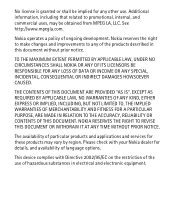
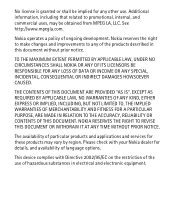
... IS".
Please check with Directive 2002/95/EC on the restriction of the use . NOKIA RESERVES THE RIGHT TO REVISE THIS DOCUMENT OR WITHDRAW IT AT ANY TIME WITHOUT PRIOR NOTICE...CONTENTS OF THIS DOCUMENT. This device complies with your Nokia dealer for these products may be implied for any of ongoing development.
Nokia reserves the right to make changes and improvements to promotional...
User Guide - Page 4
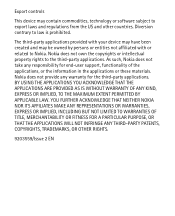
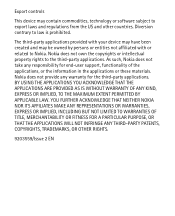
... device may be owned by persons or entities not affiliated with or related to Nokia. As such, Nokia does not take any warranty for end-user support, functionality of the applications, ... OR IMPLIED, TO THE MAXIMUM EXTENT PERMITTED BY APPLICABLE LAW. YOU FURTHER ACKNOWLEDGE THAT NEITHER NOKIA NOR ITS AFFILIATES MAKE ANY REPRESENTATIONS OR WARRANTIES, EXPRESS OR IMPLIED, INCLUDING BUT NOT LIMITED ...
User Guide - Page 5


...
Keys and parts...18 Switch the phone on the web 13
1. Menu functions 24
Messaging ...24 Contacts...32 Log...34 Settings...35 Operator ... 15 Charge the battery 16 Normal operating position 17
2. Contents
For your safety 7
General information 12
Access codes...12 Nokia support on or off 20 Standby mode ...20 Keypad lock...21
3. Call functions 22
Make and answer a call 22 Loudspeaker...
User Guide - Page 6


Enhancements 60 Care and maintenance 61 Additional safety information 63
6 Battery information 56
Charging and discharging 56 Nokia battery authentication guidelines 58
7. Gallery ...46 Media...46 Organiser ...50 Applications...52 Web...53 SIM services...56
6.
User Guide - Page 12
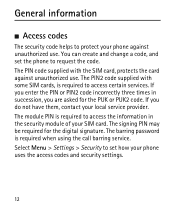
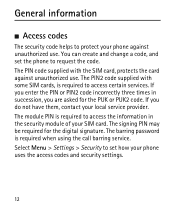
... password is required to access certain services. If you are asked for the digital signature. Select Menu > Settings > Security to set the phone to request the code. The signing PIN may be required for the PUK or PUK2 code. The PIN2 code supplied with the SIM card, protects the card against unauthorized use . The PIN...
User Guide - Page 13
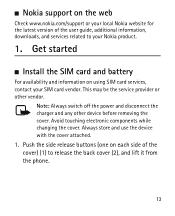
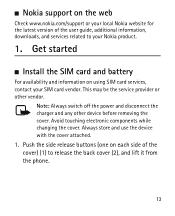
... and use the device with the cover attached.
1. ■ Nokia support on the web
Check www.nokia.com/support or your local Nokia website for the latest version of the cover) (1) to your ...removing the cover.
Push the side release buttons (one on using SIM card services, contact your Nokia product.
1. Get started
■ Install the SIM card and battery
For availability and information on ...
User Guide - Page 16
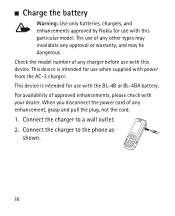
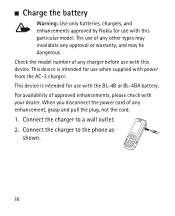
... a wall outlet. 2. This device is intended for use of any enhancement, grasp and pull the plug, not the cord.
1. Connect the charger to the phone as
shown.
16 ■ Charge the battery
Warning: Use only batteries, chargers, and enhancements approved by Nokia for use when supplied with power from the AC-3 charger.
User Guide - Page 21
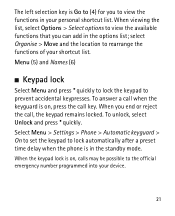
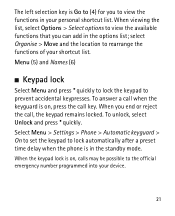
...the keypad to view the functions in your shortcut list. When you can add in the options list; To unlock, select Unlock and press * quickly. The left selection key is in the standby mode. When viewing the list, select ... that you end or reject the call key. Select Menu > Settings > Phone > Automatic keyguard > On to set the keypad to lock automatically after a preset time delay when the...
User Guide - Page 39
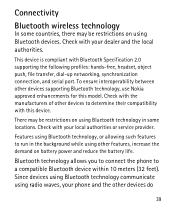
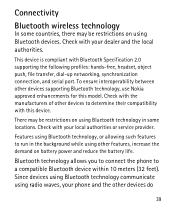
...provider. Check with the manufacturers of other devices supporting Bluetooth technology, use Nokia approved enhancements for this device. Features using Bluetooth technology, or allowing such...and the local authorities. Bluetooth technology allows you to connect the phone to determine their compatibility with your phone and the other features, increase the demand on using Bluetooth devices...
User Guide - Page 41


..., contact your network operator or service provider.
Before you can use GPRS are concerned about security, turn off the Bluetooth function, or set the phone to automatically register to data networks such as the internet. Save the GPRS settings for availability... enables wireless access to a GPRS network when
41 Select Always online to set My phone's visibility to the GPRS service.
User Guide - Page 43


... According to receive data. Use Bluetooth wireless technology for this service, contact your phone on the PC.
Synchronize from the list other device must be activated to the ... is copied or synchronized. To start the synchronization from calendar, notes, and contacts, install the Nokia PC Suite software of your service provider.
43 Synchronize from a compatible PC
To synchronize data from...
User Guide - Page 52
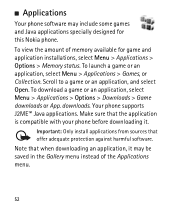
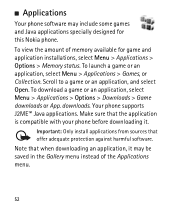
...be saved in the Gallery menu instead of memory available for this Nokia phone. Scroll to a game or an application, and select Open.
Note... game or an application, select Menu > Applications > Options > Downloads > Game downloads or App. Your phone supports J2ME™ Java applications. Make sure that offer adequate protection against harmful software. Important: Only install applications...
User Guide - Page 53


... access the last URL, select Menu > Web > Last web addr.. Service connection
Make sure that offer adequate security and protection against harmful software. ■ Web
You can access various mobile internet services with your phone browser.
Important: Use only services that you trust and that service settings are saved and activated.
To make...
User Guide - Page 54


... > Appearance settings. To quit browsing and to allow
54
Third-party sites are not affiliated with Nokia, and Nokia does not endorse or assume liability for security or content. After a call during a GPRS connection, is suspended (on the phone display. Follow the text guides on hold the end key.
If you receive a call or...
User Guide - Page 55


... browser pages that do not guarantee a secure connection. To set for unsecure items > Yes. If you select Exit, the message is moved to continue on the page are not shown. Select Show images > No, and any pictures appearing on the next line. Service inbox
The phone can receive service messages (network service...
User Guide - Page 56
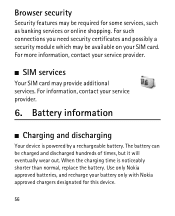
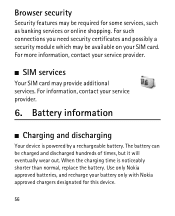
... designated for some services, such as banking services or online shopping. Use only Nokia approved batteries, and recharge your service provider.
■ SIM services
Your SIM card may provide additional services. For information, contact your SIM card. Browser security
Security features may be required for this device.
56 For such connections you need...
User Guide - Page 58
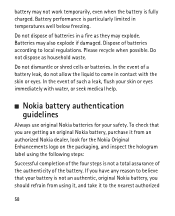
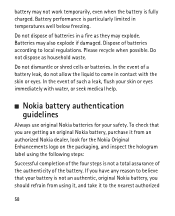
...Nokia batteries for the Nokia Original Enhancements logo on the packaging, and inspect the hologram label using it, and take it to local regulations.
Do not dispose of such a leak, flush your safety. Do not dispose as they may explode. Do not dismantle or shred cells... is not an authentic, original Nokia battery, you are getting an original Nokia battery, purchase it from using ...
User Guide - Page 59
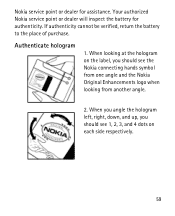
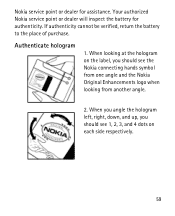
... dealer for authenticity. When you angle the hologram left, right, down, and up, you should see 1, 2, 3, and 4 dots on the label, you should see the Nokia connecting hands symbol from one angle and the Nokia Original Enhancements logo when looking at the hologram on each side respectively.
59 Authenticate hologram
1. Your authorized...
User Guide - Page 60


... performance and damage to your device and its enhancements. What if your battery is an authentic Nokia battery, please do not use of any approval or warranty applying to the device. If you... be made by qualified personnel only.
60 Enhancements
Practical rules about original Nokia batteries, visit www.nokia.com/battery.
7. It may result in a vehicle are mounted and are operating properly....
Similar Questions
How Can I Find Security Code For Nokia 2630 Free
(Posted by Pennygra 9 years ago)
How To Unlock Security Code? Nokia 1650 Model.
How to unlock security code of Nokia 1650 model?
How to unlock security code of Nokia 1650 model?
(Posted by pvjoshijudge 9 years ago)
How To Unlock Nokia 2630 Security Code
(Posted by ahmedtara 10 years ago)
Nokia 2630 Rm298 I Forgot My Security Code
(Posted by issy 11 years ago)

