Nokia 2320 Support Question
Find answers below for this question about Nokia 2320.Need a Nokia 2320 manual? We have 1 online manual for this item!
Question posted by asorrentino on April 22nd, 2013
Underscore Line
When entering charactors using text mes. how do I clear underscore line that has appeared ?
Current Answers
Related Nokia 2320 Manual Pages
Nokia 2320 User Guide in US English and in Spanish - Page 3
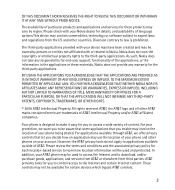
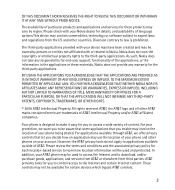
...privacy policy for details, and availability of your phone and other phones on your phone being shared.
The availability of your account. BY USING THE APPLICATIONS YOU ACKNOWLEDGE THAT THE APPLICATIONS ARE...or these products may vary by persons or entities not affiliated with your AT&T phone may contain commodities, technology or software subject to export laws and regulations from ...
Nokia 2320 User Guide in US English and in Spanish - Page 5


Mobile Email ...15 6. Enter text ...15 7. Recent Calls...22 9. My Stuff...26 13. Address Book 31 14. Battery and charger information 41 Index ...51
5 Navigate the menus 14 5. Games & Apps ...
Nokia 2320 User Guide in US English and in Spanish - Page 6
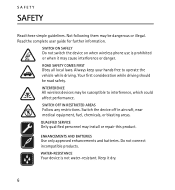
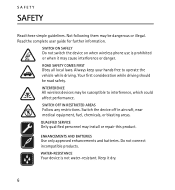
...for further information. SWITCH ON SAFELY
Do not switch the device on when wireless phone use is not water-resistant. SAFETY
SAFETY
Read these simple guidelines.
Your first consideration while... driving should be susceptible to operate the vehicle while driving.
ENHANCEMENTS AND BATTERIES
Use only approved enhancements and batteries. Keep it may be road safety.
INTERFERENCE
All ...
Nokia 2320 User Guide in US English and in Spanish - Page 8


...phone. If you can use some features of these features will apply. If your device displays a message that affect how you forget the code and your phone is full, delete some SIM cards is required to request the code. You can explain what charges will not appear... your phone will require service and additional charges may share memory: tones, graphics, contacts, text messages,...
Nokia 2320 User Guide in US English and in Spanish - Page 9


...Use only batteries, chargers, and accessories approved by Nokia for use with this particular model. The module PIN is required when using the call restriction service. The restrictions password is required to access the information in succession, you enter...before use original Nokia batteries.
For availability of approved accessories, please check with your phone uses the ...
Nokia 2320 User Guide in US English and in Spanish - Page 10
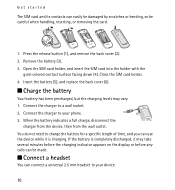
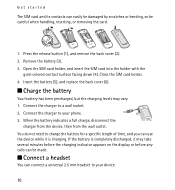
Close the SIM card holder. 4. Connect the charger to your phone. 3. If the battery is charging. Press the release button (1), and remove the back... has been precharged, but the charging levels may take several minutes before the charging indicator appears on the display or before any calls can use the device while it is completely discharged, it may vary. 1. Connect the charger to...
Nokia 2320 User Guide in US English and in Spanish - Page 12


... > Security keyguard. To answer a call , the keypad automatically locks. Without a SIM card, some functions appear dimmed in "Phone settings" on with a compatible PC or another compatible device). When the device or keypad is locked, calls may be used .
12 To set the automatic keyguard on page 38.
■ Functions without installing a SIM card...
Nokia 2320 User Guide in US English and in Spanish - Page 13
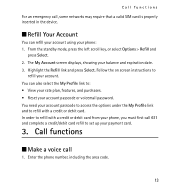
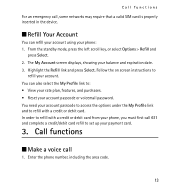
... must first call 611 and complete a credit/debit card refill to set up your account. Enter the phone number, including the area code.
13 You can refill your account using your phone: 1. Call functions
For an emergency call, some networks may require that a valid SIM card is properly inserted in the device.
■ Refill...
Nokia 2320 User Guide in US English and in Spanish - Page 14


...prefix (the + character replaces the international access code), enter the country code, the area code without the leading 0, if necessary, and the phone number. 2. Press the call key to one of ...menu, select Menu.
14 Navigate the menus
For international calls, press * twice for a name or phone number that you an extensive range of functions, which are grouped into menus. 1. To access the...
Nokia 2320 User Guide in US English and in Spanish - Page 15
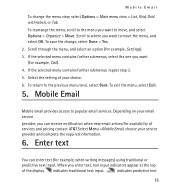
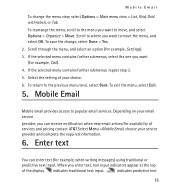
... messages) using traditional or
predictive text input. Enter text
You can receive notification when new email arrives.For availability of services and pricing contact AT&T.Select Menu >Mobile Email,...submenus, select the one you can enter text (for example, Settings). 3. Select the setting of the display. When you enter text, text input indicators appear at the top
of your email ...
Nokia 2320 User Guide in US English and in Spanish - Page 16


... type, the device starts to predict the word you enter all the characters.
, , or appears next to enter text quickly using the 2-9 keys. Start writing a word using the phone keypad and a built-in dictionary. Select character, and select Insert. Enter text
input. You can enter a letter with Word suggestions. The phone predicts and completes the word before you are not a word...
Nokia 2320 User Guide in US English and in Spanish - Page 18


The appearance of a message may limit the size of messages needed for sending.
■ Multimedia ...Select Menu > Messaging > New message > Message. 2. To add recipients, scroll to the Text:field, and enter the message text. 4. Create a text or multimedia message
1. Characters that use accents or other marks and characters from the available options. To send the message, select Send...
Nokia 2320 User Guide in US English and in Spanish - Page 27


... a call, hold the phone in the phone. My Stuff
■ ...enter later. To start recording during a call hear a faint beeping sound.
While recording a call . The following features are found in Menu > My Stuff > Tones & Gr. > Audio. 4. Use this to record notes or phone numbers to the recording and select Options > Send.
■ Tools
Your Nokia mobile phone has many useful...
Nokia 2320 User Guide in US English and in Spanish - Page 28


...To set , select On. Do not select Yes when wireless phone use may cause interference or danger. The alarm clock works even when the phone is turned off , then switches on selected days of the menu... switched off . My Stuff
Alarm clock
The alarm clock uses the time format set the alarm, select Menu > My Stuff > Tools > Alarm clock > Alarm time and enter the alarm time. To set for the clock.
Nokia 2320 User Guide in US English and in Spanish - Page 30


... to it, and select View. To make a note if one is designed for simple calculations. Timer
1. enter the alarm time in your phone provides basic arithmetic and trigonometric functions; To view a note, scroll to compatible devices by using text messaging or MMS. 1. My Stuff
3. To view a note, scroll to the desired operation or function...
Nokia 2320 User Guide in US English and in Spanish - Page 32
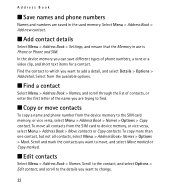
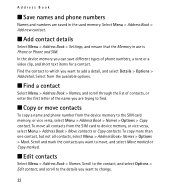
... Copy or move contacts
To copy a name and phone number from the device memory to the SIM card memory...Select Menu > Address Book > Settings, and ensure that the Memory in the used memory. Select from the SIM card to change.
32 Scroll and mark the... > Edit contact, and scroll to the details you are saved in use is Phone or Phone and SIM. To copy more than one contact, but not all contacts...
Nokia 2320 User Guide in US English and in Spanish - Page 37
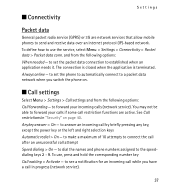
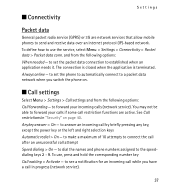
... keys
Automatic redial > On - See Call restrictions in progress (network service).
37 To use the service, select Menu > Settings > Connectivity > Packet data > Packet data conn. ...- to see a notification for an incoming call restriction functions are network services that allow mobile phones to established when an application needs it. and from the following options:
When needed -...
Nokia 2320 User Guide in US English and in Spanish - Page 38
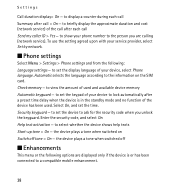
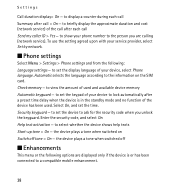
... > Yes - Check memory - Select On, and set the display language of used . Security keyguard - Help text activation - to set the keypad of your phone number to the information on Switch off
■ Enhancements
This menu or the following : Language settings - to a compatible mobile enhancement.
38 to set the device to display a counter during each...
Nokia 2320 User Guide in US English and in Spanish - Page 40
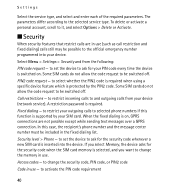
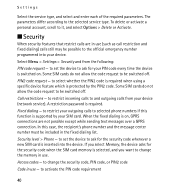
... is switched on , GPRS connections are in use (such as call restriction and fixed dialing) calls still may be included in use - Security level > Phone - to set the device to ask for ...code is required when using a specific device feature which is on . Select Menu > Settings > Security and from your device.
Settings
Select the service type, and select and enter each of the required...
Nokia 2320 User Guide in US English and in Spanish - Page 49
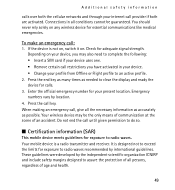
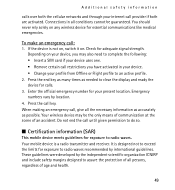
...to clear ...uses one. • Remove certain call until given permission to do so.
■ Certification information (SAR)
This mobile... device meets guidelines for calls.
3. When making an emergency call key. Connections in your device. • Change your present location. These guidelines were developed by location.
4. If the device is a radio transmitter and receiver. Enter...
Similar Questions
No Display In Mobile Phone
I have a Nokia mobile phone model 6070 the display is not working when I try to switch on it
I have a Nokia mobile phone model 6070 the display is not working when I try to switch on it
(Posted by Swagatdash1978 3 years ago)
How To Open My 2320 If The Screen Tells ' Test Mode'?
(Posted by coffeeprincedhang 8 years ago)
Anntenna Available For 2320?
I need to improve coverage for my Nokia 2320c-2b Is there an extenal antenna available that I may at...
I need to improve coverage for my Nokia 2320c-2b Is there an extenal antenna available that I may at...
(Posted by shabob2 9 years ago)
How I Can Change Picture Resolution In Nokia C5 03 Mobile Phone
HOW I CAN CHANGE PICTURE RESOLUTION IN NOKIA C5-03 MOBILE PHONE
HOW I CAN CHANGE PICTURE RESOLUTION IN NOKIA C5-03 MOBILE PHONE
(Posted by josekp 12 years ago)

