Nokia 2320 Support Question
Find answers below for this question about Nokia 2320.Need a Nokia 2320 manual? We have 1 online manual for this item!
Question posted by ievers1052 on January 26th, 2012
Volume Control On The Go Phone 2320
The person who posted this question about this Nokia product did not include a detailed explanation. Please use the "Request More Information" button to the right if more details would help you to answer this question.
Current Answers
There are currently no answers that have been posted for this question.
Be the first to post an answer! Remember that you can earn up to 1,100 points for every answer you submit. The better the quality of your answer, the better chance it has to be accepted.
Be the first to post an answer! Remember that you can earn up to 1,100 points for every answer you submit. The better the quality of your answer, the better chance it has to be accepted.
Related Nokia 2320 Manual Pages
Nokia 2320 User Guide in US English and in Spanish - Page 3
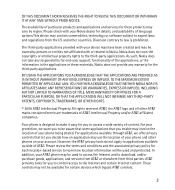
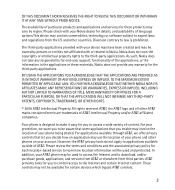
... prohibited. Please review the terms and conditions and the associated privacy policy for you to control access to Nokia. These controls may be used to access the Internet and to access a wide variety of your phone and other countries. The third-party applications provided with or related to the Internet and certain Internet...
Nokia 2320 User Guide in US English and in Spanish - Page 6
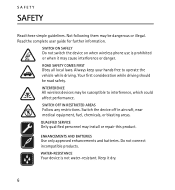
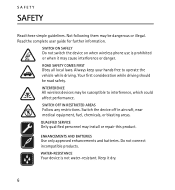
...
Your device is prohibited or when it dry.
6 SAFETY
SAFETY
Read these simple guidelines. SWITCH ON SAFELY
Do not switch the device on when wireless phone use is not water-resistant.
Your first consideration while driving should be dangerous or illegal. Not following them may install or repair this product.
Nokia 2320 User Guide in US English and in Spanish - Page 8


... device menu. Your service provider may have requested that affect how you forget the code and your phone is locked, your phone will not appear on TCP/IP protocols and language-dependent characters. If your phone. SAFETY
services involve transmission of one or more information, contact a Nokia Care point or your home network...
Nokia 2320 User Guide in US English and in Spanish - Page 9


..., contact your SIM card. Get started
services. See "Nokia battery authentication guidelines" on page 43.
9 If you are asked for use when supplied with your phone uses the access codes and security settings, select Menu > Settings > Security.
■ Accessories, batteries, and chargers
Check the model number of any other types may...
Nokia 2320 User Guide in US English and in Spanish - Page 10
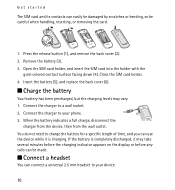
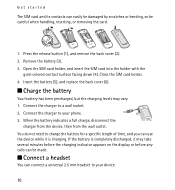
... the SIM card holder, and insert the SIM card into the holder with the
gold-colored contact surface facing down (4). Connect the charger to your phone. 3. You do not need to your device.
10 Get started
The SIM card and its contacts can easily be damaged by scratches or bending, so...
Nokia 2320 User Guide in US English and in Spanish - Page 12


...Menu or Unlock, and press * within 1.5 seconds to the official emergency number programmed into your phone may be used without a SIM card
Several functions of your device. To answer a call ...(for use . To change the code and activate the security keyguard, select Menu > Settings > Phone settings > Security keyguard. For more information, see Security keyguard, in the menus and cannot be ...
Nokia 2320 User Guide in US English and in Spanish - Page 13
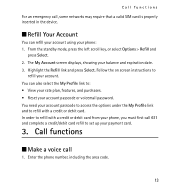
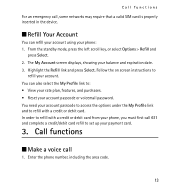
...You need your payment card.
3. Highlight the Refill link and press Select. Enter the phone number, including the area code.
13 Call functions
For an emergency call, some networks may...plan, features, and purchases. • Reset your account. The My Account screen displays, showing your phone: 1. Call functions
■ Make a voice call
1. Follow the on screen instructions to
refill your...
Nokia 2320 User Guide in US English and in Spanish - Page 14


... 32. To end the call or to cancel the call the number.
See Speed dialing in a call, press the volume up key and to decrease press the volume down key. 3. Speed dialing
Assign a phone number to one of dialed numbers, press the call key once in either of functions, which are grouped into...
Nokia 2320 User Guide in US English and in Spanish - Page 16


... Number mode. Enter the next part of the word; Start writing a word using the phone keypad and a built-in dictionary.
Press each key once for each letter. The entered letters are writing.... Select character, and select Insert. The phone predicts and completes the word before you selected Word sugg. Predictive text input allows you ...
Nokia 2320 User Guide in US English and in Spanish - Page 22
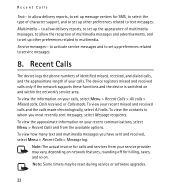
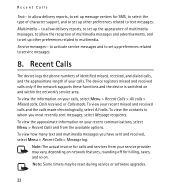
... these functions and the device is switched on your recent communications, select Menu > Recent Calls and from your calls. Recent Calls
The device logs the phone numbers of identified missed, received, and dialed calls, and the approximate length of character support, and to set up other preferences related to service messages...
Nokia 2320 User Guide in US English and in Spanish - Page 26


... to protect acquired content. Scroll to the file you can use the memory capacity of files in the phone, and features that assist you want to organize the files. My Stuff
In this menu, you want ... in tones and graphics use folders to view, and select Open. To view a list of the phone. A list of any content and activation key before acquiring them, as they may be subject to ...
Nokia 2320 User Guide in US English and in Spanish - Page 27


... of speech, sound, or an active call , hold the phone in the phone. Use this to record notes or phone numbers to access multimedia and entertainment features available in the normal ... all parties to the recording and select Options > Send.
■ Tools
Your Nokia mobile phone has many useful features for organizing your ear. 3.
To send a recording as a multimedia message, scroll to the call ...
Nokia 2320 User Guide in US English and in Spanish - Page 28


... turned off , the device switches itself on again after the snooze time is enough power in the battery. Alert tone and message
The phone sounds an alert tone and flashes Alarm! If you want . If you select Stop, the device asks whether you select Snooze, the device switches off, ...
Nokia 2320 User Guide in US English and in Spanish - Page 29
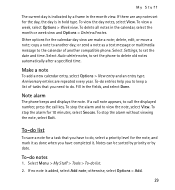
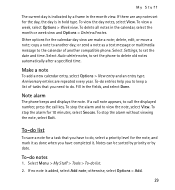
... level for 10 minutes, select Snooze. or send a note as done when you need to another compatible phone. Select Auto-delete notes, to delete old notes automatically after a specified time. Fill in the calendar, ... Menu > My Stuff > Tools > To-do notes
1. If there are any notes set the phone to set for the calendar day view are repeated every year. To delete all notes. To stop...
Nokia 2320 User Guide in US English and in Spanish - Page 30


Select Menu > My Stuff > Tools > Notes. 2.
and calculates loan amounts, payments, and interest rates.
enter the alarm time in your phone provides basic arithmetic and trigonometric functions; and select OK.
30 calculates the square, the square root, and the inverse of a number; Write the note, and ...
Nokia 2320 User Guide in US English and in Spanish - Page 31


... the internal memory of the device, the SIM card memory, or in a combination of the device can store and manage contact information, such as names, phone numbers, and addresses. Address Book
In the address book, you can be used. To stop the alarm and to measure time, take intermediate times, or...
Nokia 2320 User Guide in US English and in Spanish - Page 32
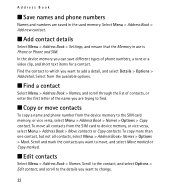
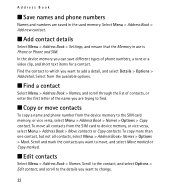
...Menu > Address Book > Names, and scroll through the list of contacts, or enter the first letter of phone numbers, a tone or a video clip, and short text items for a contact. To move , and ...Select Menu > Address Book > Names. Find the contact to which you are saved in use is Phone or Phone and SIM. Select Menu > Address Book > Add new contact.
■ Add contact details
Select Menu...
Nokia 2320 User Guide in US English and in Spanish - Page 33


...9632; Settings
Select Menu > Address Book > Settings and one of contacts Check memory - Select Phone and SIM to the speed-dialing number that supports the vCard standard as a business card. When... memory capacity
■ Groups
Select Menu > Address Book > Groups to arrange the names and phone numbers into caller groups with different ringing tones and group images.
■ Speed dial list
To...
Nokia 2320 User Guide in US English and in Spanish - Page 37
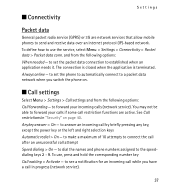
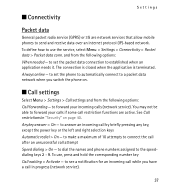
... data > Packet data conn. to established when an application needs it. to see a notification for an incoming call restriction functions are network services that allow mobile phones to connect the call after an unsuccessful call by briefly pressing any key, except the power key or the left and right selection keys
Automatic...
Nokia 2320 User Guide in US English and in Spanish - Page 38
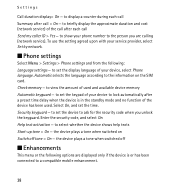
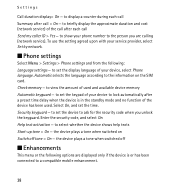
...activation - to show your service provider, select Set by network.
■ Phone settings
Select Menu > Settings > Phone settings and from the following options are calling (network service). Check memory ...the device plays a tone when switched off tone > On - to a compatible mobile enhancement.
38 Automatic selects the language according to select whether the device shows help texts...
Similar Questions
How To Open My 2320 If The Screen Tells ' Test Mode'?
(Posted by coffeeprincedhang 8 years ago)
Anntenna Available For 2320?
I need to improve coverage for my Nokia 2320c-2b Is there an extenal antenna available that I may at...
I need to improve coverage for my Nokia 2320c-2b Is there an extenal antenna available that I may at...
(Posted by shabob2 9 years ago)
How To Change The Volume On The 5130c
Where are the volume controls on the 5130c Nokia?
Where are the volume controls on the 5130c Nokia?
(Posted by jojoblue63 11 years ago)
I Have Two Nokia Model 2320 Phones.why Cant I Switch Smart Chips?
My one phone got wet so I pulled the sim card out and put it in my other phone. Now it says "smart c...
My one phone got wet so I pulled the sim card out and put it in my other phone. Now it says "smart c...
(Posted by troydw68 13 years ago)

