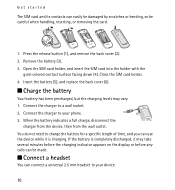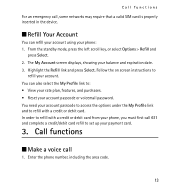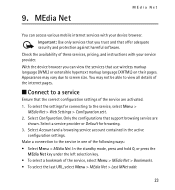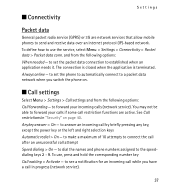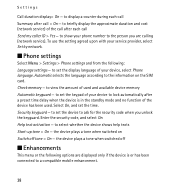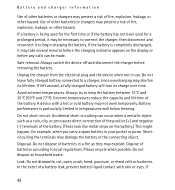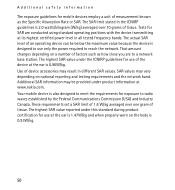Nokia 2320 Support Question
Find answers below for this question about Nokia 2320.Need a Nokia 2320 manual? We have 1 online manual for this item!
Question posted by coffeeprincedhang on October 20th, 2015
How To Open My 2320 If The Screen Tells ' Test Mode'?
The person who posted this question about this Nokia product did not include a detailed explanation. Please use the "Request More Information" button to the right if more details would help you to answer this question.
Current Answers
Answer #1: Posted by TechSupport101 on October 20th, 2015 5:13 AM
Hi. Remove the battery while the phone is still on and replace it and turn the phone back on and observe. If 'Test mode' still shows, the software will most likely have to be re-flashed with Phoenix.
Related Nokia 2320 Manual Pages
Similar Questions
I Have Forgotten My Security Code And I Could Not Open The Mobile Of Nokia 2323
(Posted by Anonymous-148285 9 years ago)
Anntenna Available For 2320?
I need to improve coverage for my Nokia 2320c-2b Is there an extenal antenna available that I may at...
I need to improve coverage for my Nokia 2320c-2b Is there an extenal antenna available that I may at...
(Posted by shabob2 9 years ago)
Nokia Rim 607 Model C1-01 It Saying On The Screen Test Mode What To Do Please
(Posted by Peterunuel 9 years ago)
How Can I Remove Clock From Home Screen On C6-00 Mobile Phone
How can i remove clock from home screen on c6-00 mobile phone
How can i remove clock from home screen on c6-00 mobile phone
(Posted by Venkys1992 11 years ago)