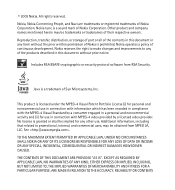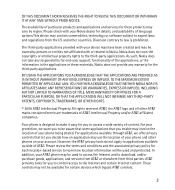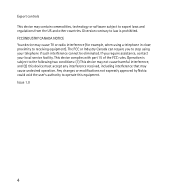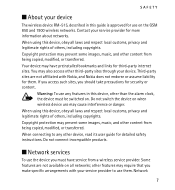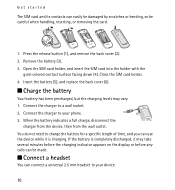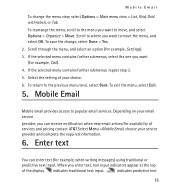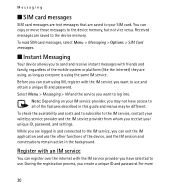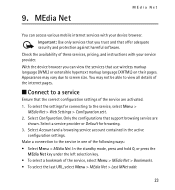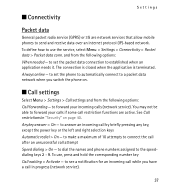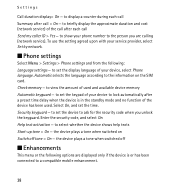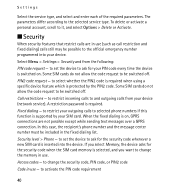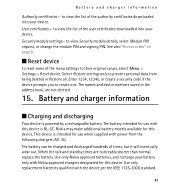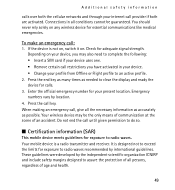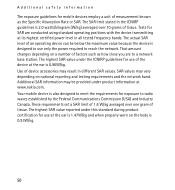Nokia 2320 Support Question
Find answers below for this question about Nokia 2320.Need a Nokia 2320 manual? We have 1 online manual for this item!
Question posted by Anonymous-148285 on January 16th, 2015
I Have Forgotten My Security Code And I Could Not Open The Mobile Of Nokia 2323
Current Answers
Answer #1: Posted by Lowke on January 16th, 2015 2:33 AM
1
Switch off your device Press *+3+call+power on Use the default ode 12345 in order to complete the resetting when the phone ask you to enter password.
2
Key in *#7780# reset to factory settings Use 12345 as default code
2
Just simply key in *#7780# And use 12345 as default code to complete the resetting.
thanks hope it will help.
Hope it will help
Thanks
Related Nokia 2320 Manual Pages
Similar Questions
security code forget mobile model nokia c6-01