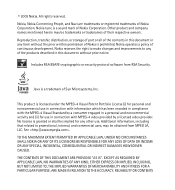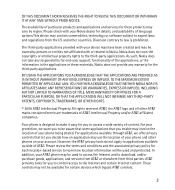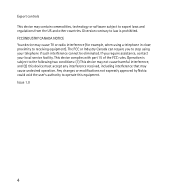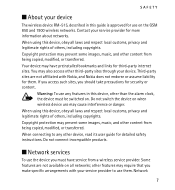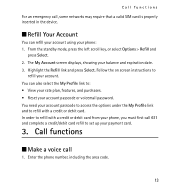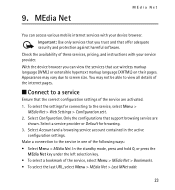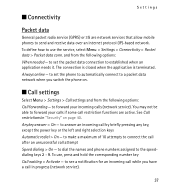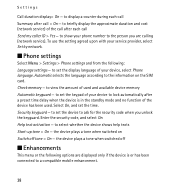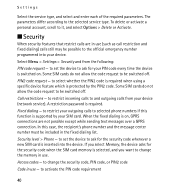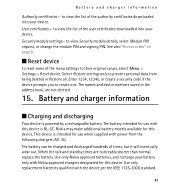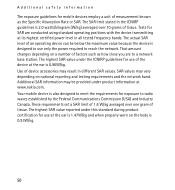Nokia 2320 Support Question
Find answers below for this question about Nokia 2320.Need a Nokia 2320 manual? We have 1 online manual for this item!
Question posted by Wossenetesfaye on March 18th, 2022
I Forgot My Security Code For My Nokia 23203-2b.
The person who posted this question about this Nokia product did not include a detailed explanation. Please use the "Request More Information" button to the right if more details would help you to answer this question.
Current Answers
Answer #1: Posted by SonuKumar on March 18th, 2022 8:57 AM
Please respond to my effort to provide you with the best possible solution by using the "Acceptable Solution" and/or the "Helpful" buttons when the answer has proven to be helpful.
Regards,
Sonu
Your search handyman for all e-support needs!!
Answer #2: Posted by Mybookie on March 18th, 2022 4:05 AM
- The default security code is 12345 for most Nokia phones.
- If you enter an incorrect security code five times in succession, the phone ignores further entries of the code.
- Wait for five minutes and enter the code again.
- Note that there is no approved Master Security Code generator available at this time from Nokia.
Related Nokia 2320 Manual Pages
Similar Questions
I Have Forgotten My Security Code And I Could Not Open The Mobile Of Nokia 2323
(Posted by Anonymous-148285 9 years ago)
Forgot Security Code
forgotten the security code . now if i use someother sim in my mobile it asks for security code. Wah...
forgotten the security code . now if i use someother sim in my mobile it asks for security code. Wah...
(Posted by maduraprabhu 10 years ago)
Forgot Security Code E66
when i switch on handset. disply only security code i try to 12345 its not working give best answer
when i switch on handset. disply only security code i try to 12345 its not working give best answer
(Posted by anoopkavmchira 11 years ago)