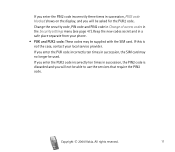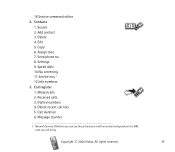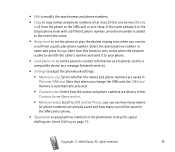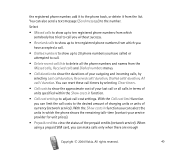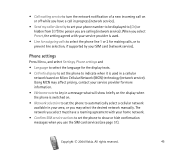Nokia 2300 Support Question
Find answers below for this question about Nokia 2300 - Cell Phone - GSM.Need a Nokia 2300 manual? We have 1 online manual for this item!
Question posted by nkmbilerepair on September 20th, 2016
Nokia 2300 Invalid Sim Solution
The person who posted this question about this Nokia product did not include a detailed explanation. Please use the "Request More Information" button to the right if more details would help you to answer this question.
Current Answers
Related Nokia 2300 Manual Pages
Similar Questions
Nokia 2300 Service Provider
How can i get to use my phone since its saying i contact service provider?
How can i get to use my phone since its saying i contact service provider?
(Posted by bernardwambua43 6 years ago)
T-mobile Nokia E62 Mobile Invalid Sim Error ,tried #pw+code+1# Not Working ?
I bought T-Mobile Nokia E62 from London , and now trying to use in India with Airtel SIM ,getting me...
I bought T-Mobile Nokia E62 from London , and now trying to use in India with Airtel SIM ,getting me...
(Posted by Amit17 11 years ago)
Nokia 2300 Network Problem
when the switch on the phone coverage comes and down with in 2 sec. solution please
when the switch on the phone coverage comes and down with in 2 sec. solution please
(Posted by ashokka26 11 years ago)
Does Nokia 2300 Supports For Vodafone,aircel,uninor And Docomo?
(Posted by harishyedla 11 years ago)
I Would Like To Use My Nokia X2 01 As A Go Phone But It Says 'invalid Sim'
Can this be done?
Can this be done?
(Posted by lovesdoor 11 years ago)