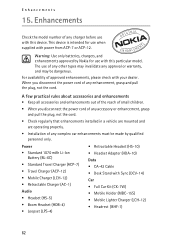Nokia 2126i Support Question
Find answers below for this question about Nokia 2126i.Need a Nokia 2126i manual? We have 2 online manuals for this item!
Question posted by Jean34229 on November 12th, 2011
Looking For The Nokia 2126 Trac Phone That Is Pay As You Go With No Simcard.
Can you tell me which one to buy? I bought one that needs a sim card and that's not the one I want.
Current Answers
Related Nokia 2126i Manual Pages
Similar Questions
My Sim Card Rejected In Nokia Phone 1110i What Do Do ??
(Posted by laurarabbit17 2 years ago)
Friends My Nokia 5233 Phone Is Not Detecting Anyy Sim Card. Please Help!
My nokia 5233 mobile phone isn't detecting any sim card. It show no access whenever i try to select ...
My nokia 5233 mobile phone isn't detecting any sim card. It show no access whenever i try to select ...
(Posted by neonstudios14 9 years ago)
I Have A Ploblem My Phone Does Not Accept My Sim Card ..nokia X2-01.
I Want Help Please My Phone Does Not Want To Accept My Sin Card Anymore . Its Says No Service But It...
I Want Help Please My Phone Does Not Want To Accept My Sin Card Anymore . Its Says No Service But It...
(Posted by zamamanana01 10 years ago)
Who We Connect To My Nokia 2126 With Internet Or My Own P.c? Plz Answer Me Thanx
(Posted by drrana87 11 years ago)
How We Can Copy Contacts Phone To Sim Card
how we can copy contacts phone to sim card we need step by step instruction if pdf also no problem ...
how we can copy contacts phone to sim card we need step by step instruction if pdf also no problem ...
(Posted by kumar6484 12 years ago)