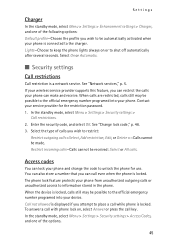Nokia 2126i Support Question
Find answers below for this question about Nokia 2126i.Need a Nokia 2126i manual? We have 2 online manuals for this item!
Question posted by drrana87 on March 4th, 2013
Who We Connect To My Nokia 2126 With Internet Or My Own P.c? Plz Answer Me Thanx
The person who posted this question about this Nokia product did not include a detailed explanation. Please use the "Request More Information" button to the right if more details would help you to answer this question.
Current Answers
Related Nokia 2126i Manual Pages
Similar Questions
I Can't Connect To Internet With My Nokia X2 01 To Pc Give Me Some Solution
i can"t connect to internet with my nokia x2 01 to pc give me some solution
i can"t connect to internet with my nokia x2 01 to pc give me some solution
(Posted by Anonymous-87916 11 years ago)
Cant Connect To Internet
I try to connect to Internet via my wireless router (no password no firewall). I connect to router (...
I try to connect to Internet via my wireless router (no password no firewall). I connect to router (...
(Posted by ivansaric321 11 years ago)
Looking For The Nokia 2126 Trac Phone That Is Pay As You Go With No Simcard.
Can you tell me which one to buy? I bought one that needs a sim card and that's not the one I want.
Can you tell me which one to buy? I bought one that needs a sim card and that's not the one I want.
(Posted by Jean34229 12 years ago)