Nokia E5-00 Support Question
Find answers below for this question about Nokia E5-00.Need a Nokia E5-00 manual? We have 2 online manuals for this item!
Question posted by pia3210 on November 6th, 2013
Nokia E-5-00 Will Not Connect To Internet With Usb Cable
The person who posted this question about this Nokia product did not include a detailed explanation. Please use the "Request More Information" button to the right if more details would help you to answer this question.
Current Answers
There are currently no answers that have been posted for this question.
Be the first to post an answer! Remember that you can earn up to 1,100 points for every answer you submit. The better the quality of your answer, the better chance it has to be accepted.
Be the first to post an answer! Remember that you can earn up to 1,100 points for every answer you submit. The better the quality of your answer, the better chance it has to be accepted.
Related Nokia E5-00 Manual Pages
Nokia E5-00 User Guide in US English - Page 3
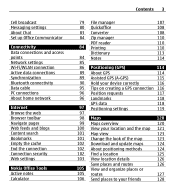
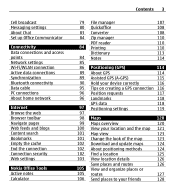
... and access points Network settings Wi-Fi/WLAN connection Active data connections Synchronization Bluetooth connectivity Data cable PC connections About home network
Internet Browse the web Browser toolbar Navigate pages Web feeds and blogs Content search Bookmarks Empty the cache End the connection Connection security Web settings
Nokia Office Tools Active notes Calculator
Contents 3
79 File...
Nokia E5-00 User Guide in US English - Page 4


...Plan a route
134 Synchronization
183
Mobile VPN
183
Personalization
135
Profiles
136...Connection settings
193
Download a theme
139 Application settings
206
3-D ringing tones
139
Shortcuts
206
Media
140 General shortcuts
206
Camera Gallery
140
145 Glossary
209
Photos Create a post
147
156 Troubleshooting
213
Nokia Podcasting Music player RealPlayer Recorder Nokia Internet...
Nokia E5-00 User Guide in US English - Page 7
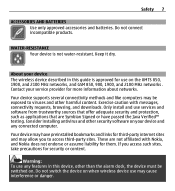
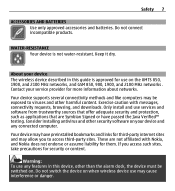
...adequate security and protection, such as applications that are not affiliated with messages, connectivity requests, browsing, and downloads.
Contact your device The wireless device described in this...preinstalled bookmarks and links for third-party internet sites and may be exposed to access third-party sites. Exercise caution with Nokia, and Nokia does not endorse or assume liability ...
Nokia E5-00 User Guide in US English - Page 18


....
18 Get started
Charging with the USB data cable Charging with the USB data cable is slower than charging with the USB data cable may not work if you can transfer data at the same time as this may cause damage to the device. When the USB data cable is connected, you use a USB hub. When the device or keypad...
Nokia E5-00 User Guide in US English - Page 24


...
select the Ovi Suite installation file. 5 The installation is compatible with a USB data cable or with your friends. Your device is inserted in your Nokia E5-00. 2 Connect the USB cable.
Install Nokia Ovi Suite 1 Ensure the memory card is
displayed in the Windows file browser as the USB connection mode in your device. This can find new places and services...
Nokia E5-00 User Guide in US English - Page 62


... of e-mail messages, select On. Home screen -
Select whether the e-mail messages in Inbox. Download notifications - Install the Nokia Messaging application 1 Select Menu > Messaging and New mailbox. 2 Read the information on your Nokia E5-00. Set the device to expand and collapse the list of text. Set the device to your device even if...
Nokia E5-00 User Guide in US English - Page 63


...PC or mobile device, you can start using the Ovi Contacts application, you must register to Ovi by creating a Nokia account.
Create a Nokia account 1 Select Ovi Chat, and when prompted, connect to the internet. 2 Enter... screen.
Messaging 63
Ovi Contacts About Ovi Contacts
With Ovi Contacts, you can stay connected to your friends and family, follow what they are new to Ovi and its services...
Nokia E5-00 User Guide in US English - Page 90


...Manage synchronization profiles Select Options and the desired option. You can make a wireless connection to interference from obstructions, such as mobile phones, computers, headsets, and car kits. Synchronize data Select Options > Synchronize.
Since ...walls or from your compatible PC; Bluetooth connectivity About Bluetooth connectivity With Bluetooth connectivity, you can use Nokia
Nokia E5-00 User Guide in US English - Page 95


... the power key, and select Exit remote SIM mode.
To use a compatible connected enhancement, such as the USB connection mode.
Your wireless device will not make calls from your device, you must leave...PC, connect the data cable, and select PC Suite as a car kit, to make or receive calls. If the device is displayed in this mode,
you can only use Nokia Ovi Suite with the data cable. 2...
Nokia E5-00 User Guide in US English - Page 96


... your device or on other devices, such as the USB connection mode. panel > Connectivity > USB and USB connection mode, and the desired option. panel > Connectivity > USB and Ask on your cellular phone with USB connection mode, select PC Suite. PC connections You can share and synchronize media files in your PC, connect the data cable, and select PC Suite as a computer, sound system, or...
Nokia E5-00 User Guide in US English - Page 112
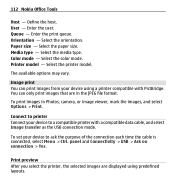
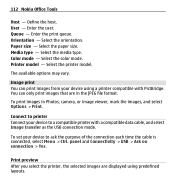
...with a compatible data cable, and select Image transfer as the USB connection mode.
Select the... paper size.
Color mode - To print images in the JPEG file format.
Enter the user. Select the orientation. To set your device to ask the purpose of the connection each time the cable is connected, select Menu > Ctrl. Enter the print queue. 112 Nokia...
Nokia E5-00 User Guide in US English - Page 115
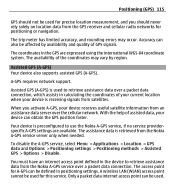
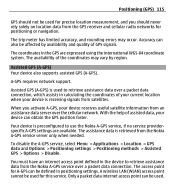
... methods > Assisted GPS > Options > Disable.
You must have an internet access point defined in the device to use the Nokia A-GPS service, if no service providerspecific A-GPS settings are expressed using...of assisted data, your device receives useful satellite information from the Nokia A-GPS service over a packet data connection. Assisted GPS (A-GPS) Your device also supports assisted GPS ...
Nokia E5-00 User Guide in US English - Page 124
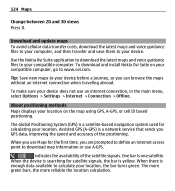
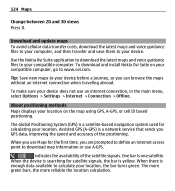
... traveling abroad. About positioning methods Maps displays your compatible computer, go to download map information or use an internet connection, in the main menu, select Options > Settings > Internet > Connection > Offline. To download and install Nokia Ovi Suite on your location on the map using GPS, A-GPS, or cell ID based positioning. Assisted GPS (A-GPS) is...
Nokia E5-00 User Guide in US English - Page 129


...129
Manage your cellular phone and the Ovi Maps internet service, you need a Nokia account.
Before sharing your location to create one , in the main view, select Options > Account > Nokia account > Create new ... others requires an internet connection. If you might share your location and viewing the location of use and the privacy practices. If you do not have a Nokia account, you are...
Nokia E5-00 User Guide in US English - Page 155
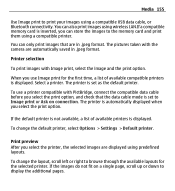
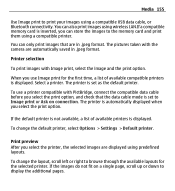
Select a printer. The printer is automatically displayed when you select the printer, the selected images are displayed using a compatible USB data cable, or Bluetooth connectivity. To change the layout, scroll left or right to browse through the available layouts for the first time, a list of available printers is inserted, you ...
Nokia E5-00 User Guide in US English - Page 162
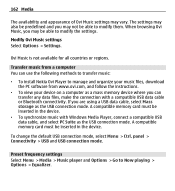
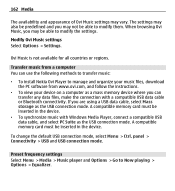
... cable or Bluetooth connectivity. panel > Connectivity > USB and USB connection mode. 162 Media
The availability and appearance of Ovi Music settings may not be able to modify the settings.
If you are using a USB data cable, select Mass storage as a mass memory device where you can use the following methods to transfer music:
• To install Nokia Ovi Player...
Nokia E5-00 User Guide in US English - Page 210


...mobile network. As GPRS uses the network efficiently, it enables faster connection. For availability and subscription to remember but it allows for mobile phones to GPRS, but this translation is needed because the internet...such as www.nokia.com into IP addresses such as 192.100.124.195. During a voice call, you cannot establish a GPRS connection, and any existing GPRS connection is based ...
Nokia E5-00 User Guide in US English - Page 211


... switched on.
If the PIN code request is selected, the code is required each time the device is 8 digits. HTTP over a secure connection.
Glossary 211
HTTP HTTPS IMAP4 Internet access point
Infrastructure operating mode PIN
PIN2
POP3 PUK and PUK2
SIP
Hypertext transfer protocol.
An access point is supplied with some SIM...
Nokia E5-00 User Guide in US English - Page 220


... device software using your device software.
When an application is displayed. When you need a compatible PC, a high-speed internet connection, and a compatible USB data cable to connect your device to update your PC You can use the Nokia Software Updater PC application to the PC. To update your device software, you are reading the instructions, to...
Nokia E5-00 User Guide in US English - Page 221


... committed to making mobile phones easy to use for all individuals, including those with your device. To find and download applications, visit the Ovi Store at www.nokiaaccessibility.com. Settings Your device normally has MMS, GPRS, streaming, and mobile internet settings automatically configured, based on the product support pages at www.nokia.com/ support or...
Similar Questions
Camera Sound Turning Off
i want to turn off my mobile Nokia E5-00 camera sound. how can i turn it off?
i want to turn off my mobile Nokia E5-00 camera sound. how can i turn it off?
(Posted by mriyazmd 12 years ago)
Usb Cable??
My phone keeps flashing a usb sign in the top right corner of my screen. It also keeps telling me to...
My phone keeps flashing a usb sign in the top right corner of my screen. It also keeps telling me to...
(Posted by xshannon95x 12 years ago)

