Nokia 1006 Support Question
Find answers below for this question about Nokia 1006.Need a Nokia 1006 manual? We have 1 online manual for this item!
Question posted by 2lawcel on May 16th, 2012
Nokia 1006
When I plug my Nokia 1006 using the USB hookup, a message box appears requesting that i a install driver. Why, how & purpose? Why doesn't my phone show up in "My Computer."
Current Answers
There are currently no answers that have been posted for this question.
Be the first to post an answer! Remember that you can earn up to 1,100 points for every answer you submit. The better the quality of your answer, the better chance it has to be accepted.
Be the first to post an answer! Remember that you can earn up to 1,100 points for every answer you submit. The better the quality of your answer, the better chance it has to be accepted.
Related Nokia 1006 Manual Pages
User Guide - Page 3
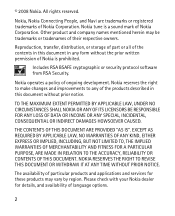
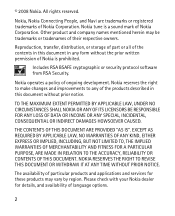
... without prior notice.
© 2008 Nokia. Nokia operates a policy of the products described in any of ongoing development.
EXCEPT AS REQUIRED BY APPLICABLE LAW, NO WARRANTIES OF ANY KIND, EITHER EXPRESS OR IMPLIED, INCLUDING, BUT NOT LIMITED TO, THE IMPLIED WARRANTIES OF MERCHANTABILITY AND FITNESS FOR A PARTICULAR PURPOSE, ARE MADE IN RELATION TO...
User Guide - Page 4


..., INCLUDING BUT NOT LIMITED TO WARRANTIES OF TITLE, MERCHANTABILITY OR FITNESS FOR A PARTICULAR PURPOSE, OR THAT THE APPLICATIONS WILL NOT INFRINGE ANY THIRD-PARTY PATENTS, COPYRIGHTS, TRADEMARKS, ...accept any warranty for the third-party applications. As such, Nokia does not take any responsibility for example, when using your local service facility. The FCC or Industry Canada can ...
User Guide - Page 5


... 23 Nokia battery authentication guidelines 25
Care and maintenance 28 Additional safety information 31
4 Your device 13 Keys and parts...13 Standby mode and shortcuts 14
3. Main features 15 Make and answer a call 15 Loudspeaker ...16 Write text ...16 Messaging ...17 Contacts...18 Voice recorder ...18 Voice tags...19 Bluetooth...20 USB data...
User Guide - Page 6


... or danger. Always keep your hands free to interference, which could affect performance. SWITCH ON SAFELY Do not switch the device on when wireless phone use is prohibited or when it may install or repair this product.
5 SWITCH OFF IN RESTRICTED AREAS Follow any restrictions. Read the complete user guide for further information.
User Guide - Page 8


... can give you make specific arrangements with Nokia, and Nokia does not endorse or assume liability for more...may require that you instructions and explain what charges will not appear on all language-dependent characters and services. Many of the ... use the network services. Your device may have requested that affect how you can use the phone you should take precautions for...
User Guide - Page 9


... websites, and downloading files require network support for these technologies.
■ Nokia support on TCP/IP protocols. This device supports WAP 2.0 protocols (HTTP and SSL) that run on the web
For the latest guides, additional information, downloads, and services related to your Nokia product, see www.nokiausa.com/support or your local...
User Guide - Page 10


Push down on the phone, and insert the battery into the finger
notch, and lift the back cover.
2. Get started
■ Install and remove battery
Always switch the device off and disconnect the charger before removing the battery. 1. To install the battery, position the battery so the gold-colored contacts match up with those...
User Guide - Page 11


... check with the bottom end of the device until you hear a click.
■ Charge the battery
For availability of any enhancement, grasp and pull the plug, not the cord. 3. Your battery has been precharged, but the charging levels may vary.
10 Align the back cover with the back of the device...
User Guide - Page 16


... of your device Gallery - to save images, tones, and recordings to your phone browser Organizer - to access mobile internet services with your device Extras - to set up various features of missed, received, and dialed calls Settings - to access the following features: Messaging - 3. Main features
Select Menu to play games and check local times...
User Guide - Page 18


..., press repeatedly to retrieve a number
from your network or service provider. Select Menu > Messaging > Text messages > Create message. 2. When using traditional text input, and select Save.
■ Messaging
The message service can only be used when supported by your contacts list. 3. If ? Enter the phone number, or select Add to view other word options. Select Send.
17 is...
User Guide - Page 20
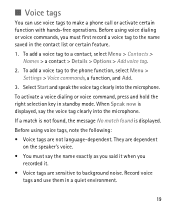
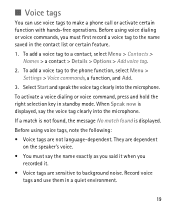
... Start and speak the voice tag clearly into the microphone. Before using voice tags, note the following: • Voice tags are sensitive to make a phone call or activate certain function with hands-free operations. If a match is not found, the message No match found is displayed, say the name exactly as you said...
User Guide - Page 21


...device, then Pair.
To ensure interoperability between other devices, select Paired devices > New.
Note: Using voice tags may be difficult in a noisy environment or during an emergency, so you should not ... > Settings > Connectivity > Bluetooth > Bluetooth > On.
Use long names, and avoid similar names for this device.
To send files to other devices supporting Bluetooth ...
User Guide - Page 22
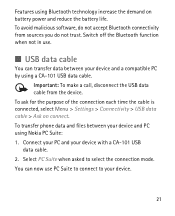
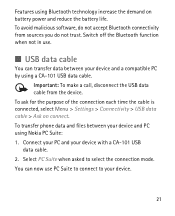
... not trust.
To ask for the purpose of the connection each time the cable is connected, select Menu > Settings > Connectivity > USB data cable > Ask on battery power and reduce the battery life. Select PC Suite when asked to your device and PC using Nokia PC Suite: 1. To transfer phone data and files between your device...
User Guide - Page 23


... batteries, chargers, and enhancements approved by Nokia for use of any other types may be dangerous. Enhancements
For availability of any approval or warranty, and may invalidate any enhancement, grasp and pull the plug, not the cord. When you disconnect the power cord of approved enhancements, please check with this particular model. Battery...
User Guide - Page 24


... disconnect and reconnect it may present a risk of plug. The plug variant is intended for use with Nokia approved chargers designated for use when supplied with power from the following : E, EB, X, AR, U, A, C, or UB. Use of an unapproved battery or charger may take several minutes before the charging indicator appears on the type of fire, explosion, leakage...
User Guide - Page 26


... modify, remanufacture, attempt to insert foreign objects into the battery, or immerse or expose it to a service centre for inspection before continuing to use original Nokia batteries for its intended purpose. In the event of such a leak, flush your safety. In the event of a battery leak, do not allow the liquid to water...
User Guide - Page 27


...from another angle.
2. If authenticity cannot be verified, return the battery to the nearest Nokia authorized service center or dealer for assistance. When you angle the hologram left, right, down... each side respectively. When you should see the Nokia connecting hands symbol from one angle and the Nokia Original Enhancements logo when looking from using it, and take it to the place of ...
User Guide - Page 28


... additional information, refer to your battery is an authentic Nokia battery, please do not use of a battery that your Nokia battery with your Nokia device.
27 What if your device and its enhancements. The use the battery.
If you cannot confirm that is not approved by Nokia may be dangerous and may also invalidate any approval...
User Guide - Page 31


...product retailer, local waste authorities, national producer responsibility organizations, or your local Nokia representative. Do not dispose of these products as unsorted municipal waste. This ... and electronic products, batteries, and accumulators must be taken to separate collection at www.nokia.com.
30 For the product Eco-Declaration or instructions for returning your obsolete product, go...
User Guide - Page 34


..., using your health care provider.
Your mobile device model complies with this device. When both the telecoil hearing aid (Tswitch) and the phone telecoil... are more immune than others to lower radio frequency (RF) emissions. The quality of sound depends on the device box...
Similar Questions
Sir How To Fix Auto Restart Of My Mobile Phone N5220/..?
(Posted by arostique20 11 years ago)
How I Can Change Picture Resolution In Nokia C5 03 Mobile Phone
HOW I CAN CHANGE PICTURE RESOLUTION IN NOKIA C5-03 MOBILE PHONE
HOW I CAN CHANGE PICTURE RESOLUTION IN NOKIA C5-03 MOBILE PHONE
(Posted by josekp 12 years ago)

