Nokia 1006 Support Question
Find answers below for this question about Nokia 1006.Need a Nokia 1006 manual? We have 1 online manual for this item!
Question posted by jijsar on January 3rd, 2014
How To Program Nokia 1006
The person who posted this question about this Nokia product did not include a detailed explanation. Please use the "Request More Information" button to the right if more details would help you to answer this question.
Current Answers
There are currently no answers that have been posted for this question.
Be the first to post an answer! Remember that you can earn up to 1,100 points for every answer you submit. The better the quality of your answer, the better chance it has to be accepted.
Be the first to post an answer! Remember that you can earn up to 1,100 points for every answer you submit. The better the quality of your answer, the better chance it has to be accepted.
Related Nokia 1006 Manual Pages
User Guide - Page 3
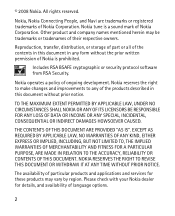
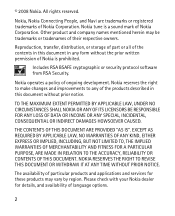
...PROVIDED "AS IS". TO THE MAXIMUM EXTENT PERMITTED BY APPLICABLE LAW, UNDER NO CIRCUMSTANCES SHALL NOKIA OR ANY OF ITS LICENSORS BE RESPONSIBLE FOR ANY LOSS OF DATA OR INCOME OR ANY ... this document without the prior written permission of the products described in this document in any of Nokia is a sound mark of ongoing development. EXCEPT AS REQUIRED BY APPLICABLE LAW, NO WARRANTIES OF ...
User Guide - Page 4


... for end-user support, functionality of the FCC rules. YOU FURTHER ACKNOWLEDGE THAT NEITHER NOKIA NOR ITS AFFILIATES MAKE ANY REPRESENTATIONS OR WARRANTIES, EXPRESS OR IMPLIED, INCLUDING BUT NOT...NOT INFRINGE ANY THIRD-PARTY PATENTS, COPYRIGHTS, TRADEMARKS, OR OTHER RIGHTS. If you to Nokia. Operation is prohibited. Any changes or modifications not expressly approved by persons or entities not...
User Guide - Page 5


... off 11 Normal operating position 12
2. Your device 13 Keys and parts...13 Standby mode and shortcuts 14
3. Battery information 23 Charging and discharging 23 Nokia battery authentication guidelines 25
Care and maintenance 28 Additional safety information 31
4 Main features 15 Make and answer a call 15 Loudspeaker ...16 Write text ...16...
User Guide - Page 6


... aircraft, near medical equipment, fuel, chemicals, or blasting areas. SAFETY
Read these simple guidelines. SWITCH ON SAFELY Do not switch the device on when wireless phone use is prohibited or when it may install or repair this product.
5 QUALIFIED SERVICE Only qualified personnel may cause interference or danger. INTERFERENCE All wireless...
User Guide - Page 8


... wireless service provider. Your device may have limitations that you make specific arrangements with Nokia, and Nokia does not endorse or assume liability for more information.
7 other device, read its...names, menu order, and icons. Your service provider can use the phone you should take precautions for detailed safety instructions. Some networks may not support all ...
User Guide - Page 9


... 2.0 protocols (HTTP and SSL) that run on the web
For the latest guides, additional information, downloads, and services related to your Nokia product, see www.nokiausa.com/support or your local Nokia website.
8 Some features of this device, such as browsing websites, and downloading files require network support for these technologies.
■...
User Guide - Page 10


Push down on the phone, and insert the battery into the finger
notch, and lift the back cover.
2. Get started
■ Install and remove battery
Always switch the device off ...
User Guide - Page 16


...the earpiece or headset during the call key. to access phone numbers of your phone browser Organizer - Press the volume key to save images,... tones, and recordings to your device Extras - to download applications to a folder Web - to access the following features: Messaging - Main features
Select Menu to access mobile...
User Guide - Page 18


.... To add the word to the dictionary, select Spell, enter the word using predictive text input, press each key once for each letter. Enter the phone number, or select Add to view other word options. To send a text message: 1. When using traditional text input, and select Save.
■ Messaging
The message...
User Guide - Page 20
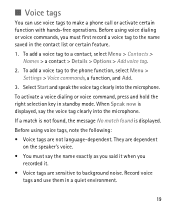
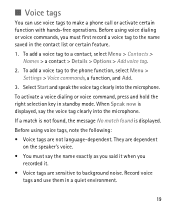
... or certain feature. 1. ■ Voice tags
You can use them in a quiet environment.
19 When Speak now is displayed. To add a voice tag to the phone function, select Menu >
Settings > Voice commands, a function, and Add. 3. Record voice
tags and use voice tags to background noise. Select Start and speak the voice...
User Guide - Page 21


...
To ensure interoperability between other devices, select Paired devices > New. Select the device, then Pair. To send files to other devices supporting Bluetooth technology, use Nokia approved enhancements for different numbers.
User Guide - Page 22
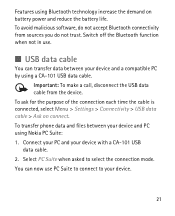
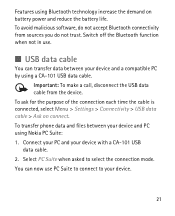
..., select Menu > Settings > Connectivity > USB data cable > Ask on battery power and reduce the battery life. To transfer phone data and files between your device and PC using Bluetooth technology increase the demand on connect. Important: To make a call, disconnect...Bluetooth function when not in use PC Suite to connect to select the connection mode. Features using Nokia PC Suite: 1.
User Guide - Page 23


...)
22
When you disconnect the power cord of any approval or warranty, and may be dangerous. Warning: Use only batteries, chargers, and enhancements approved by Nokia for use of approved enhancements, please check with this particular model.
User Guide - Page 24


Nokia may make additional battery models available for this device is completely discharged, it may take several...number vary depending on the display or before any calls can be necessary to begin charging the battery. Use only Nokia approved batteries, and recharge your battery only with Nokia approved chargers designated for use with power from the following : E, EB, X, AR, U, A, C, or UB...
User Guide - Page 26


...charger or battery that is dropped, especially on a hard surface, and you are getting an original Nokia battery, purchase it to water or other hazard. Do not dismantle, cut, open, crush, bend... the liquid to insert foreign objects into the battery, or immerse or expose it from a Nokia authorized service center or dealer, and inspect the hologram label using the following steps:
25 In...
User Guide - Page 27


... or dealer for assistance. Successful completion of the steps is not an authentic, original Nokia battery, you should see 1, 2, 3 and 4 dots on the label, you should see the Nokia connecting hands symbol from one angle and the Nokia Original Enhancements logo when looking from using it, and take it to the place of...
User Guide - Page 28


... device and its enhancements. It may result in poor performance and damage to your Nokia device.
27 If you cannot confirm that is not approved by Nokia may be dangerous and may also invalidate any approval or warranty applying to the device...the hologram on the label is not authentic? For additional information, refer to the nearest Nokia authorized service center or dealer for assistance.
User Guide - Page 31


... reuse of material resources. Do not dispose of their working life. This requirement applies to separate collection at www.nokia.com.
30 For the product Eco-Declaration or instructions for returning your local Nokia representative. By returning the products to collection you that all electrical and electronic products, batteries, and accumulators must...
User Guide - Page 34


...of hearing aid used. These rules require an M3 microphone or higher value.
Your mobile device model complies with an implanted medical device, consult your health care provider. You ...direct connection to telecoilequipped hearing aids. When both the telecoil hearing aid (Tswitch) and the phone telecoil are more immune than others to determine the M-rating of sound depends on the device ...
User Guide - Page 37


...over the internet (internet calls), activate both the internet calls and the cellular phone. Check for calls.
36 Depending on your device, you may also need...9632; Emergency calls
Important: This device operates using radio signals, wireless networks, landline networks, and user-programmed functions. Connections in your device. • Change your internet call
1. Press the end key as ...
Similar Questions
Sir How To Fix Auto Restart Of My Mobile Phone N5220/..?
(Posted by arostique20 11 years ago)
Nokia 1006
When I plug my Nokia 1006 using the USB hookup, a message box appears requesting that i a install dr...
When I plug my Nokia 1006 using the USB hookup, a message box appears requesting that i a install dr...
(Posted by 2lawcel 11 years ago)
Problem Of Mobile Phone
I have a problem with my mobile phone he wrote contact Serves
I have a problem with my mobile phone he wrote contact Serves
(Posted by compta2011 12 years ago)

